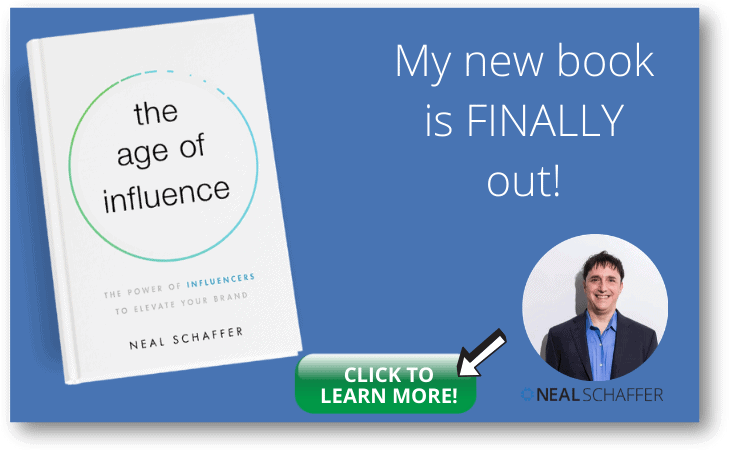Is WordPress or Shopify Better for SEO? Things to Consider
No matter what goods and services your business is selling, SEO is a critical aspect of attracting new customers. After all, if you’re website does not show up very high on Google or Bing, there’s a high chance that people will not visit your website. And while paid social and other techniques can help drive traffic, those leads are comparatively expensive.
From a purely practical perspective, therefore, it’s important to get your website started on the right foot. No matter the size of your website, each of them needs some form of hosting, as well as basic coding and development. This can be a simple click-and-drag design built on a free blogging website up to an elaborate, custom-built website.
The fact is that your hosting service and website design can affect your overall SEO independently of other efforts due to each having very different features. Additionally, the answer to is WordPress or Shopify better for SEO is, arguably, “it depends.”
In other words, fully answering this question requires that you understand the similarities and differences between these two platforms. Then, you can choose the best option for your website.
What are WordPress and Shopify?
In a nutshell, WordPress and Shopify are website-building platforms. They are also referred to as content management systems or CMS. Your website’s CMS holds the content of each page and keeps it organized. Additionally, to post something to your website, you must enter it directly into the CMS. In this sense, you can refer to WordPress and Shopify as the “backend” of the site.
However, both WordPress and Shopify have customization options. As a result, you can adapt both services to make them better adapted to your business. Usually, you’ll do this by adding plug-ins or other software tools.
Why do They Matter for SEO?
By far, the biggest reason that your CMS or website-building platform influences your site’s SEO is because of its various features. Both WordPress and Shopify have various settings that help your website rank well on search engines, such as website mapping.
At the same time, these secondary features are a major reason why people ask if WordPress or Shopify is better for SEO. And as we will see in the next section, each option has different advantages and disadvantages. To that end, the “better” option will vary based on what kind of website you’re running and what features you might need.
What are Some of the Pros and Cons of WordPress and Shopify Regarding SEO?
With all of this in mind, let’s look at some of the advantages and disadvantages of each website platform. Many of them overlap, while others are unique. Additionally, some of these items have more to do with the technical expertise required than actual SEO questions.
Pros of WordPress

Since WordPress is an older CMS solution, let’s look at it first. You’ll also notice why it is more widely used for websites than Shopify.
First, there are two types of WordPress hosting – WordPress.com and self-hosted WordPress.org. The main WordPress code itself is open-source, which means that anyone can make changes or use the program. This is one reason why there is a .org version and not just a .com version. Therefore, if you want to use WordPress, then you need to decide which version you’d like to use.
With WordPress.com, you need to find your own website hosting. That means that you will go to a hosting service, and they will put your website data on their server for a fee. A few larger companies may purchase their own server, but this is relatively uncommon. On the other hand, self-hosted WordPress.org will keep your data on its servers. For this reason, using the nonprofit version is often less complicated.
This leads us to the first potential advantage of WordPress, which is the choice between different hosting options.
Next, there’s unlimited customization and flexibility. Although WordPress was originally developed for blogging, and it’s still used this way extensively, nowadays, you can build almost any kind of website with this CMS. In fact, it is estimated that over 43% of websites on the Internet are built with WordPress, including the e-commerce variant WooCommerce. But no matter what kind, there’s a fee and a version that you can use to make it look great and work efficiently.
Of course, design and operational flexibility are not the only reasons why people choose WordPress. Rather, WordPress has a lot of built-in SEO capabilities, such as automatic site mapping on the .org sites. For the rest of them, you can usually submit sitemaps and other SEO helps with the click of a few buttons.
If you’ve been involved with the website seeing for any amount of time, you’ve probably heard of Yoast. This is one of the most popular third-party SEO plug-ins on WordPress, and it’s one of many. This flexibility and extensive adaptability of the WordPress platform is one reason why it’s both popular and effective. Best of all, because of the open-source code, you can adapt WordPress to work with almost any tool you might want or need.
Further Reading: The 15 Best SEO Plugins for WordPress That You Should Know
Cons of WordPress
With that being said, WordPress isn’t perfect. There are some disadvantages of using WordPress that can apply regardless of how you use the platform. In some cases, these disadvantages can make WordPress less desirable for your team.
Limited Customer Support
Because WordPress is an open-source technology, there’s relatively limited customer support. After all, there isn’t any money in continued subscriptions or other products besides donations. However, there are user forums that will help you regardless of which version you use. Additionally, you can get customer support from your site hosting service if you have one.
Slower Load Times
WordPress is very code-heavy, regardless of the form you’re using. One reason for this is the need for several plug-ins to maximize the performance of a professional site. In addition, the more plug-ins you add, the more slowly your site will load. With that said, you want to be very careful about this issue because if your site loads too slowly, then it will hurt your SEO. Fortunately, there are ways to mitigate this disadvantage significantly.
Requires Some Level of Technical Skills to Install and Configure
Installation and configuration are some of the areas where you’ll see a difference between the self-hosted version and its commercial counterpart. For most people, installing WordPress is pretty easy, because you don’t have to do much more than click a few buttons in your hosted space. However, a lot of people choose to pay a web developer to do the heavy lifting and then post new pages or make changes to existing ones themselves.
In other words, WordPress takes a little bit of effort, but by and large, it’s pretty easy to work with.
Pros of Shopify

Meanwhile, Shopify is a different product and works somewhat differently from its competitors. By far, the biggest advantage is that it’s very novice-friendly, meaning that you can get started on Shopify with minimal effort. In fact, you can install Shopify on your domain with minimal effort, then quickly configure the site and get started listing your products.
The other advantage of Shopify is that it’s self-hosted. That means that your content is stored in Shopify’s cloud computing system, and you don’t have to maintain your own technology. Shopify does most of it for you.
Further Reading: Shopify SEO Checklist: 11+ SEO Tasks to Increase Store Sales without Paid Ads
Cons of Shopify
As user-friendly as Shopify may be, there are some distinct disadvantages to using this platform. Perhaps the most obvious disadvantage is the limited flexibility in terms of building an ordered site structure and custom URLs. This can hurt your branding because it doesn’t let you differentiate your pages from those belonging to a competitor, or at least makes it more difficult to do so. Additionally, search engines use URLs to help categorize webpages, meaning that you automatically have fewer options to work with.
Similarly, Shopify does not support creating a subcategory of the root logs, which may create SEO-related problems. Remember, you want to maximize your chances of ranking high on the search engines, and every piece of information that you can give to the callers provides something that they can rank you for. Root logs and categories are no exception.
WordPress vs Shopify – is There a Clear Winner When It Comes to SEO?
As I mentioned above, it’s nearly impossible to determine is WordPress or Shopify better for SEO in an overarching, content-neutral way. Instead, you should consider the pros and cons of each CMS to determine which one works better for you.
Both functionally and from an SEO standpoint, Shopify works well for online stores. And while it’s possible to put some other content types on there, the assumption when you purchase a Shopify account is that you will open an e-commerce site. For this reason, the SEO capabilities of Shopify in general, are geared toward the e-commerce industry. Within that constraint, however, you can sell a wide variety of goods and services.
On the other hand, WordPress works very well for many different site types. It was originally designed for blogging, but nowadays it’s used for corporate websites, portals, online forums, and even landing pages. You can use specialized WordPress versions like WooCommerce to run an online store, while still enjoying much of the WordPress flexibility. Other WordPress variants work better for other content types, too.
7 Critical SEO Factors to Consider Before You Choose a Platform for Your Blog or eCommerce Store
Although we can’t say definitively if WordPress or Shopify is better for SEO, there are a lot of things that you can do on both platforms that will help your website perform to its highest potential. I recommend that you go through each of these factors with your IT department or web designer and determine which option will give you the best results with a reasonable amount of effort.
1. Customization of Title Tags, Meta Descriptions, URLs, and Header Tags
Although most people don’t think about individual URLs, you should as a site owner. Specifically, you need to consider whether or not your CMS lets you pick a customized URL, or whether you will have one assigned randomly. The same thing goes with meta descriptions, title tags, and Header Tags.
From an SEO standpoint, each of these customizations can have a degree of impact. That’s because every data point provides something for the algorithms to rank. In addition, Google has confirmed that structures and meta descriptions help determine a site’s rank. The same goes for meta descriptions and tags.
Further Reading: The 6 Meta Tags That Can Help Improve Your SEO
2. Customization of URL Structure
Besides the specific words in a URL, you might be able to choose how your URLs are formatted. Once again, this helps with SEO because it aids the computer in properly categorizing your content. Otherwise, the search engine may have only a keyword to work with.
Why is this important? For one thing, more general keywords may have a place in multiple niches within the same field. In this case, your content might compete with irrelevant material, making it more difficult to place high. However, through customization, you can maximize the messages that your URL sends to the search engine.
3. 301 Redirects
A 301 redirect is what developers use when content is moved from one URL to another. It’s a lot like the change of address form that people file with the Post Office when they move. And like the change of address form, a 301 redirect tells your browser where to find that piece of content. Often, developers will change the URL of an article when they re-categorize it or for the URL rubric is changed.
While 301 redirects may seem like simple housekeeping, they also can affect your SEO. That’s because broken links hurt your rankings, as do slow page loads. Therefore, you want to structure your redirects in such a way that the page still loads rapidly. You also need to add code showing the URL is still valid but changed. This avoids a broken links problem.
4. Mobile Optimization

How good is the platform’s mobile performance? In this case, I’m talking about how well a website will perform if somebody’s viewing it on a mobile device. Websites that are designed poorly often fail to consider the ever-growing proportion of mobile viewers, and when this happens, the user experience of this audience frequently is inferior. For example, they might find that product pictures are too small or that a blog sidebar crowds out the main text.
There are a few ways in which this can affect your SEO. For example, if a website looks awful on mobile, there’s a good chance that the viewer will leave the website. That will increase your website’s bounce rate and harm SEO. Also, search engines are becoming more sensitive to mobile users and considering mobile performance in the rankings.
5. Page Load Speed
Another factor to consider is how quickly your page will load on each of these CRMs. Page-to-load speeds are measured in milliseconds, and they’re incredibly important to your overall SEO. Not only can slow pages increase the balance rate, but search engines also evaluate this metric separately. Therefore, when choosing between WordPress or Shopify, you should consider which one is likely to load faster. This is where your web designer or IT department can be especially helpful.
6. Integration of Third-Party SEO Plugins and Apps

You should also consider whether or not the platform lets you integrate or install third-party plug-ins for SEO. If they don’t fact, then it means you’re stuck with the SEO tools that your platform provides, plus anything that doesn’t need to be installed at all. This means that if the platform also has poor-quality SEO tools, then you may find it more difficult to optimize.
On the other hand, if you can install third-party plug-ins, then the native tools matter a lot less. Certainly, they’re great to use if high enough quality, but you wouldn’t be dependent on what the developers provide. Especially if you don’t have a big budget, it’s a good idea to maximize what you can get for free without compromising on quality.
Further Reading: The 15 Best SEO Plugins for WordPress That You Should Know
7. Google Structured Data and Schema Support
Because Google is so dominant in search, you should always take this search engine into account. The only real exception is countries for which Google doesn’t operate, and even then, I’d be careful since people from other parts of the world may speak that language.
To that end, you should always choose a platform that can support Google structured data. The term structured data tells search engines and the Internet what a page is all about. Think of it as the executive summary on the top of your resume. If this information is inaccurate or incomplete, your website is unlikely to perform well in SEO.
Some Non-SEO Factors to Consider
Despite the importance of direct SEO factors, when choosing a platform for your website there are other considerations. Each of these will help you determine whether or not the solution is appropriate for you based on practical, non-SEO concerns:
- Security — can the platform withstand hackers and other online threats?
- Cost — does the technology fit your budget?
- Support — considering your technical expertise or ability to obtain support in other ways, do the developers give you enough information to keep your site running?
- Ease of Use — do you need to read a Dummies book to get anything done?
- Scalability — websites grow, and sometimes quite rapidly. Can your potential CRM handle a growing number of pages, higher traffic, and other increased stress? If not, can you purchase extra capacity?
As you can see, there are quite a few considerations when deciding if WordPress or Shopify is better for SEO. At the end of the day, you’ll want to weigh these factors and decide which one is best for your site based on your needs.
How can I Ensure My Website is Optimized for Search Engines Regardless of which Platform I Choose?
Fortunately, not everything about SEO is dependent on the platform or CMS that you use. Rather, some proven techniques help boost your SEO based solely on the content and keyword matches. In other words, a large percentage of the SEO competition involves the content itself.
Here are some tips that will help your content perform its best no matter where it’s stored or on what platform it resides.
Write Quality Content
Poor quality content generally doesn’t do very well in search engine results. Not only do the algorithms disincentivize bad content outright, but some other factors like relevance, dwell time, and bounce rate are influenced by how much value people get out of your content. Making it high-quality is an important aspect of reader retention.
Further Reading: What is SEO Content Writing? 27 Tips to Help You Adapt Your Writing Style to Better Rank
Get Your Keywords Right
How do you feel when an important document gets put in the wrong place? Whether the appropriate location for a document is electronic or paper-based, this miscategorization makes it much harder to find.
Here’s another consideration — if your files are in the wrong place, people may give up on trying to find them. Additionally, search engines pay close attention to whether or not a piece of content is truly relevant to a particular keyword. On the other end of the spectrum, you may find that some keywords for your content will have a better chance of achieving that coveted first-page ranking.
Optimize Your Titles and Meta Description
Google and other search engines rank your content based on keywords that they can see. And the closer your keyword is to the top, the greater weight it has. In addition, a good meta description will contain information that helps the algorithms rank your content. Remember, you want every advantage that you can find without resorting to black hat techniques.
Make Sure Your On-Page SEO is Spot On
The first page of Google is coveted these days, even in relatively small niches. Therefore, you should use a quality SEO tool that will help you improve your on-page SEO. For example, used SEO is excellent for WordPress sites. And because Shopify specializes in only e-commerce, their built-in tools help showcase products and services in the best possible light.
Optimize Images
As with meta-titles and meta descriptions, images on your webpage help achieve better SEO. They do this through captions and through metadata that you add to the image. That metadata plays the dual purpose of helping SEO and also allowing people with visual impairments to experience your website as well.
Improve the Crawl Ability of Your Site
Besides writing great content and using the right plug-ins, you want to make your site easy to search for. Google and other search engines use automated crawlers to find out about your website, so you want to make the job easier. Then, you have the highest chance of not only having your content put in the right place but having it rank higher on the SERP.
Minimize Your Page Load Time

Finally, make sure that your page loads quickly. This can be especially difficult on graphics-heavy websites like e-commerce or art portfolios. Even more, technically-oriented niches must be concerned with page load time. In a nutshell, the best way to follow this tip is to ensure that all your plug-ins have value for you and your readers. Then, remove anything that doesn’t have value, either operationally, from an SEO standpoint, or from the user experience.
Conclusion
At the end of the day, we cannot answer the question, “is WordPress or Shopify better for SEO?” Definitively. The best option for your site depends on your niche and other factors that help your site perform its best. In this context, if you do SEO right, the backend doesn’t matter that much.
Hero Photo by Stephen Phillips on Unsplash
Actionable advice for your digital / content / influencer / social media marketing.
Join 13,000+ smart professionals who subscribe to my regular updates.