How to Do Keyword Research for SEO (Beginner’s Guide)
Before we dive deep into the intricacies of keyword research and how to find the best keywords for your business, let’s make sure we understand the basics.
What are keywords?
Keywords are the words and phrases that people type into search engines. They’re also known as search queries or “SEO keywords.”
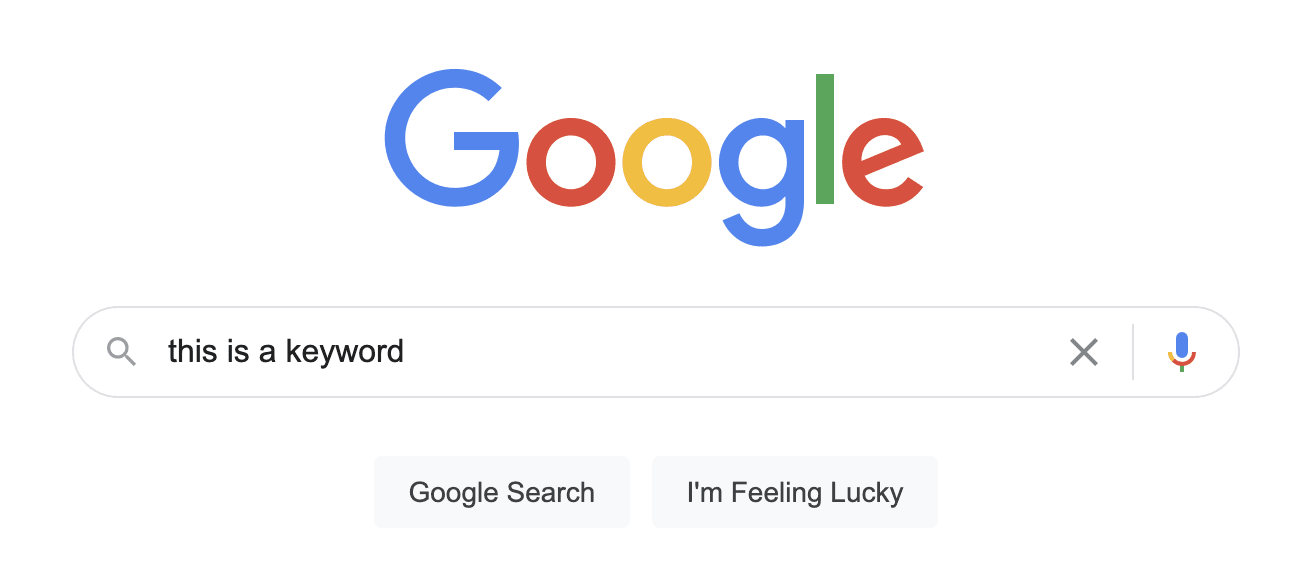
What is keyword research?
Keyword research is the process of understanding the language your target customers use when searching for your products, services, and content. It then involves analyzing, comparing, and prioritizing the best keyword opportunities for your website.
Why is keyword research important?
Keyword research is the only way to figure out what people are typing into search engines. You need to know this to avoid creating content about things that nobody is searching for. Many website owners make that mistake, and it’s likely a big part of the reason why 90.63% of pages get no traffic from Google, according to our study.
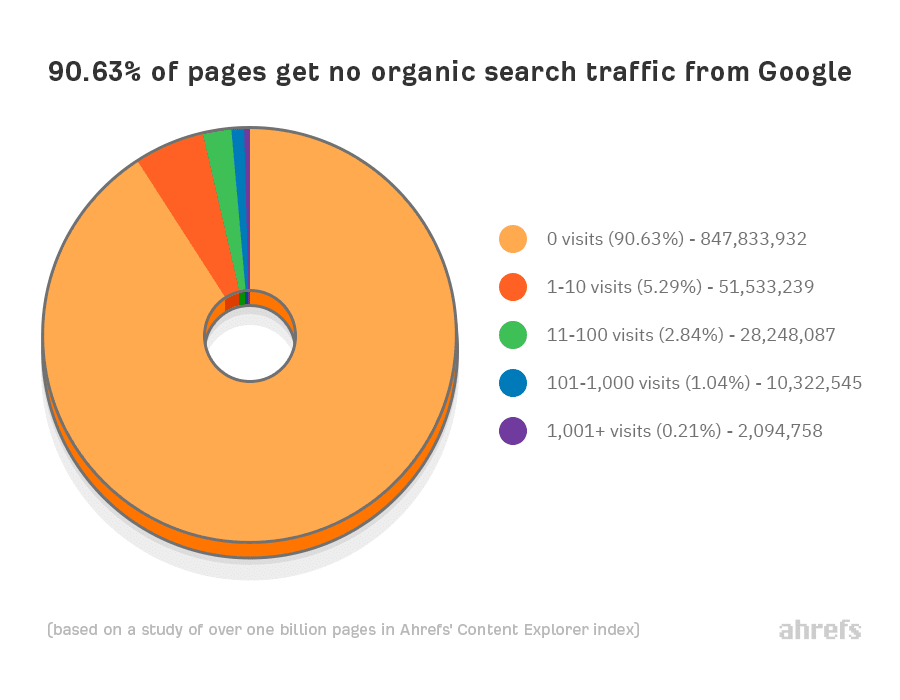
Keyword research also helps you to answer questions like:
- How hard will it be to rank for this keyword?
- How much traffic am I likely to get if I rank for this keyword?
- What kind of content should I create to rank for this keyword?
- Are people searching for this keyword likely to become my customers?
Finding the right answers to these questions will help you pick your battles wisely.
Keyword research starts with thinking about how potential customers might be searching for your business or website. You can then use keyword research tools to expand on those ideas and find even more keywords.
It’s a simple process, but two things need to be true to do it well:
- You need to have good knowledge of your industry.
- You need to understand how keyword research tools work and how to get the most out of them.
In this chapter, we’ll run through a few actionable ways to improve your knowledge in both those areas and discover potentially winning keywords for your website in the process.
- Brainstorm ‘seed’ keywords
- See what keywords your competitors rank for
- Use keyword research tools
- Study your niche
1. Brainstorm ‘seed’ keywords
Seed keywords are the foundation of the keyword research process. They define your niche and help you identify your competitors. Every keyword research tool asks for a seed keyword, which it then uses to generate a huge list of keyword ideas (more on that shortly).
If you already have a product or business that you want to promote online, coming up with seed keywords is easy. Just think about what people type into Google to find what you offer.
For example, if you sell coffee machines and equipment, then seed keywords might be:
- coffee
- espresso
- cappuccino
- french press
Note that seed keywords themselves won’t necessarily be worth targeting with pages on your website. As the name suggests, you’ll use them as ‘seeds’ for the next steps in this process. So don’t obsess too much over your seed keywords. It should only take a few minutes to find them. As soon as you have a handful of broad ideas related to your website’s topic, move on to the next step.
2. See what keywords your competitors rank for
Looking at which keywords already send traffic to your competitors is usually the best way to start keyword research. But first, you need to identify those competitors. That’s where your brainstormed list of keywords comes in handy. Just search Google for one of your seed keywords and see who ranks on the front page.
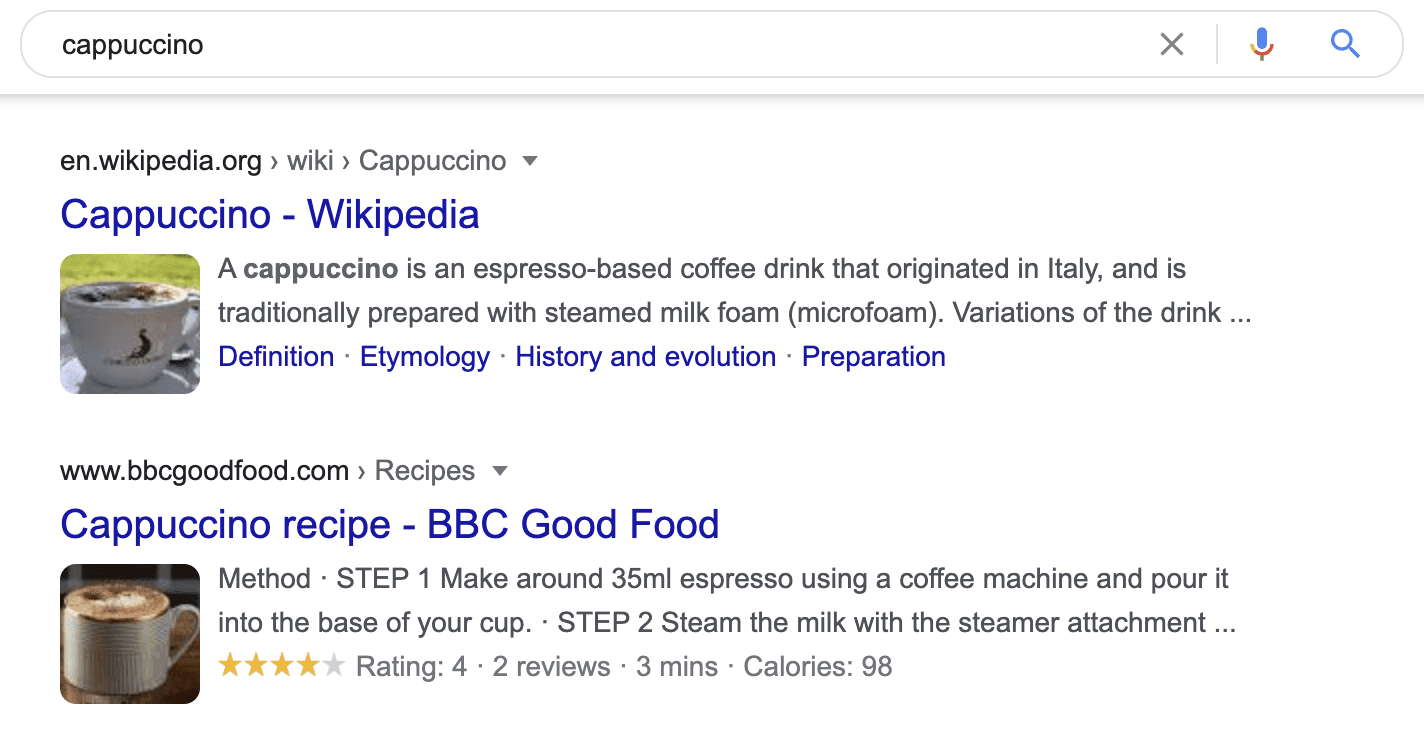
If none of the top-ranking websites for your seed keywords are like your site (or where you’re trying to take it), try searching for relevant ‘autosuggest’ queries instead.
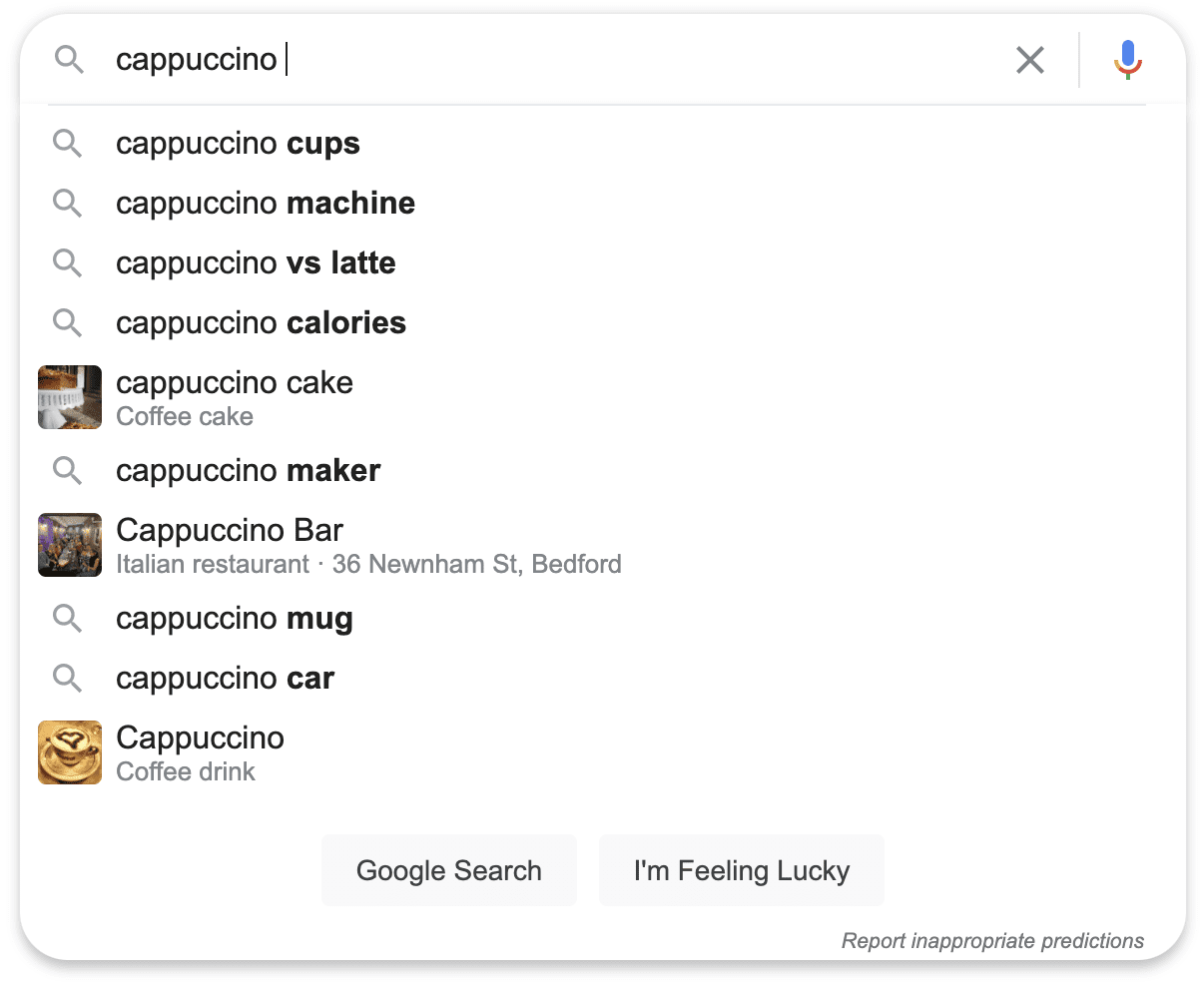
Google’s ‘autosuggest’ queries pop up as you type your query.
For example, if you sell coffee equipment, you might find more actual competitors in the search results for “cappuccino maker” than “cappuccino.” That’s because it’s mostly ecommerce stores like yours ranking for the former, and blogs ranking for the latter.
Either way, you still need to use your best judgment when determining competing websites. If you see huge brands like Amazon or The New York Times ranking for your seed keyword, you shouldn’t necessarily treat them as competitors. Always look for websites that resemble your own—or where you’re trying to take it.
Once you find a few websites that fit the bill, you can plug these websites into a competitive intelligence tool like Ahrefs’ Site Explorer one by one, then check the Top Pages report. You’ll then see their popular pages by estimated monthly search traffic. The report also shows each page’s “Top keyword.” That’s the one sending it the most organic traffic.
Here are a few interesting keywords we discovered for our hypothetical coffee store, just by analyzing one competing website with Site Explorer:
- how to use a french press
- turkish coffee
- moka pot
- how to make coffee
- neapolitan coffee maker
As you can see, even if you’re quite familiar with your industry, you can still find plenty of unique keyword ideas by studying your competitors that you probably wouldn’t have found from brainstorming alone.
If you checked all the competitors in the search results but still want more keywords, you can find more competitors in the Competing Domains report in Site Explorer. Just plug in one of your known competitors, and it’ll suggest other similar sites based on the number of the overlapping keywords that they rank for Google.
You can repeat the process above over and over for near-unlimited keyword ideas.
Are you seeing a lot of topics you’ve already covered?
If you’re doing keyword research for an established website in your industry, you might find that you’ve already covered most of your competitors’ keywords. In this case, you can try using our Content Gap tool. It finds keywords that one or more competitors rank for, but you don’t. To use it, plug a few competing domains into the top section, then paste your site into the bottom field and hit “Show keywords.”
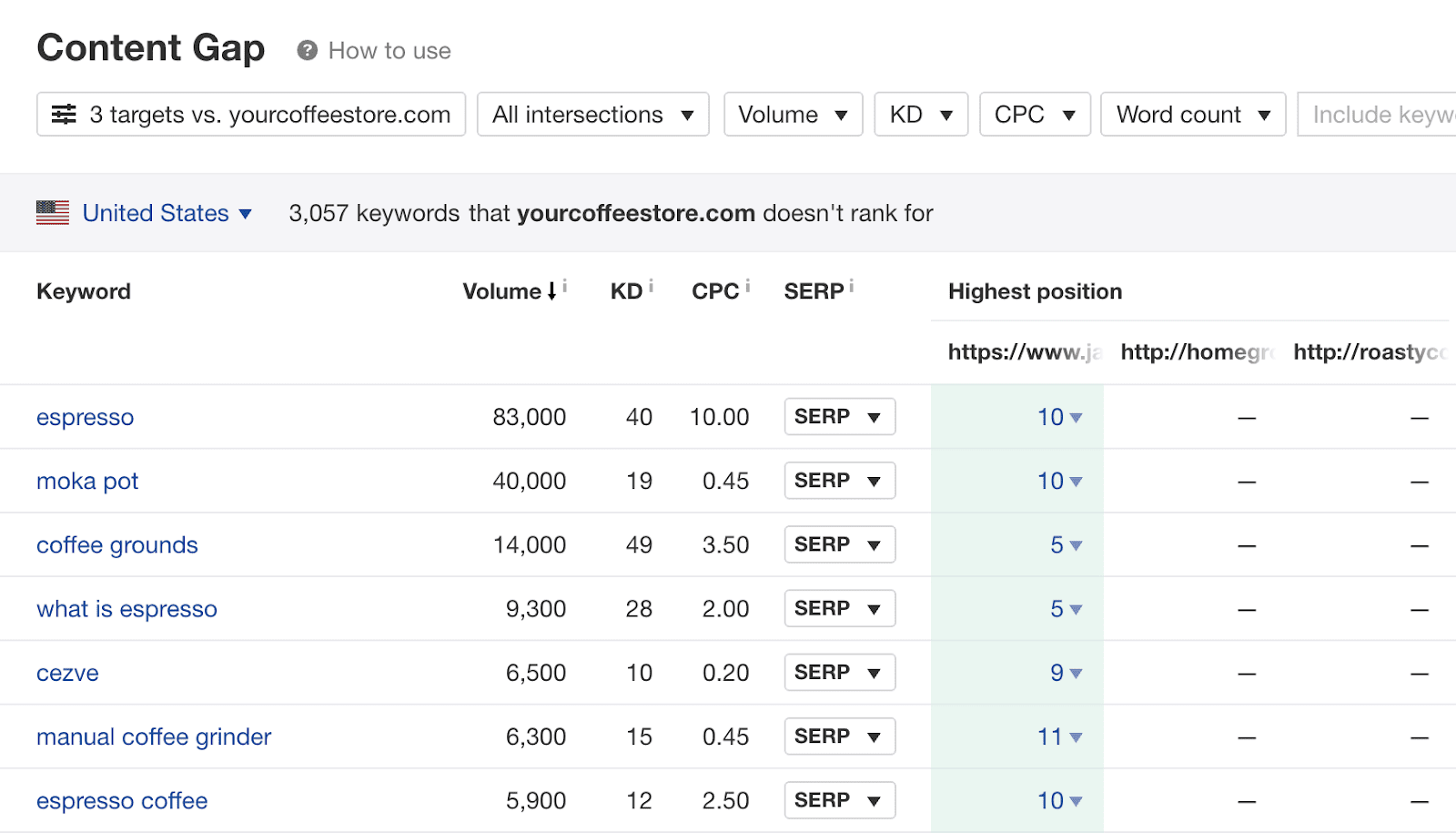
Get a list of keywords that competitors rank for, but our site doesn’t, in Ahrefs’ Content Gap tool.
Here are just a few keywords of the thousands that Homegrounds and Roasty Coffee rank for, but yourcoffeestore.com doesn’t:
- moka pot
- manual coffee grinder
- coffee oils
- espresso
Learn more about performing a content gap analysis in this video.
3. Use keyword research tools
Competitors can be a great source of keyword ideas. But there are still tons of keywords your competitors aren’t targeting, and you can find these using keyword research tools.
Keyword research tools all work the same way. You plug in a seed keyword, and they pull keyword ideas from their database based on that keyword.
Google Keyword Planner is perhaps the most well-known keyword tool. It’s free to use, and although it’s mainly for advertisers, you can also use it to find keywords for SEO.
Let’s enter a few of our seed keywords and see what it kicks back:
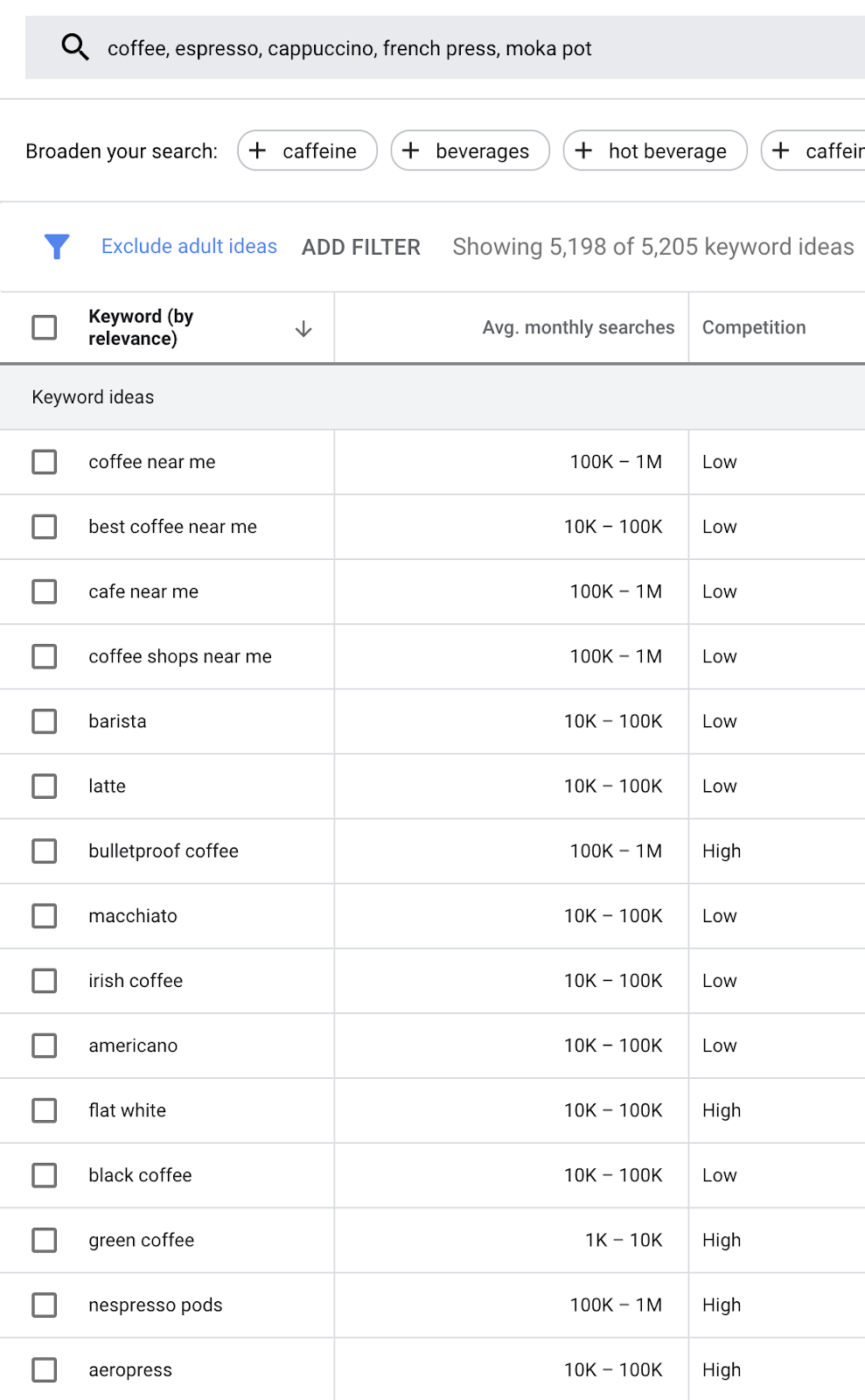
- barista
- macchiato
- irish coffee
- americano
- flat white
- cold brew
- percolator
- turkish coffee
- arabica
- k cups
- frappuccino
You’ll notice that Google Keyword Planner is smart enough to show you relevant keyword ideas, even if they don’t contain your seed keywords. Take “k cups,” for example. Unless you’re a hardcore coffee connoisseur, you probably wouldn’t know this relates to coffee.
Sidenote.
The “Competition” metric in Google Keyword Planner has nothing to do with SEO. It shows how many advertisers are willing to pay money to show ads in the search results for that keyword. You should pay no attention to it if you want to rank organically.
Beyond Keyword Planner, there are quite a few other free keyword research tools. These are great if you’re on a budget, but you’ll quickly realize that they’re all very limited in their data and functionality since their goal is to convert you to a paying customer.
If you’re serious about keyword research, you may as well skip the free tier and use a ‘professional’ tool like Ahrefs’ Keywords Explorer right off the bat.
Let’s enter a few of our seed keywords and see how many ideas it generates.
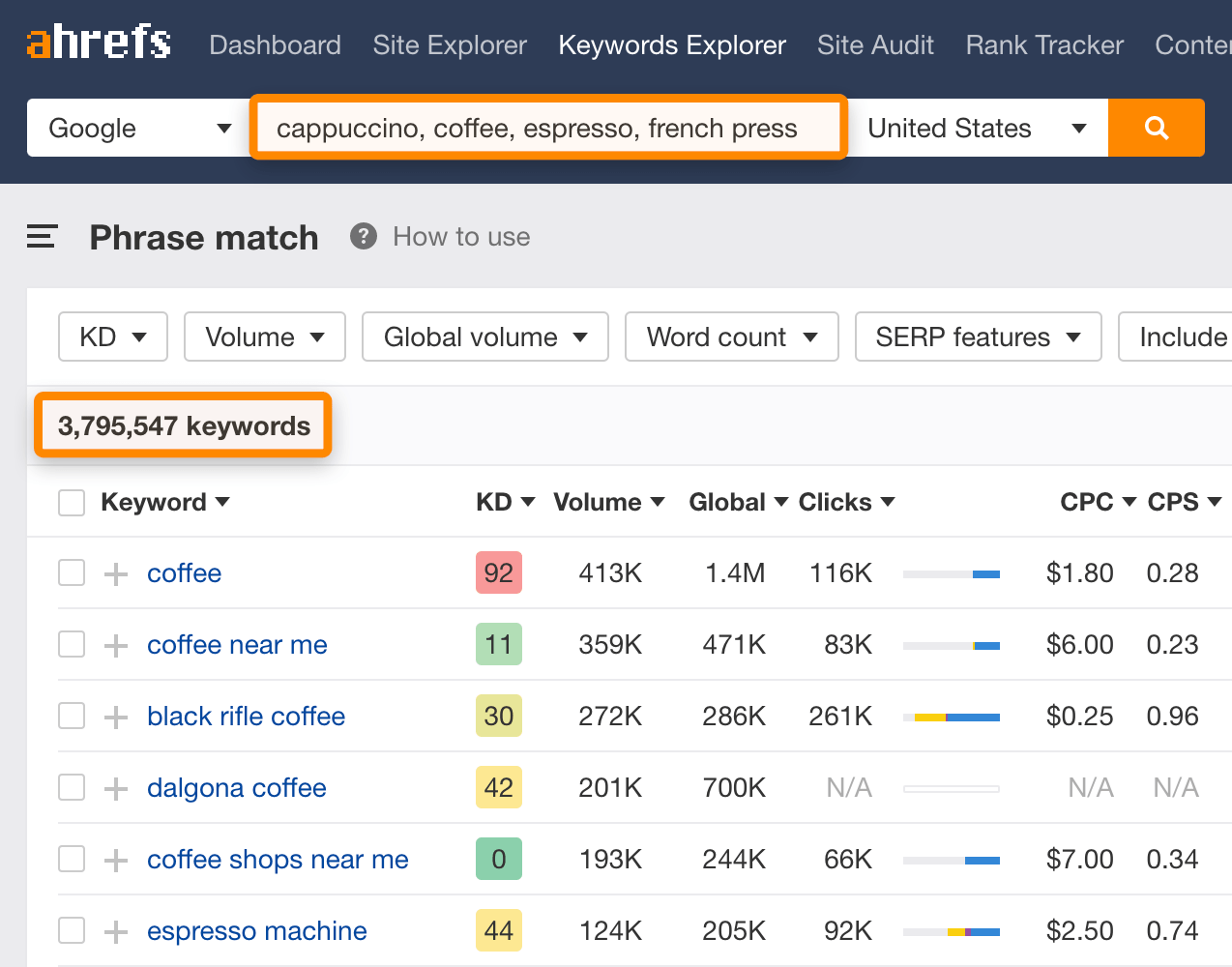
The ‘Phrase match’ report in Keywords Explorer gives us almost four million keyword ideas from just four seed keywords.
3.7 million ideas. And that’s just from the “Phrase match” report. Other keyword ideas reports match keywords ideas in different ways.
Here’s how the reports in Keywords Explorer match keyword ideas:
- Phrase match: Keyword ideas that contain the ‘seed’ keyword as is. For example, if your seed keyword is “computer chair,” then “black computer chair” would be a match. However, “black chair for computer” wouldn’t, even though it also contains both words.
- Having same terms: Keyword ideas that contain all the individual terms from the ‘seed’ keyword in any order. For example, if your seed keyword is “computer chair,” then “black chair for computer” would appear in this report.
- Questions: Keyword ideas that contain each term from the ‘seed’ keyword in any order, plus a “question word” like “how,” “what,” “where,” “when,” or “why.” For example, if your ‘seed’ keyword is “computer chair,” then “what is the best chair for computer work” would appear here.
Now, that might seem like an overwhelming amount of ideas, and it is. But don’t worry. You’ll learn how to narrow these down right in the tool in the next section.
Sidenote.
Keywords Explorer has millions of keywords for other search engines too. Bing, YouTube, Amazon, and Baidu are just a few of them.
4. Study your niche
Everything we’ve discussed so far is enough to generate an almost unlimited amount of keyword ideas. But at the same time, the process kind of keeps you “in the box.” It’s limited by your seed keywords and by the size and freshness of your chosen keyword tool’s database. Because of this, you’ll almost certainly miss some good ideas.
You can solve this by studying your niche in more detail. And a good starting point is to browse industry forums, groups, and Q&A sites. This will help you find more things that your prospective customers are struggling with that didn’t show up in keyword tools and that none of your competitors bothered to cover.
For example, here’s just one popular thread from the /r/coffee subreddit:
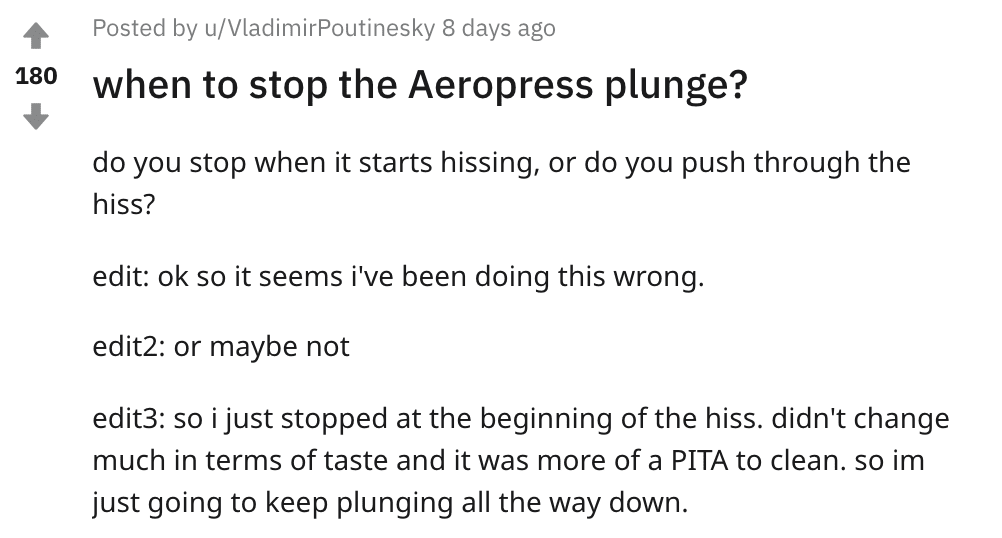
This person is asking a question about a coffee maker called Aeropress. If we plug that topic into Keywords Explorer, we see that it gets 61,000 monthly searches in the US, on average.
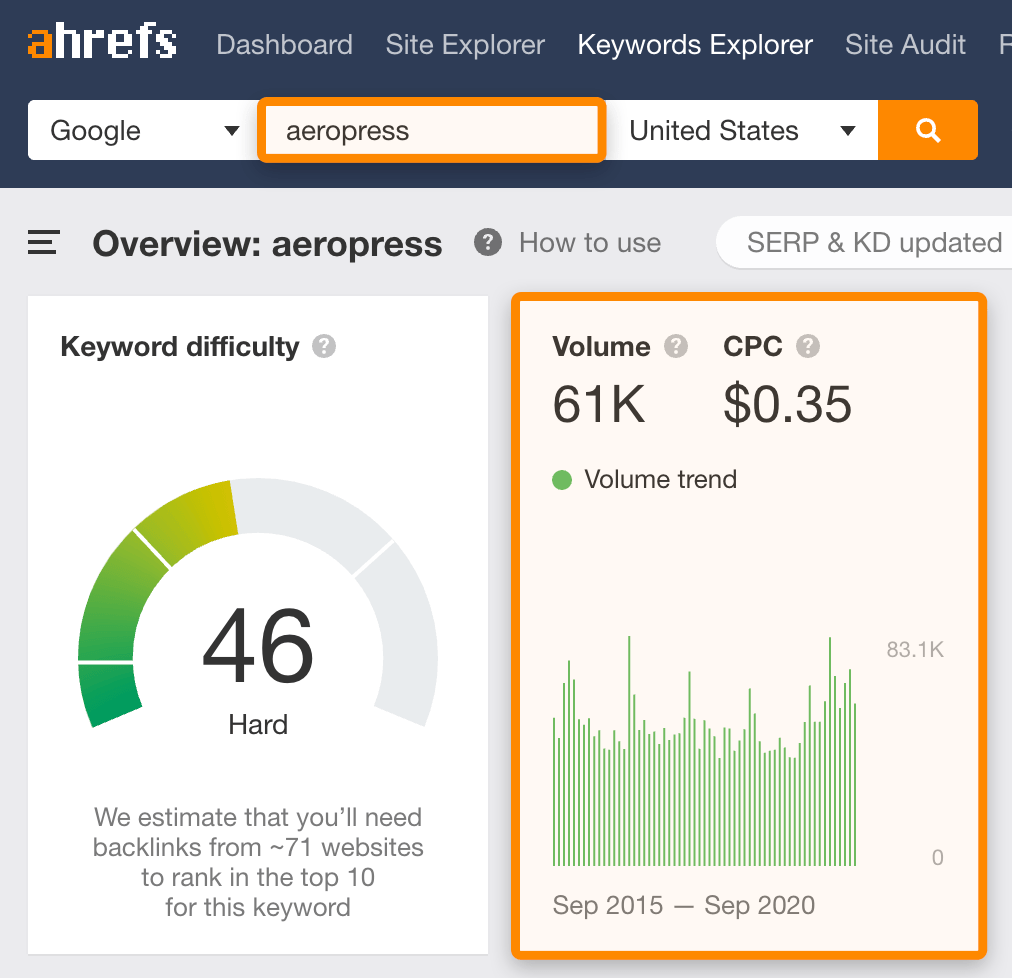
We might not have found this using tools because it doesn’t include any of our seed keywords.
Here are a few other interesting topics from that subreddit that which might be worth covering:
- pour over without a hario filter
- how to make a carajillo
- growing coffee at home
- ethiopian coffee
- coffee subscriptions
If you notice any trends among these keyword ideas, you can use those as new seed keywords in Keywords Explorer to find more ideas. For example, if we use “aeropress” as a seed keyword and check the “Phrase match” report, we see thousands of keyword ideas.
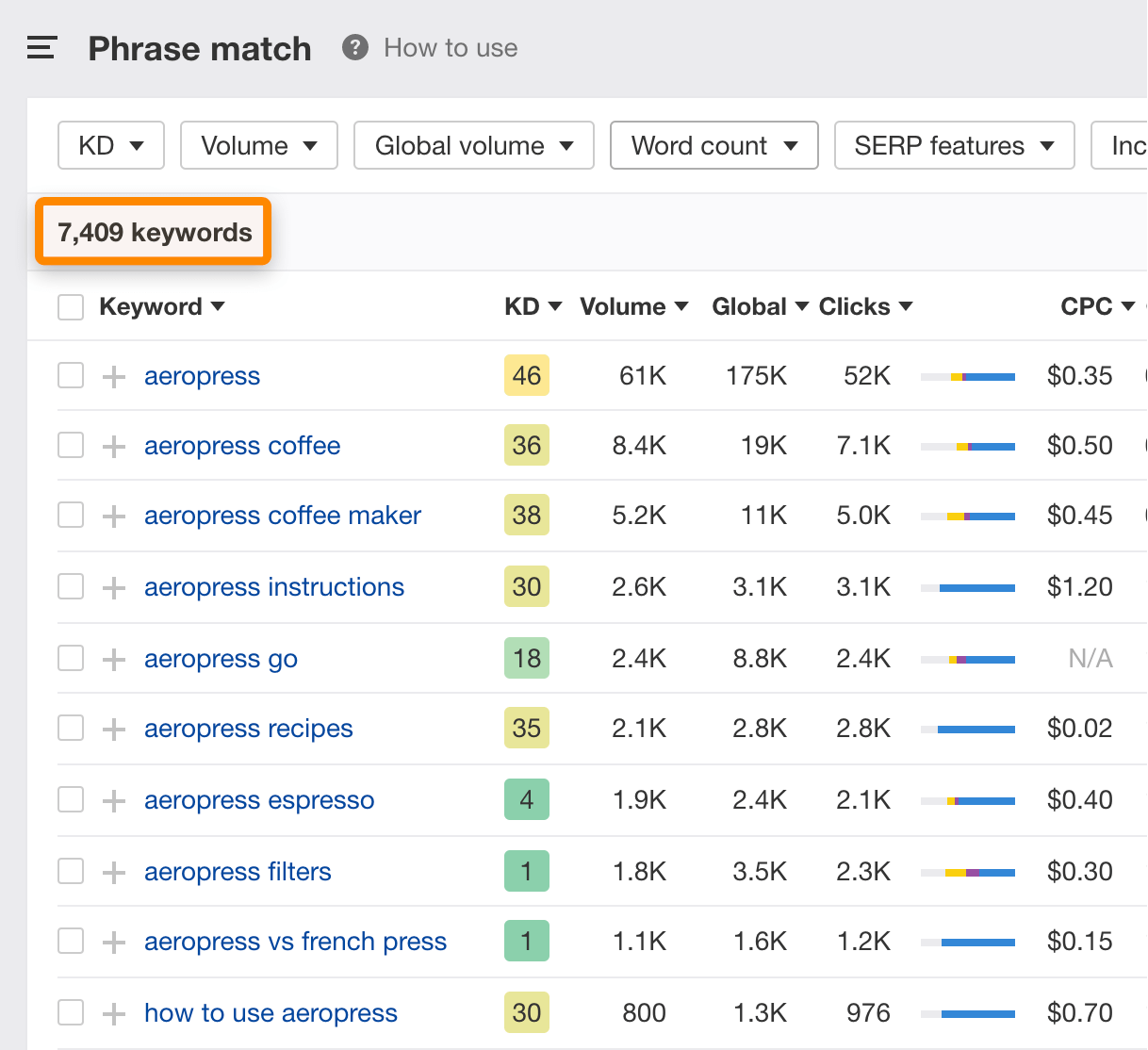
Thousands of keyword ideas in the “Phrase match” report in Ahrefs’ Keywords Explorer.
Beyond browsing forums, your customers can also be a fantastic source of keyword ideas. Remember, these are the people you’re already doing business with. You want to attract more people like them to your site.
Here are a few ways to extract insights from clients or customers:
- Chat with them face to face
- Look through past emails
- Look through customer support requests
- Try to recall common questions that came up in past conversations
Make sure to pay attention to the language they use when doing this. It will often differ from the language you might use. For example, if you sell coffee machines online, maybe your customers search for comparisons of specific machines.

Having tons of keyword ideas is all well and good. But how do you know which ones are best? After all, going through them all by hand would be a near-impossible task.
The solution is simple: Use SEO metrics to narrow things down and separate the wheat from the chaff before adding them to your content calendar.
Let’s explore six keyword metrics you can use to do this.
Search volume
Search volume tells you the average number of times a keyword gets searched per month. For example, “moka pot” has a monthly search volume of 40,000 in the US alone.
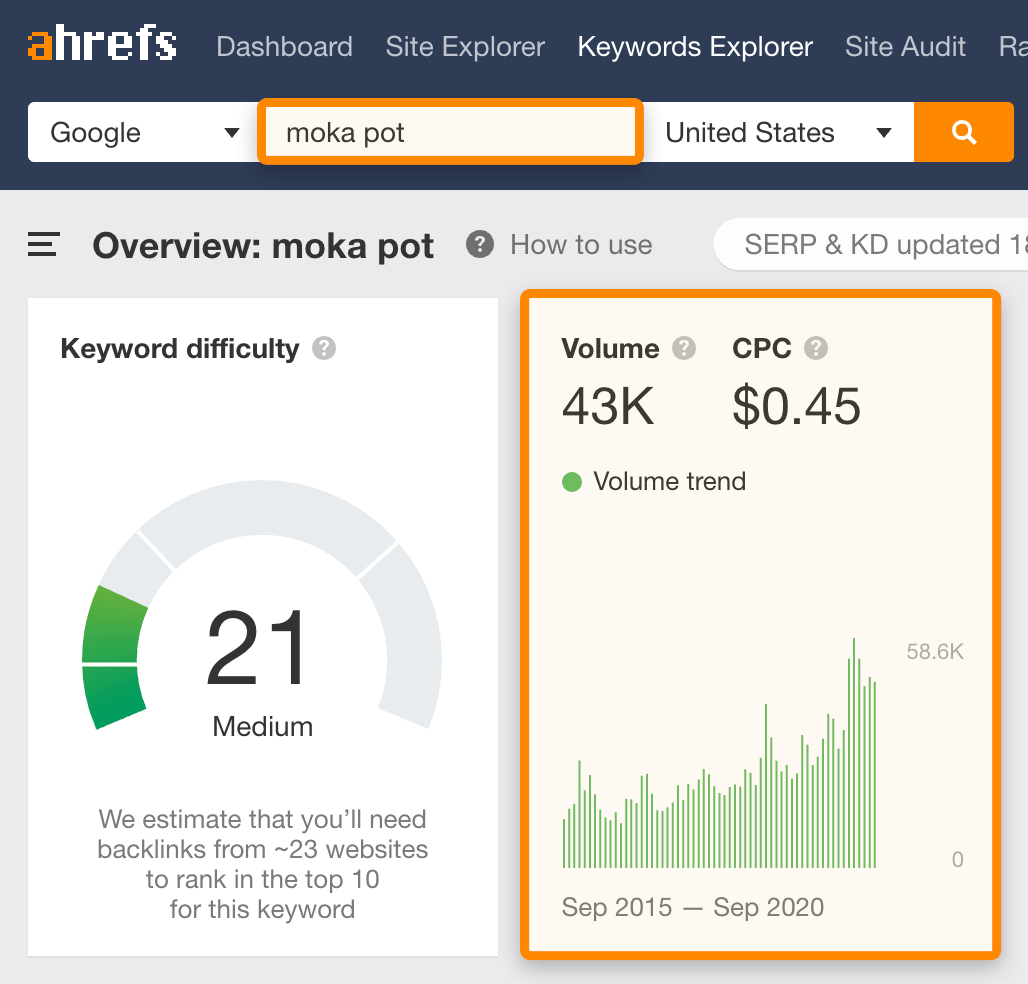
There are three important things to note about this number:
- It’s the number of searches, not the number of people who searched. There are cases where someone might search for a keyword multiple times a month (e.g., “weather in singapore”). These searches contribute to the search volume, even though it’s the same person doing them.
- It doesn’t tell you how much traffic you’ll get by ranking. Even if you manage to rank number one, your traffic from a keyword will rarely exceed 30% of this number. And that’s if you’re lucky.
- It’s an annual average. If there are 120k searches for a keyword in December and none for the remaining eleven months of the year, it’s monthly search volume will be 10k (120k / 12 months).
In Keywords Explorer, you’ll see a search volume filter in every keyword ideas report.
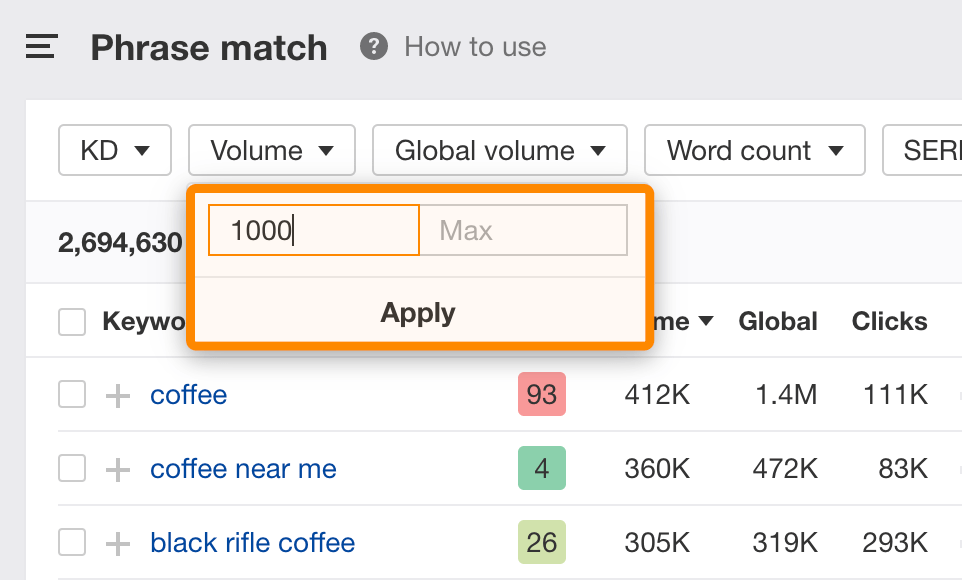
This filter is useful for two main things:
- Filtering out super high-volume keywords. If your site is new, then you probably don’t want to sift through pages of keywords with 100k+ monthly searches because they’re likely to be competitive.
- Filtering specifically for lower-volume keywords. Perhaps you want to find uncompetitive, low-volume keywords where you can easily suck up additional traffic with short articles. These are known as long-tail keywords.
Did you know that most keywords are long-tail keywords?
Long-tail keywords are terms with low search volumes. They get their name because of where they end up on the so-called “search demand curve:
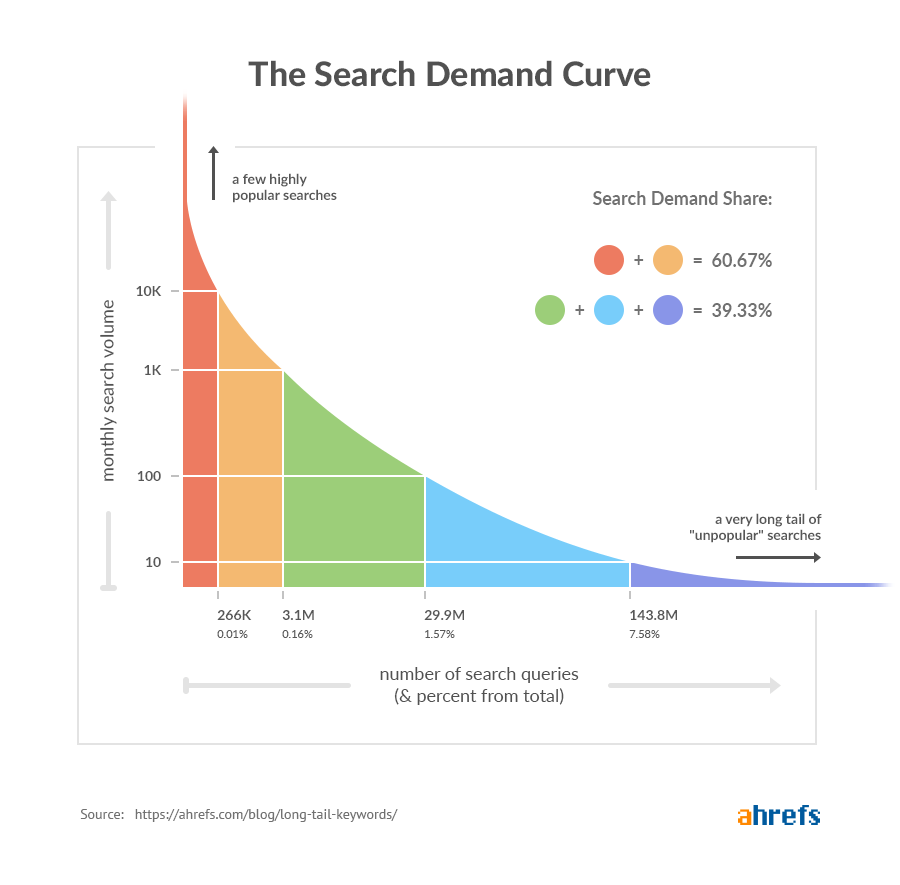
As you can see, at the front of the curve, we have a very small number of incredibly popular search queries, like:
- youtube — 181M
- facebook — 168M
- weather — 52M
- google translate — 42m
- craigslist — 30m
These are called “fat-head” keywords by SEOs.
And the long tail of that curve consists of hundreds of millions of keywords with very low search volumes. Examples include:
- best fonts for a resume — 150
- four pillars of a man’s heart — 150
- definition of deuteronomy — 100
- 5 by 5 meaning military — 100
- how much is my overwatch account worth — 50
- angel food cake without pan — 50
- funny christmas cards for singles — 50
If you want to learn more about dealing with different types of long-tail keywords, check out our full guide.
If you need to see search volumes for a country other than the US, there are 171 countries in Keywords Explorer to choose from. You can also see global search volumes (the sum of search volumes from all countries). Both of these options are useful if you do business internationally for two reasons:
- You shouldn’t limit yourself to one country. If you sell products worldwide, then the US might only be a small segment of your market. If people are searching for what you offer elsewhere, you need to know about it.
- You should consider the “buying power” of countries with search volume. Perhaps you see a promising keyword with 100k monthly searches, but 90% of them come from a country with low GDP. In this case, the keyword might not be a great target as the “buying power” of searchers is probably quite low.
For example, take a look at the keyword, “backlink generator.” It has a global search volume of 13,000, but over 70% of those searches come from countries with a low GDP per capita like India, Indonesia, Bangladesh, and Pakistan. So even though you could probably get a lot of traffic by ranking for this keyword, the ‘business value’ of that traffic would probably be quite low compared to a keyword that gets 70%+ of its searches from the US.
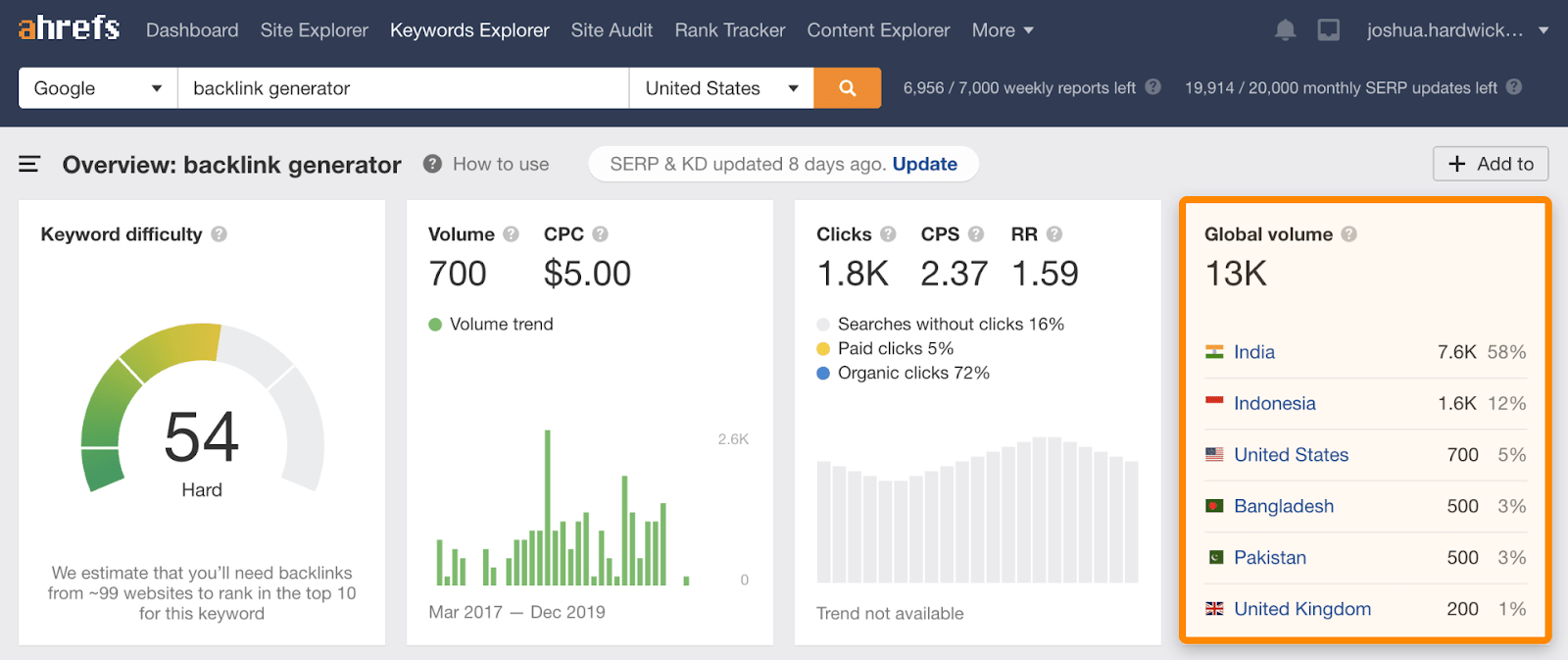
Another important thing to remember about search volumes is that they vary from tool to tool. That’s because each tool calculates and updates this metric in different ways. You can read more about the intricacies of search volume estimations and why even Google’s data isn’t truly “accurate” here and here.
Be aware of keyword trends
Given that search volume is an annual average, it’s often useful to check the trend graphs in Keywords Explorer for keywords that you’re considering. If keywords are seasonal or spiking or declining in popularity, then search volume might not be the best predictor of month-to-month traffic.
Christmas-related searches are a good example. They all spike in December before dropping to zero in February, but the search volume doesn’t reflect this.
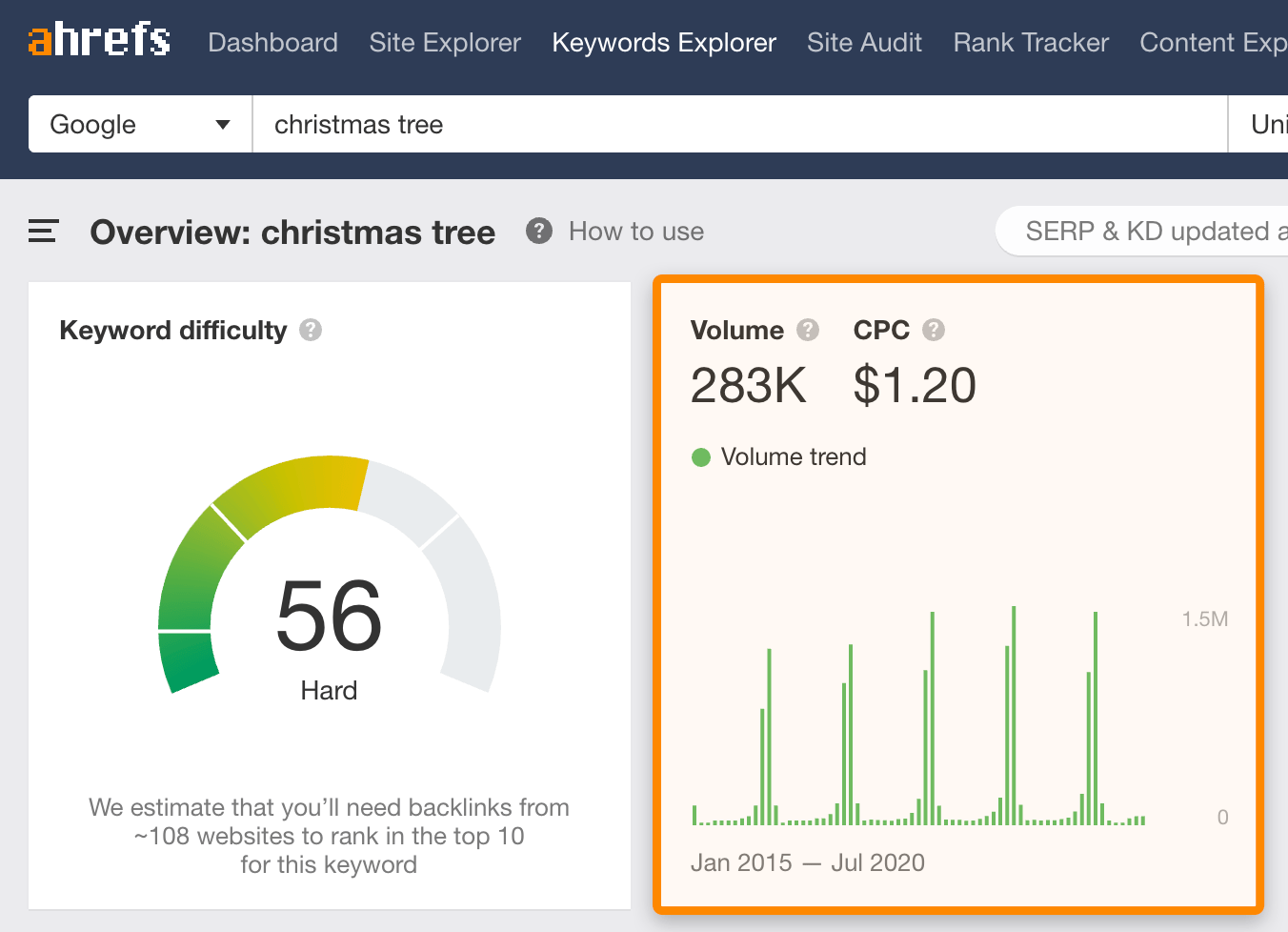
Read our guide to Google Trends for some more actionable tips on researching trending keywords.
Clicks
Many people might search Google for something, but that doesn’t mean they all click on search results and visit the top-ranking pages. That’s where the Clicks metric in Keywords Explorer comes in handy. It tells you the average number of monthly clicks on the search results for a keyword.
Just take a look at a query like “how much caffeine in coffee.”
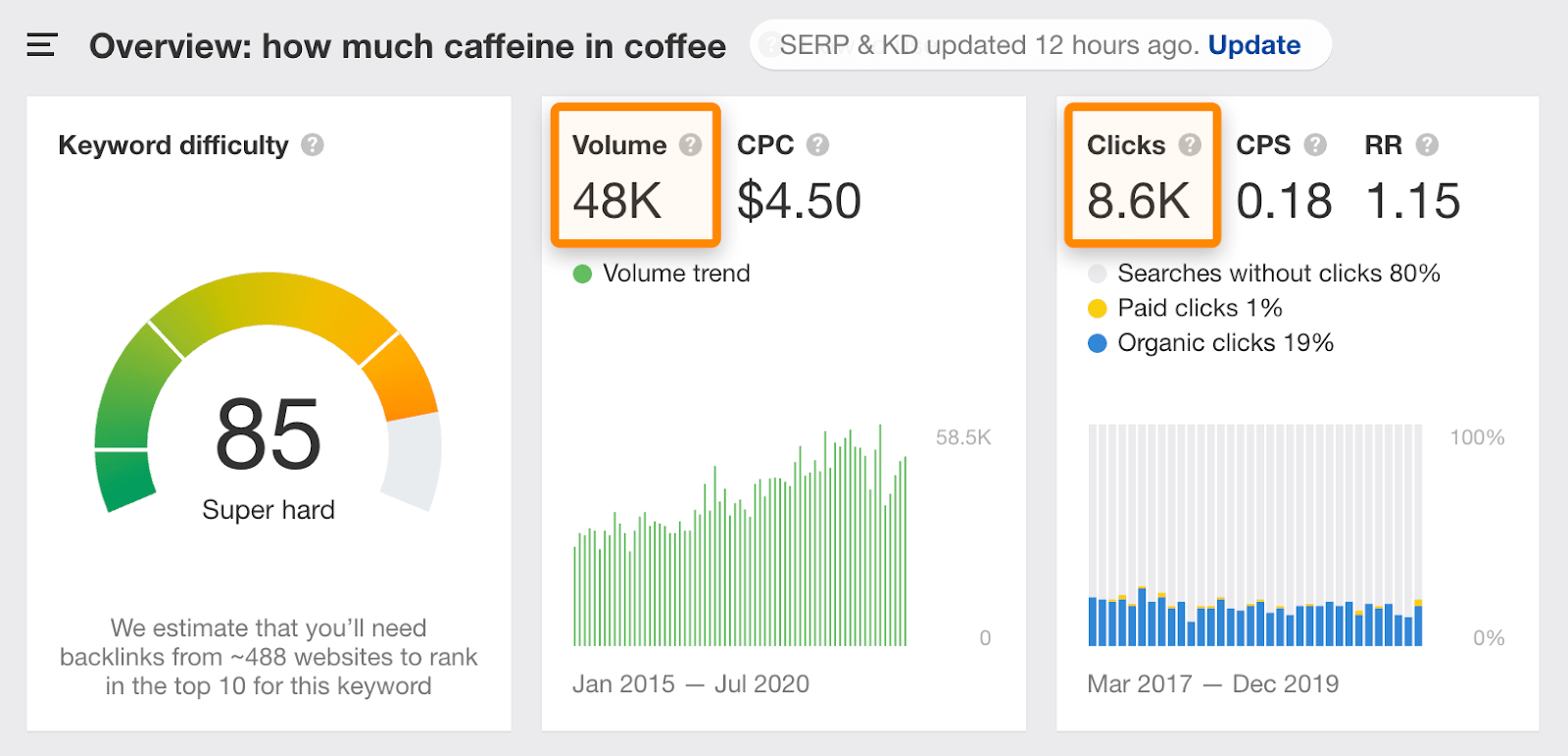
Monthly search volume and clicks for “how much caffeine in coffee,” via Ahrefs’ Keywords Explorer.
Despite having a monthly search volume of 48,000, it only gets 8,600 clicks.
That happens because Google answers the question right in the search results. There’s no need for people to click to find the information they’re looking for.
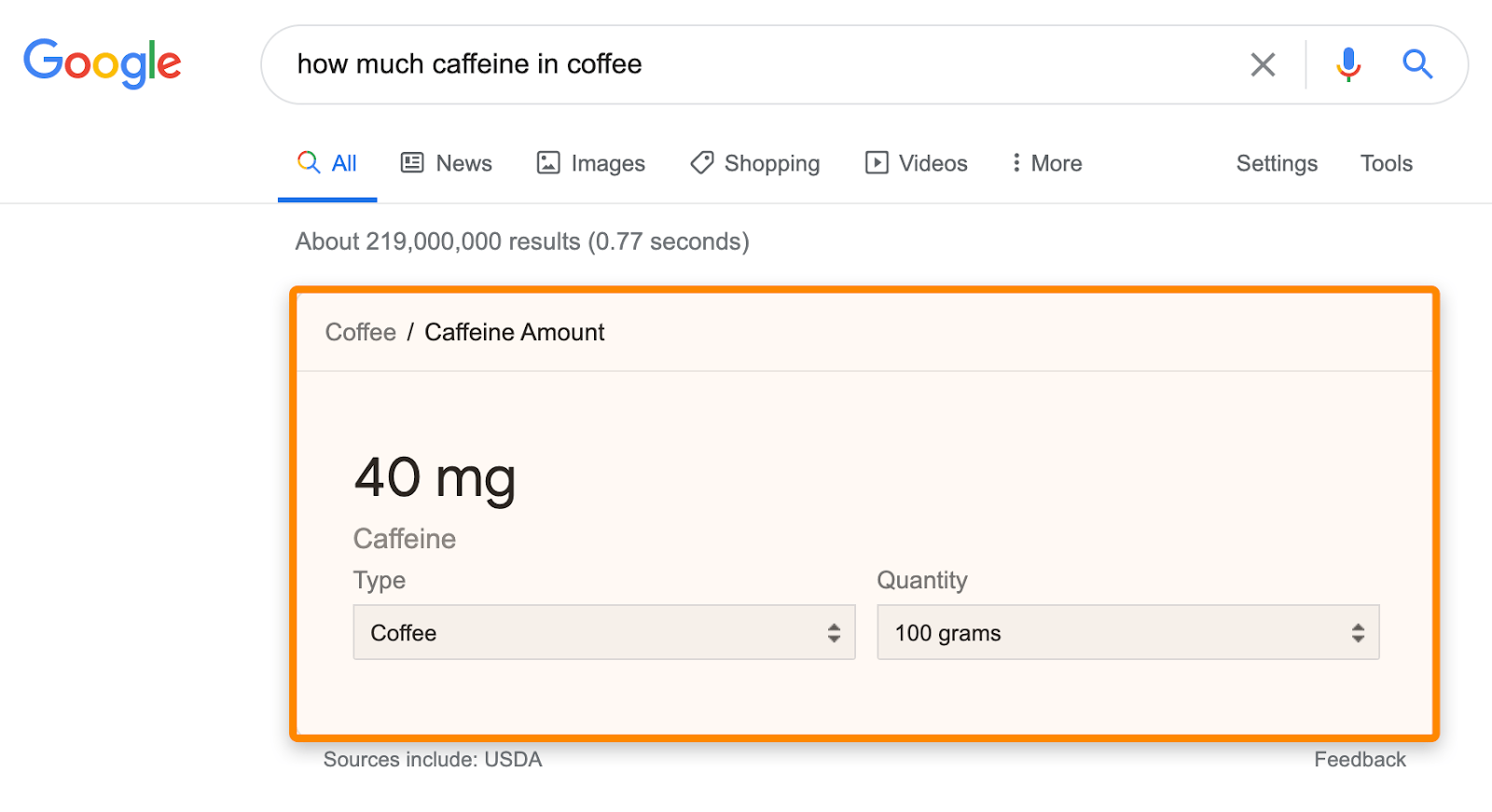
Google is providing answers in the search results for more and more queries. That’s why the Clicks filter in Keywords Explorer is so invaluable. You can use it to weed out keyword ideas with miserable search traffic potential.
You should also be wary of keywords where paid ads “steal” lots of clicks. For example, 32% of clicks for “braun coffee maker” go to paid ads, so that keyword might be a better target for PPC.
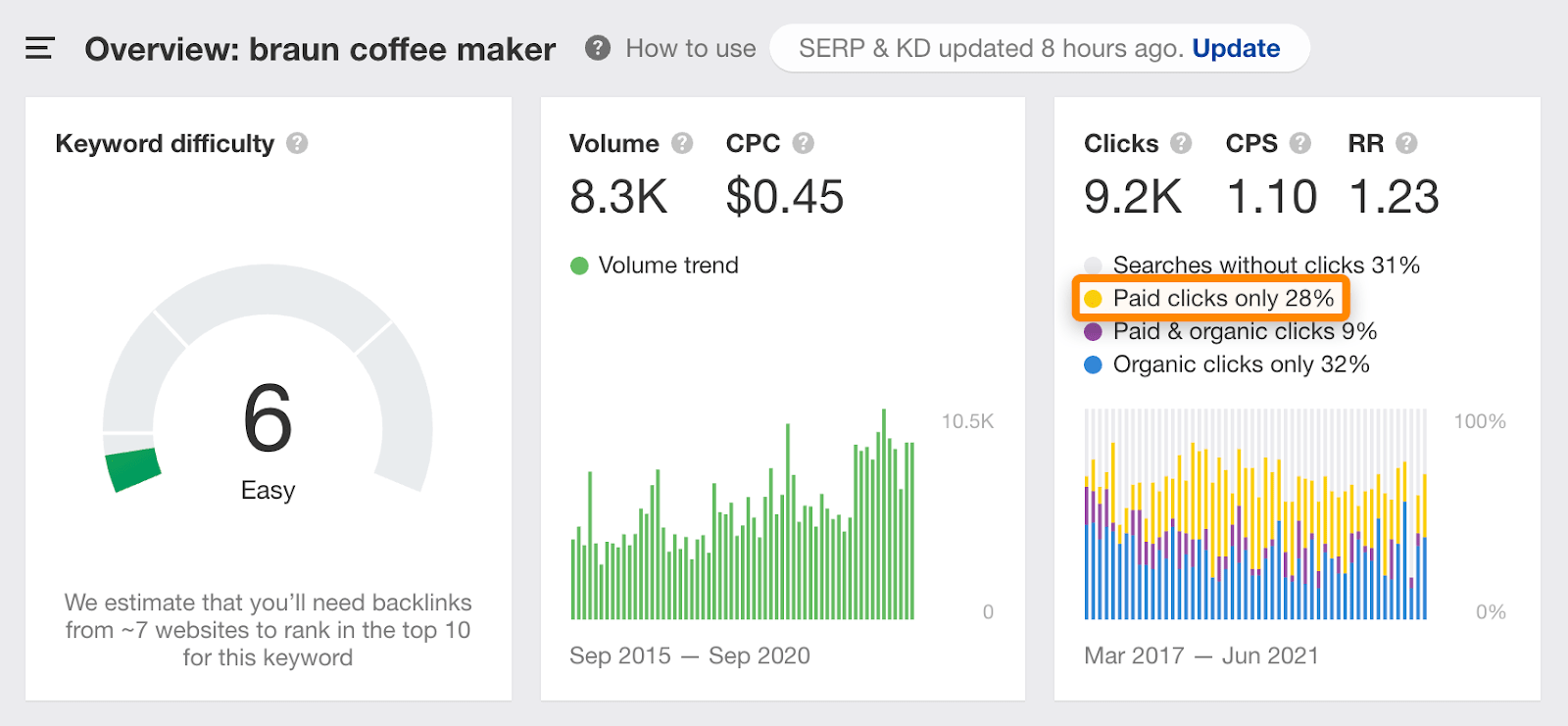
32% of all clicks from “braun coffee maker” go to paid ads. Data from Ahrefs’ Keywords Explorer.
Traffic potential
Let’s say that you’re considering a keyword like “side effects of coffee.” According to Keywords Explorer, this gets an estimated 1,000 searches and ~800 clicks per month.
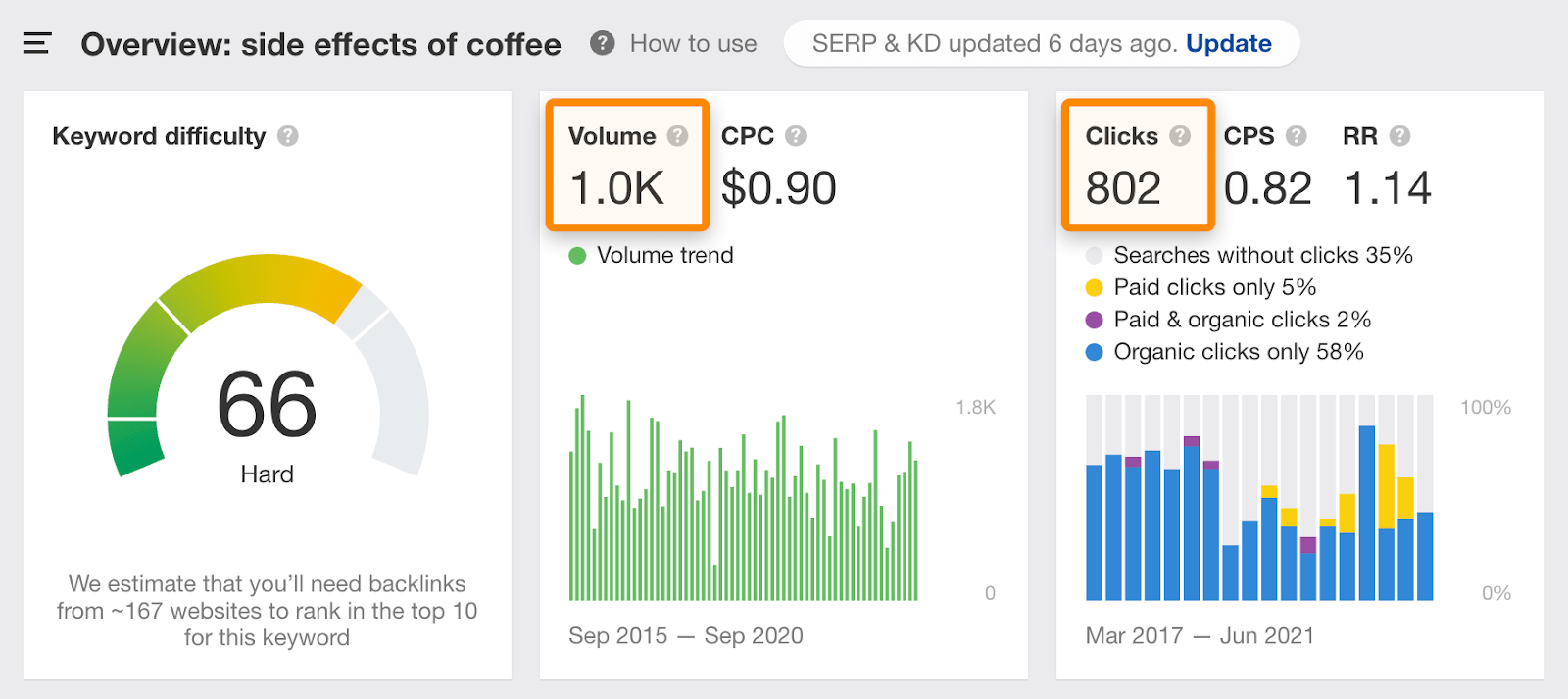
US and global search volumes for “side effects of coffee.” Data from Ahrefs’ Keywords Explorer.
However, keep in mind that if you rank for this keyword, your page will probably also rank for all kinds of related keywords and synonyms, like:
- what happens if you drink too much coffee — 450 monthly searches
- effects of drinking too much coffee — 200 monthly searches
- too much coffee side effects — 200 monthly searches
- side effects of drinking too much coffee — 100 monthly searches
Since all these search queries mean roughly the same thing, estimating your potential search traffic from just a single search query is a mistake. It’s better to look at how much traffic the current top-ranking pages currently get, which is super easy to do in Keywords Explorer.
Here, we see that the top-ranking page for “side effects of coffee” gets an estimated ~3,500 visits per month and ranks for over 930 keywords:
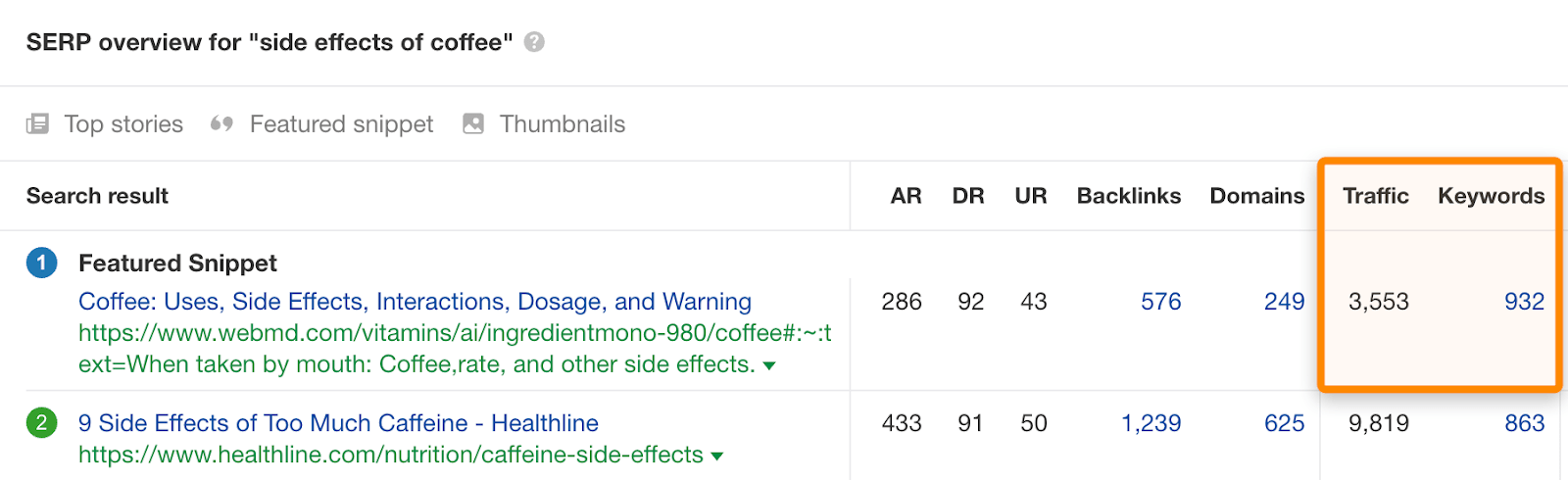
Estimated monthly US organic search traffic to the top-ranking page for “side effects of coffee.” Data from Ahrefs’ Keywords Explorer.
Ranking for more than one keyword like this is quite the norm. We studied three million search queries and found that the average top-ranking page ranks in the top 10 for almost 1,000 other keywords.
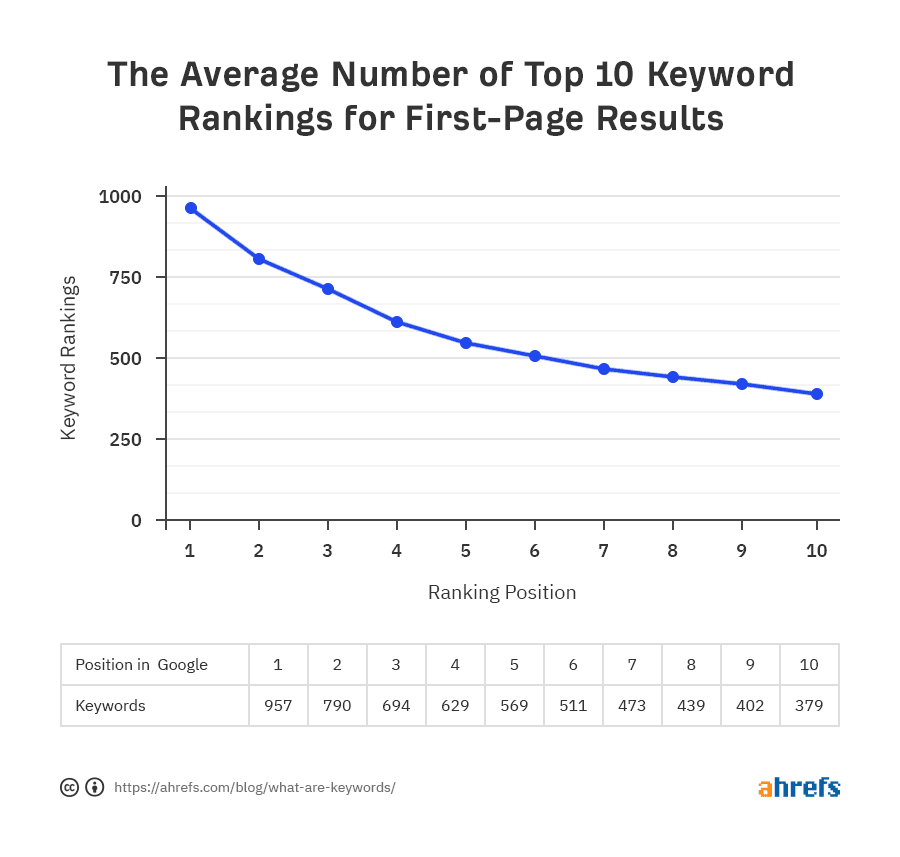
The moral of the story? Don’t judge keywords on their Search volume (or Clicks) alone. Look at the top-ranking results to estimate the total search traffic potential of the topic. In most cases, the search volume of a keyword will indeed correlate with the topic’s overall ‘traffic potential’. However, being attentive to this detail will help you prioritize your keywords and find keyword opportunities that your competitors have overlooked.
Keyword Difficulty
SEO professionals typically gauge the ranking difficulty of a keyword manually. That is, by looking at the top-ranking pages for their target keyword. They account for many different factors to judge how hard or easy it’ll be to rank:
- Number (and quality) of backlinks;
- Domain Rating (DR);
- Content length, relevance, freshness;
- Use of the target keyword, synonyms, entities;
- Search intent;
- Branding;
- etc.
This process varies from person to person, as there’s no consensus on precisely what is and isn’t important here. One person might believe that DR is important, and another might think that relevance plays more of a role. This lack of consensus makes life a little difficult for keyword research tool creators, as they each try to distill the ranking difficulty of keywords down to a single actionable score.
After talking to many professional SEOs about the signals that a reliable Keyword Difficulty score should factor in, we realized that everyone agreed on at least one thing: backlinks are crucial for ranking. So, in the end, we decided to base our Keyword Difficulty (KD) score on the number of unique websites linking to the top 10 ranking pages.
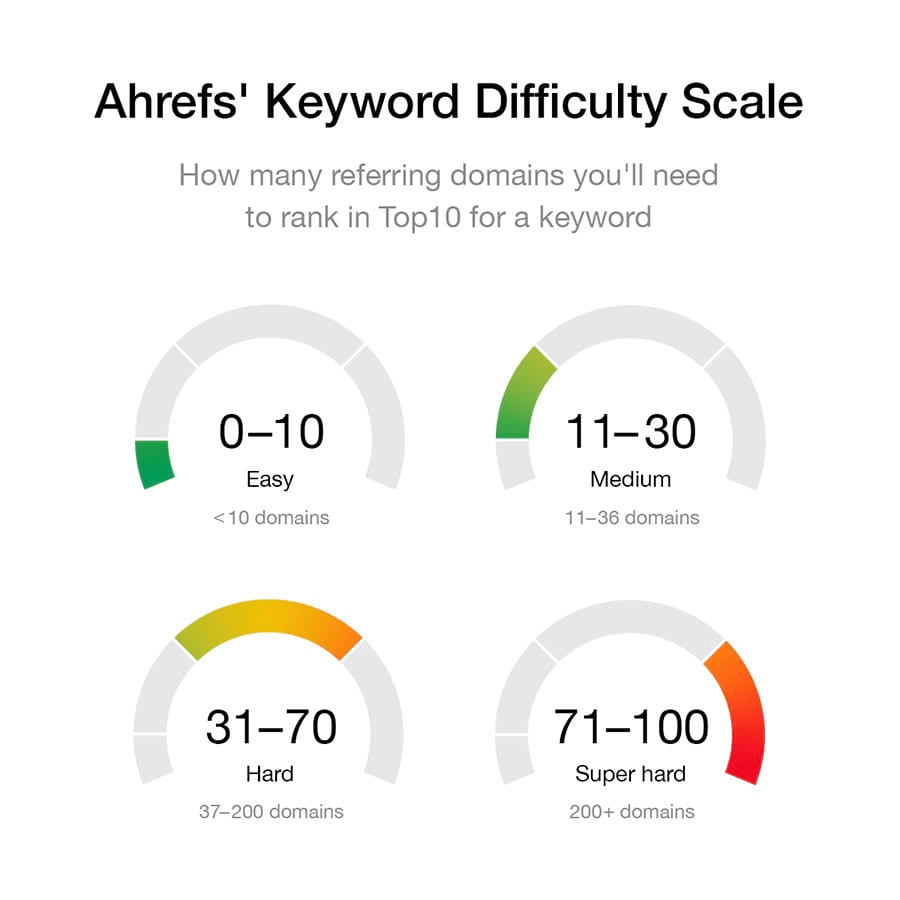
As you can see in the image above, each KD score relates to an approximate number of websites that should link to your page for it to get to the top 10 search results.
Sidenote.
Please don’t miss the “top 10” reference in the explanation above. Ahrefs’ KD score does not tell you what it’ll take to rank #1 for a given keyword. It merely advises you on what it should take to get into the top 10.
Knowing how KD works, many people misuse the score by setting the filter from 0 to 30 and focusing solely on the “low-hanging” opportunities. They never bother to cover high-KD keywords on their websites, and that’s a big mistake for two reasons:
- You should go after high-KD keywords sooner, not later. As you’ll need lots of backlinks to rank, it pays to create your page and begin promoting it as soon as possible. The longer you delay, the bigger headstart you give your competitors—making it harder to outrank them in the future.
- You should see high-KD keywords as link opportunities. The fact that the top-ranking pages have lots of backlinks is a sign of a ‘link-worthy’ topic. In other words, if you nail this topic, it might attract a lot of backlinks for you.
The bottom line is this: KD is not there to deter you from targeting specific keywords. It’s there to help you understand what it’ll take to rank for a given query and the ‘link-worthiness’ of the topic.
Just know that you should always manually assess keywords before going after them and not rely solely on any tools’ keyword difficulty score to make your final decision. No keyword difficulty score can distill the complexity of Google’s ranking algorithm into a single number. Be wary of tool creators that suggest otherwise.
If you want to learn more about Keyword Difficulty, check out our Keyword Difficulty guide.
Cost Per Click (CPC)
Cost Per Click (CPC) shows how much advertisers are willing to pay for each ad click from a keyword. It’s more a metric for advertisers than SEOs, but it can serve as a useful proxy for a keyword’s value.
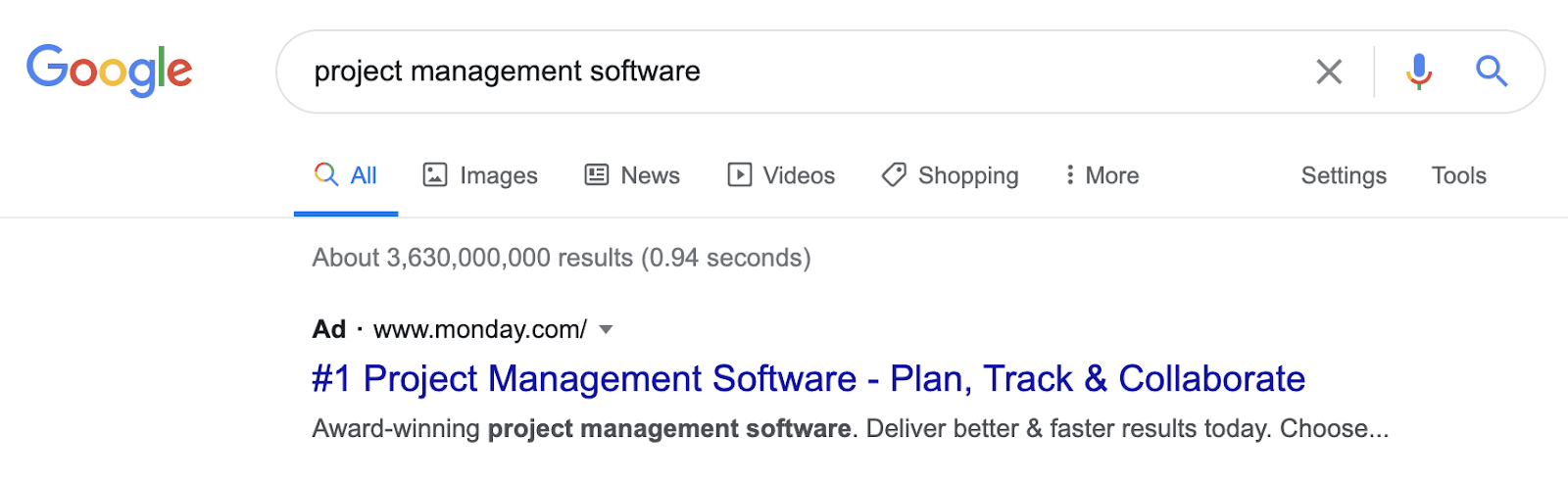
Monday.com pays for clicks from the keyword “project management software. It costs them money every time someone clicks this.
For example, the keyword “office coffee” has a relatively high CPC of $12. That’s because most searchers are looking to buy coffee machines for their office, which can cost hundreds or thousands of dollars. But it’s the opposite story for “how to make good espresso.” That’s because most searchers aren’t looking to buy anything. They’re looking for information on how to brew espresso.
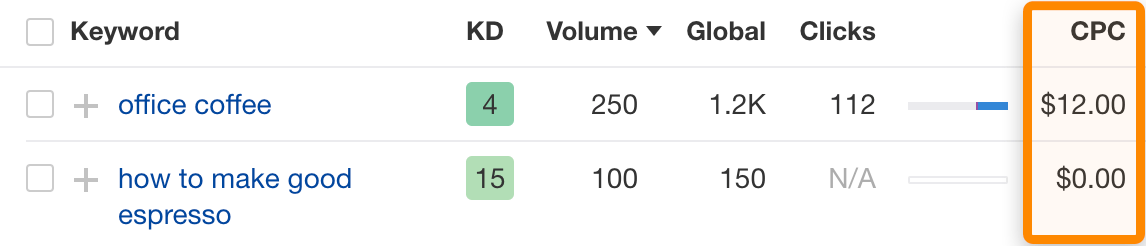
Estimated CPC for “office coffee” and “how to make good espresso” in Ahrefs’ Keywords Explorer.
However, one important thing to know about CPC is that it’s much more volatile than Search volume. While search demand for most keywords stays roughly the same from month to month, its CPC can change any minute. That means that the CPC values you see in third-party keyword tools are snapshots in time. If you want real-time data, you’ll have to use AdWords.

For every keyword on your list, you need to create the right kind of page and content to address it. Understanding how to do this is a crucial step in the keyword research process. Luckily, you can do it in two simple steps.
1. Identify the Parent Topic
Let’s say that you’ve got these keywords on your list:
- how to make whipped coffee
- what is whipped coffee
- whipped coffee recipe
- how to make whipped coffee without instant
- whipped coffee without sugar
You might be wondering, should you build a different page for each keyword or target all of them on a single page?
The answer largely depends on how Google sees these keywords. Does it see them as part of the same topic (i.e., how to make whipped coffee)? Or does it see them all as individual topics? You can get a sense of this by looking at the Google results.
For example, we see some of the same pages ranking for “how to make whipped coffee” and “what is whipped coffee.”
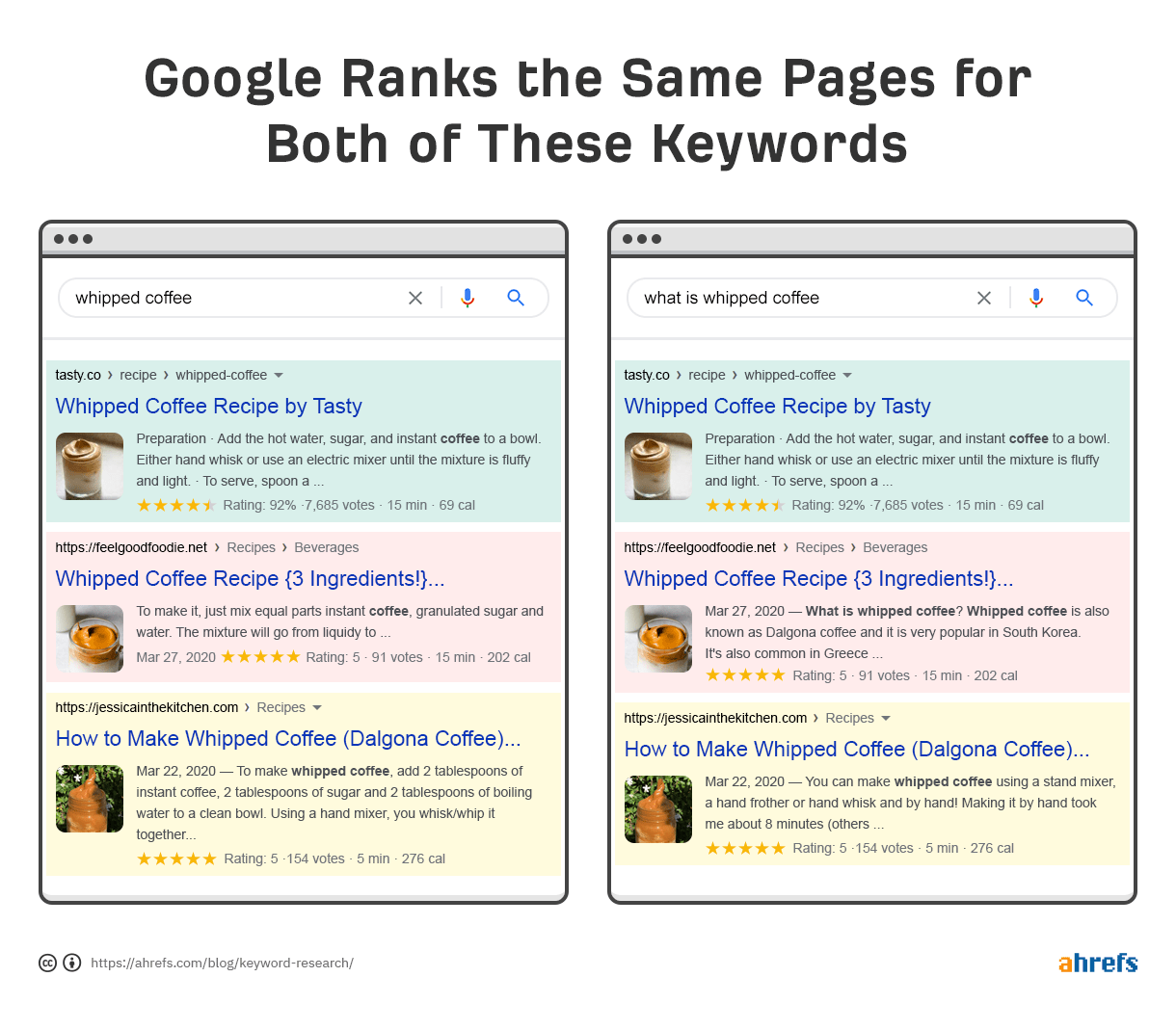
That seems to indicate that Google views both of these keywords as part of the same topic.
We also see that most of the results for both searches are posts about making a whipped coffee. That tells us that “what is whipped coffee” is a subtopic of the broader topic of how to make a whipped coffee.
For that reason, it would probably make more sense to target both of these keywords on a single page than to create two separate pages.
However, if we look at the results for “whipped coffee without sugar,” we see the opposite:
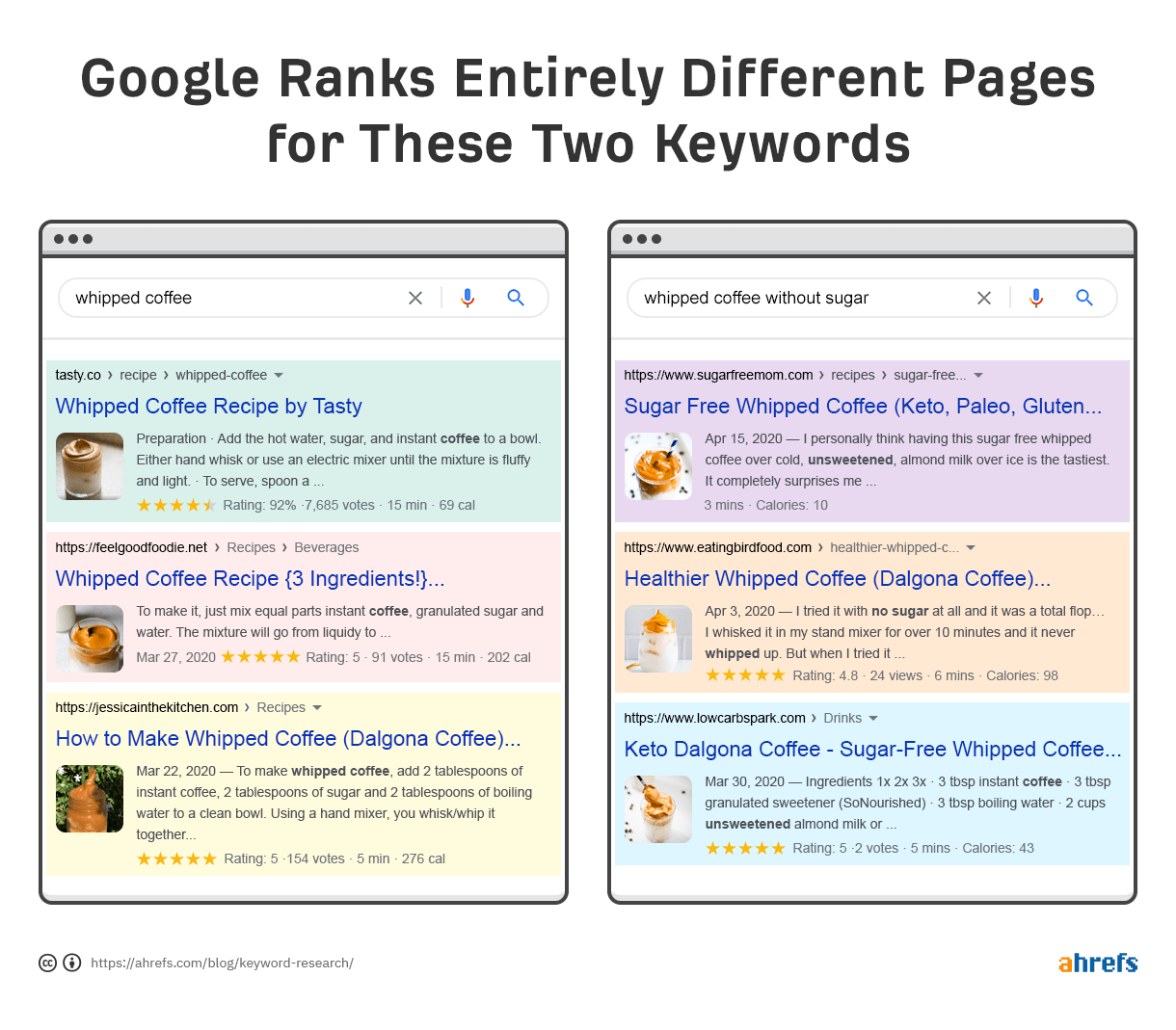
Almost all of the results are specifically about making a sugar-free, healthy whipped coffee, not just any old whipped coffee. That tells us that “whipped coffee without sugar” isn’t part of a broader topic of making a whipped coffee (even though a whipped coffee without sugar is, in fact, still a whipped coffee). So we’d probably need to write a separate guide to rank for this keyword.
The problem with this approach is that it’s very manual and slow, so if you have many keywords to analyze, it can take quite some time.
In Keywords Explorer, our solution to this problem is to show a “Parent Topic” for each keyword. It tells you whether we think you can rank for your target keyword while targeting a broader topic instead.
To identify the “Parent Topic,” we take the top-ranking page for each keyword and find the keyword that sends the most traffic to the page.
Let’s plug our keywords from earlier into Keywords Explorer and check their “Parent Topics.”
What we see here mirrors what we saw in the search results. Most of our keywords fall under the same broad topic. The exception is “whipped coffee without sugar,” so that would need to be a page of its own.
2. Identify search intent
Let’s say that you have these keywords on your list:
- coffee grinder
- latte vs cappuccino
- single cup coffee maker
- arabica coffee
- how to brew cold brew coffee
- manual burr coffee grinder
If you run an online store with a blog, you need to understand which to target with blog posts vs. product pages.
For some keywords, this is obvious. You wouldn’t create a product page for “how to brew cold brew coffee” because that doesn’t make sense. Searchers want to know how to make cold brew coffee, not buy brewing equipment.
But what about a keyword like “manual burr coffee grinder?” Should you target this with a blog post about the best burr coffee grinders or an ecommerce category page showing all the burr coffee grinders you sell?
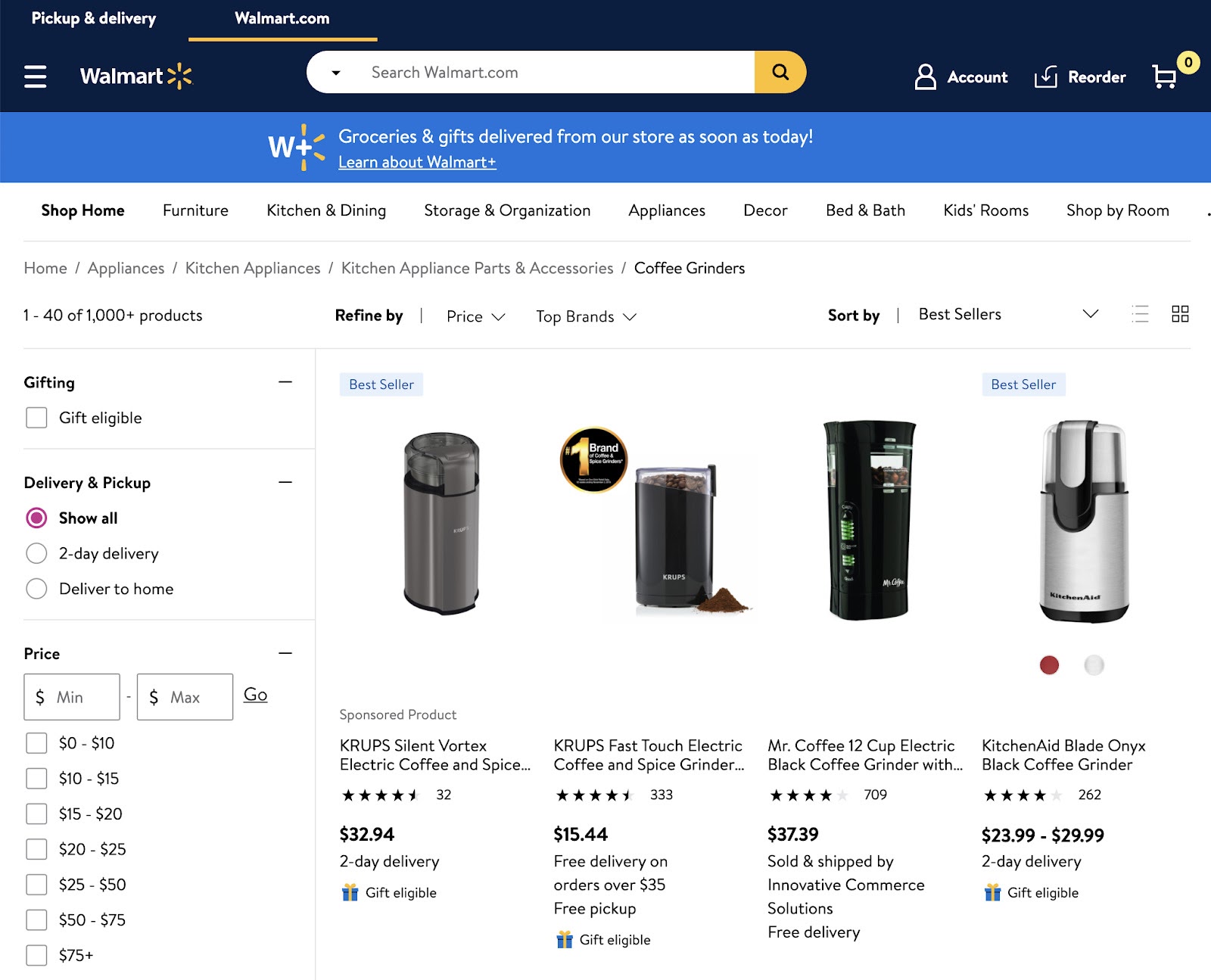
Example of an ecommerce category page.
Given that your goal is probably to sell more coffee grinders, your instinct is likely to create a category page with all the grinders you have for sale. That would be the wrong move because that kind of content doesn’t align with what searchers want to see—otherwise known as search intent.
How do we know? If you look at the top-ranking pages for this keyword in Google, they’re all blog posts about the best burr coffee grinders.
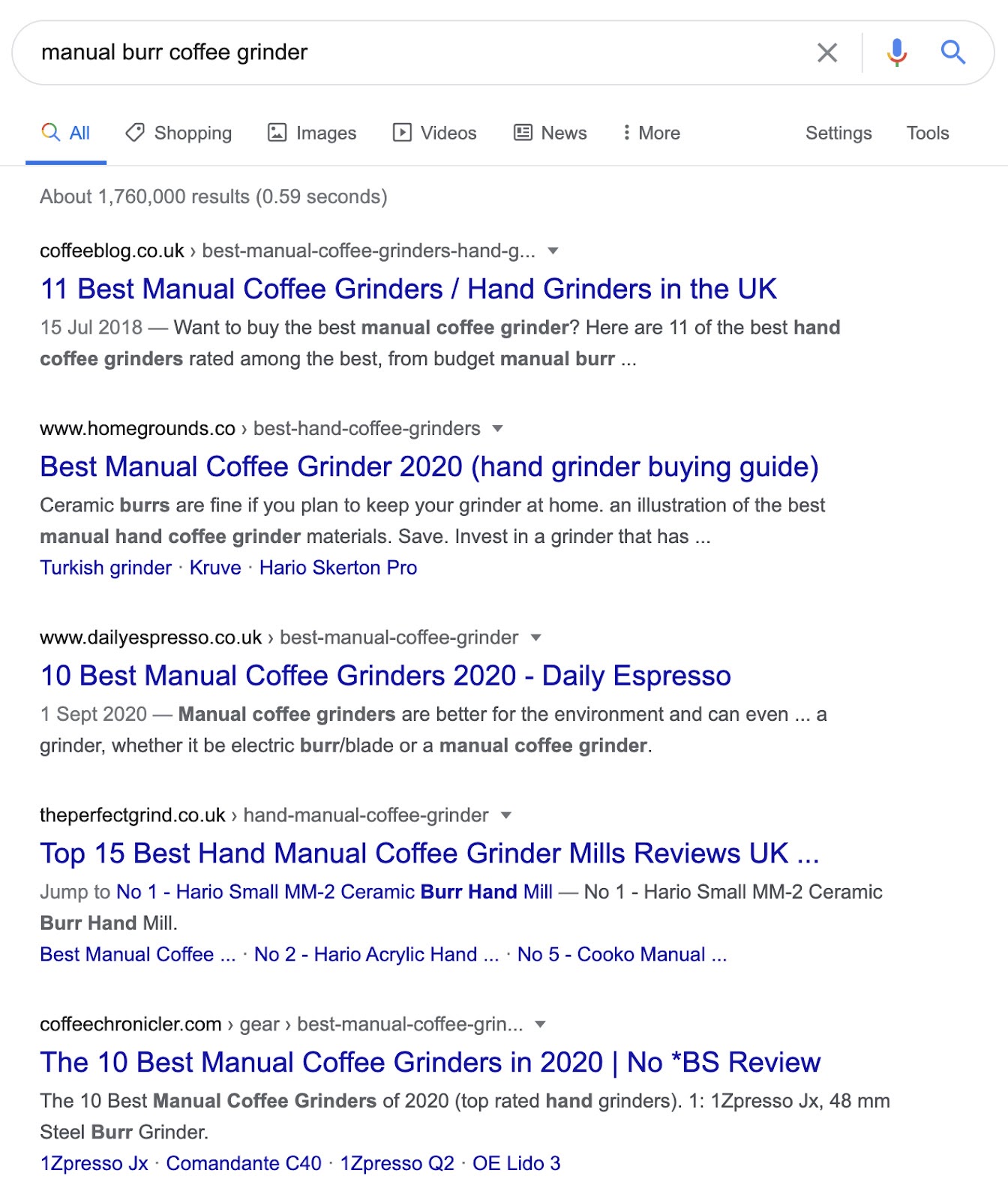
Google understands intent better than anyone, so the top results for a keyword are often a good proxy for search intent. If you want to stand the best chance of ranking, you should create the same type of content as you already see ranking on the first page.
You can view the top results for your country in Keywords Explorer. Just hit the “SERP” caret.
From here, you can analyze what we like to call the three C’s of search intent to learn how best to target the keyword:
- Content type
- Content format
- Content angle
1. Content type
Content types usually fall into one of five buckets: blog posts, product, category, landing pages, or videos.
2. Content format
Content format applies mostly to ‘informational’ content. Typical examples are how-tos, listicles, news articles, opinion pieces, and reviews.
3. Content angle
Content angle is the main selling point of the content. For example, people searching for “how to make latte” seem to want to know how to do it without a machine or any special equipment.
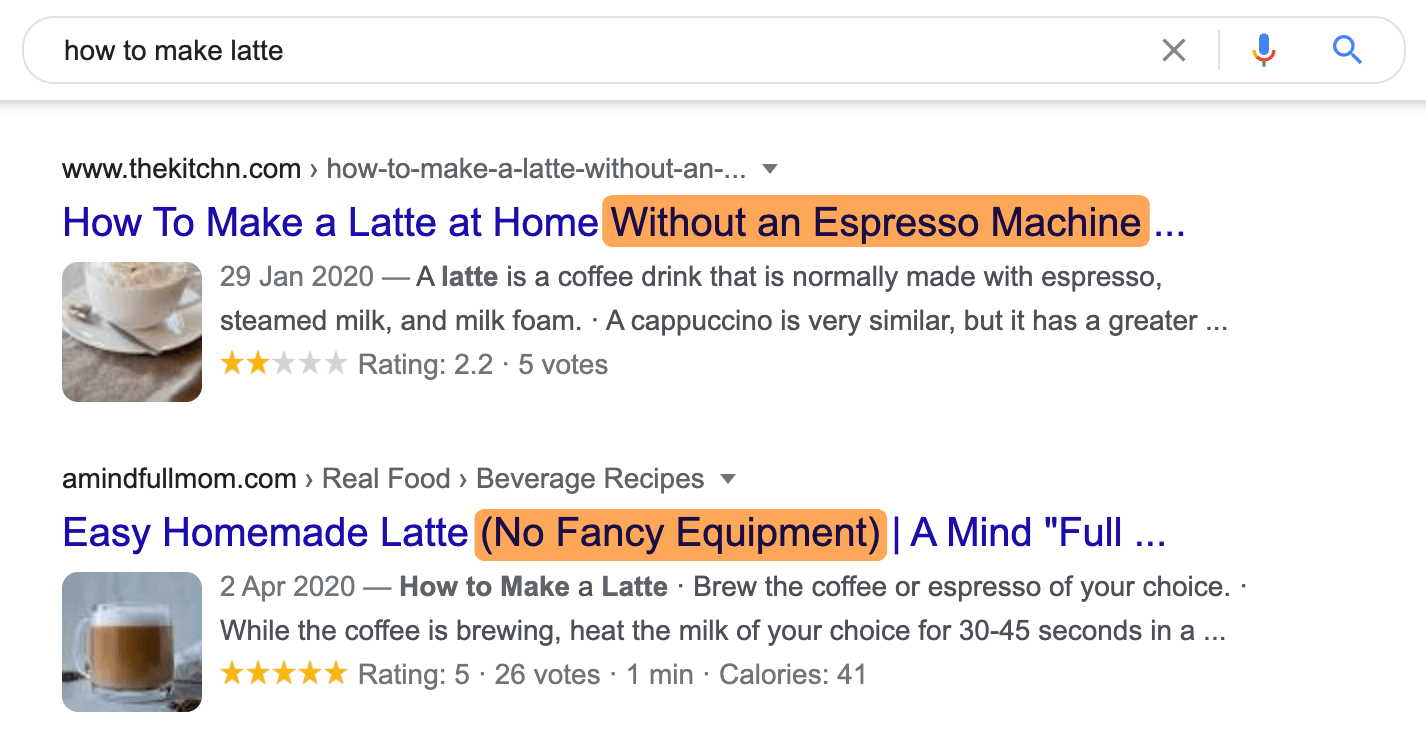
Just know that while it’s important to align your content with what searchers expect, you don’t necessarily want to follow the herd and keep searchers in the bubble of their expectations. If you’re confident that you can get searchers’ attention with a different content type, format, or angle, give it a shot.
Keyword prioritization isn’t exactly the final step in the keyword research process. It’s more something that you should do as you go through the steps above. As you’re looking for keywords, analyzing their metrics, and grouping them, ask yourself:
- What is the estimated traffic potential of this keyword?
- How tough is the competition? What would it take to rank for it?
- Do you already have content about this topic? If not, what will it take to create and promote a competitive page?
- Do you already rank for this keyword? Could you boost traffic by improving your rank by a few positions?
- Is the traffic likely to convert into leads and sales, or will it only bring brand awareness?
That last point is a particularly important one. While search volume, traffic potential, difficulty, and search intent are all important considerations, you also need to consider what traffic from that keyword will be worth to your business.
How to gauge the “business potential” of your keyword ideas
Many content marketers and SEOs judge the ‘value’ of keywords by mapping them to the buyer’s journey. That’s the process people go through before making a purchase. Conventional wisdom says that the earlier people are in their journey, the less likely they are to buy.
How do people do this? The most popular method is to group keyword ideas into three buckets: TOFU, MOFU, and BOFU.
Here are some examples of TOFU, MOFU, and BOFU keywords for Ahrefs:
- Top of the Funnel (TOFU): online marketing, what is SEO, how to grow website traffic.
- Middle of the Funnel (MOFU): how to do keyword research, how to build links, how to do website audit.
- Bottom of the Funnel (BOFU): ahrefs vs moz, ahrefs reviews, ahrefs discount.
Generally speaking, TOFU keywords have the highest traffic potential, but visitors aren’t looking to buy anything just yet. And MOFU and BOFU keywords will bring you less traffic, but those people are closer to becoming your customers.
At Ahrefs, we think that this concept is limiting and perhaps even misleading.
Here are three reasons why:
First, it doesn’t take into account that you can take someone from the top of the funnel who’s searching for some general thing like “online marketing” and walk them through all stages of the buyer’s journey on one page. That is what direct response copywriters are known for. They don’t create their ads based on TOFU/MOFU/BOFU. They create one ad that takes the reader from barely understanding their problem to buying your solution.
Second, it’s quite challenging to assign each keyword a definitive TOFU, MOFU, or BOFU label because things aren’t always that clear cut. For example, “link building tool” could be a MOFU or BOFU keyword for us. It depends on how you look at it.
Third, some marketers broaden their definition of TOFU to such a degree that they end up covering unrelated topics. Case in point, Hubspot:
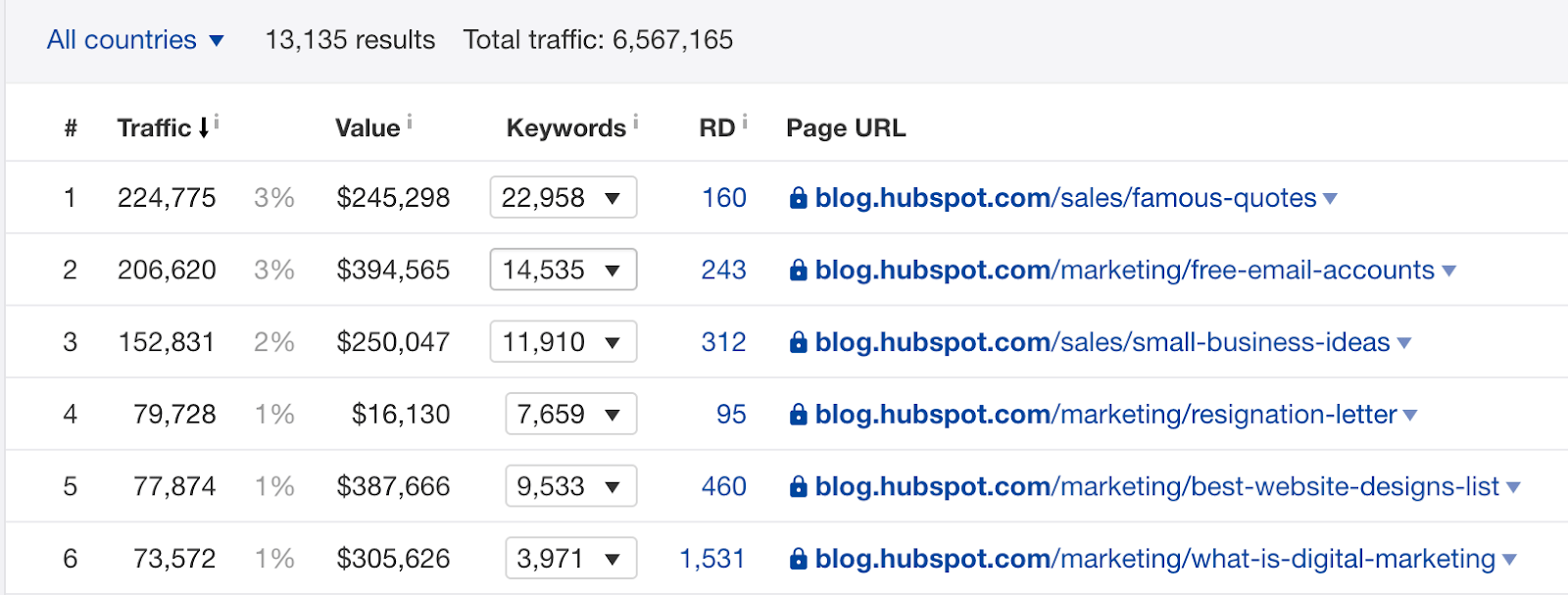
Top Pages report for HubSpot’s blog in Ahrefs’ Site Explorer.
Given that they sell marketing software, how do you think they’re going to convert people coming to their articles about:
- famous quotes
- free email accounts
- resignation letter
- best website designs
To combat this issue, we’ve created a simple and more objective “business score” to determine a keyword’s value. And this is based mainly on how well we can pitch our product in our content.
Here are the scoring criteria we use for blog topics:
| Score | What is means | Example |
|---|---|---|
| 3 | Our product is an irreplaceable solution to the problem. | “how to rank higher on google” — because it’s hard to do that without a toolset like Ahrefs. |
| 2 | Our product helps quite a bit, but it isn’t essential to solving the problem. | “SEO tips” — because some tips aren’t possible without our product, but others are. |
| 1 | Our product can only be mentioned fleetingly. | “marketing ideas” — because SEO is one of many marketing ideas, and Ahrefs helps with that. |
| 0 | There’s absolutely no way to mention our product. | “social media marketing” — because that isn’t something Ahrefs helps with. |
By pairing this score with the estimated search traffic potential of a topic, we can get a good idea of the most valuable topics for our business. You’ll notice that we barely have any posts on our blog with a business score of zero where there are no mentions of our product.
Finally, when going through this process, remember that you’re not only looking for “easy to rank for” keywords. You’re looking for those with the highest return on investment.
Focusing only on low-difficulty keywords is a mistake that a lot of website owners make. You should always have short, medium, and long-term ranking goals. If you only focus on short-term goals, you’ll never rank for the most lucrative keywords. If you only focus on medium and long-term goals, it’ll take years to get any traffic.
Think of it like this: picking low-hanging fruit is easy, but those at the top of the tree are often juicier. Does that mean it’s not worth picking the ones at the bottom? No. You should still pick them. But you should also plan ahead and buy a ladder for the ones at the top now.
Before we wrap everything up, let’s look at a few popular keyword research tools that will help you do everything discussed above.
Google Keyword Planner (Free)
For its unique keyword suggestions and up-to-date CPC values.
Google Trends (Free)
For trend comparisons and researching the geography of trends.
Google Search Console (Free)
For checking the top 1,000 keywords you already rank for and how much traffic those keywords send you.
Ahrefs Webmaster Tools (Free)
For checking all the keywords you currently rank for, along with their estimated search volumes, Keyword Difficulty scores, traffic potential, and other useful SEO metrics.
Keyword Generator (Free)
For generating hundreds of free keyword ideas from a seed keyword.
Keyword Difficulty Checker (Free)
For checking the ranking difficulty of a keyword, as per Ahrefs’ Keyword Difficulty (KD) score.
Keyword Rank Checker (Free)
For checking where you rank for any keyword in any country.
Keywords Explorer
For when you’re truly serious about finding the best keywords for your website. Find tens of thousands of keyword ideas in seconds, filter the keyword ideas reports for keywords that matter to you, and assess their traffic potential and ranking difficulty with ease.

Let’s wrap this up
Everything above should be enough to understand the basic concepts of keyword research and plan your content strategy.
If you want to learn more and dig deeper into keyword research, check our links to further reading scattered throughout the guide. These will give you a much deeper understanding of the metrics and tools available and how to use them.
You might also want to watch this video, where we walk you through the entire process from start-to-finish.
https://www.youtube.com/watch?v=OMJQPqG2Uas
Feel that we missed something? Ping me on Twitter.
