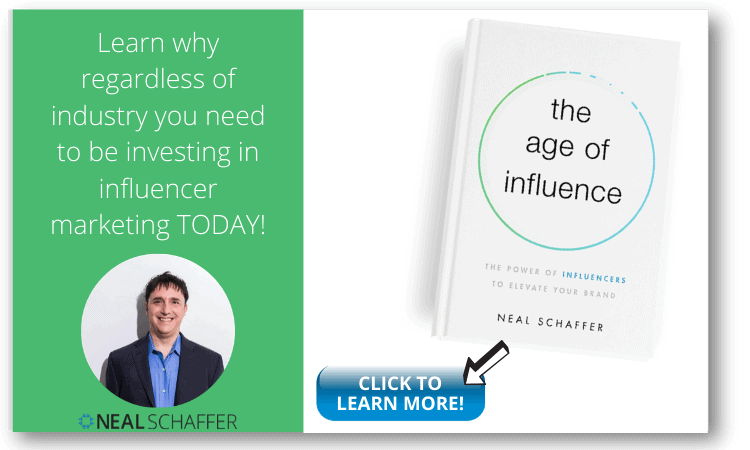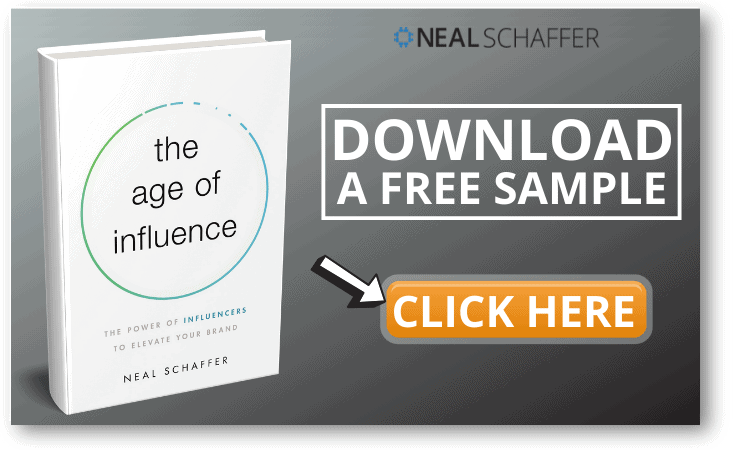Definitive Instagram Store Launch Guide

Ranked 3rd by the number of monthly active users in 2020, Instagram has become an ideal platform for e-commerce marketing. That’s because, over the years, Instagram has managed to attract influencers, brands and consumers into a single platform.
Source: SocialBakers
When 60% of users come to Instagram to be inspired and discover new products every day and 90% of users follow at least one business, it goes without saying that brands are looking for the perfect opportunity to sell to their audience.
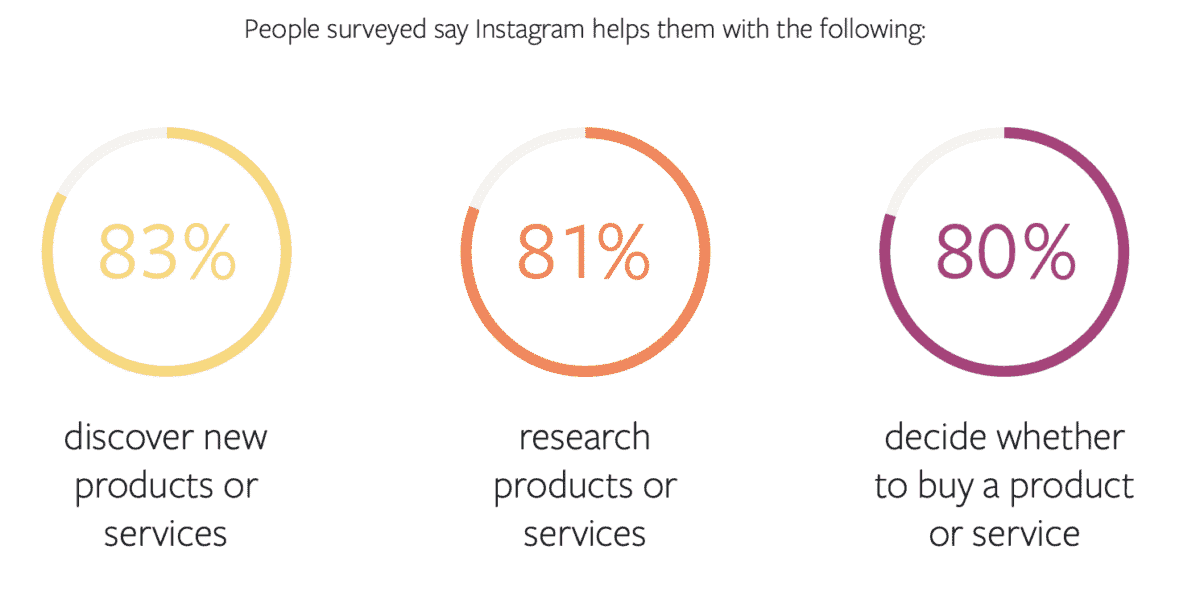
Source: Sprout Social
Up until recently, brands had to direct their followers to a conversion website to checkout. But that’s about to change with the new Instagram shopping features. But Instagram shopping isn’t completely new. Instagram first started testing shopping and checkout features with a small number of businesses located in the US since early 2019.
And as of recently, they announced they’re expanding the shopping features to more eligible businesses and creators with an Instagram Shop across several countries.
If you’re curious about the new Instagram shopping features you’re in the right place. We’ve done the research and we’re going to share a step-by-step guide to setting up your own Instagram Shop so you can sell directly to your audience. Plus, you’ll also learn our tried and tested ways to promote your Instagram Shop with Instagram Shopping Features.
What are Instagram Shops?
In May, Instagram introduced Shops – an online e-commerce store integrated with Facebook, Whatsapp and Messenger that you can manage from a single platform. Ever since Instagram Shops were launched, they have been growing in popularity among small brands selling physical products.
Instagram has also been rolling out new shopping features over the past year. Shopping features allow brands to have larger control over the layout of their online stores, choosing how they promote products, grouping them into collections, with real-time previews, and more ways to improve sales.
What makes Instagram Shops stand out is that small businesses can now set up a store and manage it through a single platform – the Facebook Commerce Manager. With improved Instagram shopping features brands can turn their followers into customers by allowing them to checkout without leaving the app.
Want to set up an online store and sell directly to your audience on Instagram?
Here’s a set-by-step guide to setting up a new Instagram shop to help you monetize your audience.
Source: Instagram
How To Set-up A New Instagram Shop (In Less Than 30 Minutes)
Step 1: Create a Facebook Shop
If you meet the requirements for a Facebook shop, here’s how you can set it up:
- Go to Facebook Commerce Manager and register a new Shop.
- Choose how you want to manage your shop (through Commerce Manager or Shopify)
- Select your preferred checkout method (Facebook or another website)
- Click submit and wait for your Facebook Shop to be approved.
Note: This usually takes less than 24 hours and you’ll get a notification when your shop has been approved.
Step 2: Add products to your Facebook Shop
With your Facebook Shop ready, it’s time to list your products.
In your Commerce Manager, you can add products and organize your inventory into different collections.
The Facebook Shop dashboard allows you to preview your online store and customize the look and feel before you publish it. I found it very easy to navigate through the features and add products even as a beginner.
Just note that you need to list a minimum of 4 products in your Facebook Shop before it goes live.
Step 3: Link your Facebook Shop with your Instagram page
Next, you can choose to integrate your Facebook shop with an existing Instagram business page. This will help you to take advantage of the many shopping features Instagram has to offer and start selling your products to your audience.
Here’s how to link your Facebook Shop with your Instagram page:
- In your Instagram app go to Settings
- Tap on Business
- Click Sign Up for Instagram Shopping
- Follow the steps and click Submit to apply for Instagram Shopping
Note: The approval for Instagram Shopping may take between 1-3 days. Once you’re approved, you’ll see a new tab under Settings called Shopping. Tap on it to turn on the Instagram shopping features.
Congratulations! You now have an Instagram Shop.
Time to start selling your products with Instagram Shoppable posts!
In this next section, we’ll show you how to make the most out of these features.
How To Promote Your Store With Instagram Shopping Features
There are several ways you can promote your e-commerce shop on Instagram.
The main Instagram Shopping features are:
- Instagram Checkout
- Instagram Live Shopping
- Shopping Sticker on Instagram Stories
- Product Tags in Posts
- Instagram Shopping Tab
1. Instagram Checkout Feature
If you’re a business with an approved Instagram Shop you can enable checkout on Instagram to streamline your sales. You can also make use of shopping features such as Shopping tags, improved product ads, set up new product launches notifications, and even live shopping on Stories. Instagram announced that for a limited time they’re waiving sales fees for small businesses who use Instagram checkout.
Source: Instagram
2. Instagram Live Shopping Feature
Besides that, select businesses are now able to sell products directly through Instagram Live Shopping. This new feature allows Instagram users to purchase your products in real-time while they watch a live stream video with a product tag. This is a major update and it’s going to be a gamechanger for both brands and influencers who can now tag products in their Live videos.
Source: Instagram
3. Shopping Sticker on Instagram Stories
Immediately after your Instagram Shop is approved, you can start promoting your products on Stories with Shopping stickers.
Here’s how to create a Shoppable Instagram Story:
- Upload a photo of your product.
- Select the Shopping sticker from the stickers library.
- Choose a product to tag it.
- Place the product tag where you’d like it to appear in your image.
- Add a “swipe up” arrow.
- Share your story. Users will be able to swipe up and be visit your Instagram shop to purchase the product tagged.
Note: Businesses approved for Instagram Shopping can enjoy the swipe-up feature on Stories even if they have less than 10k followers! With a swipeable link, you can direct your Story watchers to your website while they watch your story.
Source: Instagram
4. Product Tags in Instagram Posts
You can add product tags to your Instagram posts to make them shoppable. This helps to streamline the sales process as interested buyers can discover new products in your posts and click on them to complete a purchase without leaving the app. But before you can start tagging, make sure you’ve enabled the product tags. Just go to Settings tap on Products and click on Enable Product Tagging.
Here’s how to add Product Tags in your Instagram posts:
- Open your Instagram app.
- Tap on the “+” icon to create a new post.
- Select a photo or video from your phone showing your products.
- In the post settings, choose the Tag Products option.
- Simply tap on the area of the image to add a tag.
- Type the name of the products you want to tag and select them from the list.
- Tap Share to publish your post.
Here are some product tagging best practices to guide you:
- You can preview your posts and save them as drafts before you post.
- As soon as you’ve enabled the shopping features you can start tagging products in posts.
- Don’t forget about your old posts – you can tag them too.
- You can add between 1-5 tags in an image or video post, and not more than 20 tags in a carousel post.
- Make sure you write complete product descriptions. Users can click on a tagged post to check the product names, details and their price.
- If you’re working with influencers, ask them to tag your shop and products in their posts.
5. Instagram Shopping Tab
Instagram recently gave the platform a facelift with the redesigned home page and a new Shopping tab. Under this tab, you can now browse Instagram shops and explore featured products from brands you follow. If you’re a brand selling physical products you’ll be able to showcase here your products and featured collections.
Examples of Instagram Shops
Looking for inspiration? Here are some examples of Instagram shops we love:
- Fellow chose to feature their best selling products in a classy and minimal black and white theme. This makes it easy for shoppers to click and learn more about the product they’re interested in.
- Target designed an Instagram Shop that looks like a mini version of their website. They grouped products into different collections such as the Holiday Decor and Gifts For The Fam. This makes it easy for shoppers to browse through different categories and can click on collections to explore products.
- Adidas keeps its Instagram Shop very simple, featuring only their most popular footwear collections: Boost and Classics. Their goal is simply to inspire you and capture your attention with star products. To explore their other collections, you’ll be redirected to their website.
- Sephora has created its Instagram Shop to mirror their mobile app look and feel. Browsing through their Instagram shop you can feel as if you were reading a beauty magazine. Their collections are well-curated and organized into different themes that look visually appealing and you simply cannot stop scrolling.
6. Promoting your Shoppable Post with Instagram Ads
Instagram is a great platform for selling products mainly because of the large number of users. But did you know that the organic reach of Instagram posts has fallen below 10%? That means that if you have 1000 followers, less than 100 people will see your posts on their Instagram feed. So, while the organic reach is low, you can promote shoppable posts with Instagram ads to reach a wider audience. Paid ad campaigns are effective because they use a more specific targeting so you can pick exactly who sees your post.
The most powerful way to create an ad is through Facebook Ads Manager.
Here are a few simple steps to create a new ad campaign:
- Go to Facebook Ads Manager and tap on + Create
- Under campaign objective select Catalog sales or Store traffic
- Select an existing audience or create a new one
- Choose the products you want to promote
- Edit ad placements to include Instagram feed and Stories
- Set your campaign budget and duration
- Click Publish
Alternatively, you can promote an existing post directly from Instagram. This is much easier to set up but less effective. With Instagram boosted posts, you don’t have access to a precise targeting as you would with Facebook Ads. But it’s still a good way to increase your post’s reach and get your products seen by a wider audience.
Note: Instagram allows you to track performance and measure your results for promoted posts and ad campaigns.
Measuring The Success Of Your Instagram Shopping Posts
Analytics are crucial for understanding how our shoppable posts are performing and to discover ways to improve your marketing efforts. Were your posts effective? Did they help you increase clicks, direct users to your e-commerce store and improve sales? Or maybe they completely missed the mark and you’re losing followers and sales.
There are a few ways to measure the performance of your Instagram posts:
Instagram Insights
The good news is that you can get insights about your Shoppable posts on the Instagram app itself. To check your posts’ performance you need to look at the statistics showed on your Insights page. Here you’ll find data about your content performance including a long list of metrics.
The following metrics will tell you how posts with shoppable tags performed:
- Products views: the number of times users viewed your tagged products
- Products tag clicks: the number of times users clicked on the product button to visit your product page
- Website clicks: the number of times users clicked on the website linked in your bio
Facebook Shop Insights
To get more detailed insights into each of your products, you can check your Facebook Shop insights:
- Go to your Facebook page
- Under Publishing Tools, select Shop
- Tap on Products to see more statistics
Insights From Analytics Tools
There are also stand-alone Instagram analytics tools that measure your posts interactions and give you more detailed insights into your followers, locations and link clicks. If you’re using Stories shoppable stickers you can learn the number of taps, direct messages and clicks on the product page.
Conclusion
The new Instagram Shopping Features create incredible opportunities for influencers and brands to promote their products to a pool of engaged fans. There are just a few steps to register your Instagram store and start converting your followers into customers with shopping features.
Now we want to hear from you.
Have you tried the new Instagram Shopping features?
If yes, what is your favorite feature and why?
Photo by visuals on Unsplash