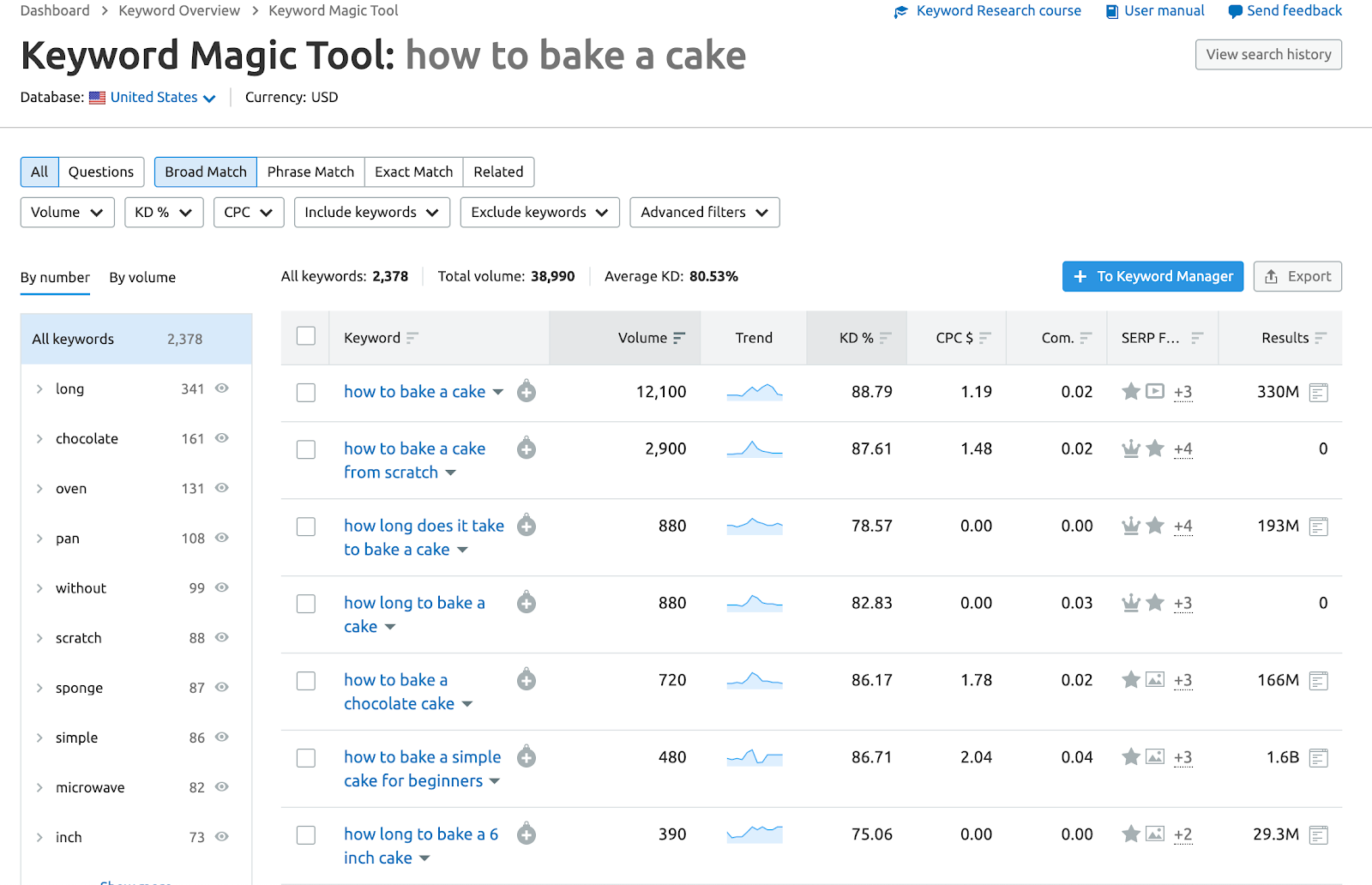YouTube Channel Keywords: What Are They?
YouTube is the second-largest search engine with over 2 billion monthly active users. No matter what industry or niche you’re in, getting into video marketing is a great way to expand your market reach.
However, YouTube has its own set of search engine optimization (SEO) practices you need to learn and understand to increase your channel’s and content’s visibility.
Besides performing proper keyword research to optimize your videos, you should also take advantage of YouTube channel keywords to gain more subscribers and earn views. These are different from video keywords and tags attached to each video to ensure it shows up at the top of the search results.
YouTube channel keywords are key phrases and terms that define and represent your channel. You can incorporate keywords in your channel description and channel tags. These tags are specific to your channel, and they help identify what niche you’re in and what content you produce.
In this guide, we’ll help you understand what YouTube channel keywords are, how they differ from video keywords, and where to place them to optimize your channel.
What Are Channel Keywords on YouTube?
Channel keywords are terms and phrases that highlight who you are and what you generally do on your channel. They are essential elements that can lead viewers to you since they help YouTube’s algorithm decide what channels and related videos to use to recommend your content.
Your purpose in utilizing channel keywords is to provide YouTube with information to identify your niche, what type of content you create, and who your target audience is.
YouTube categorizes your channel from the information in your description, channel tags, and the videos you produce. YouTube SEO also relies on the metadata you provide to match your content with related channels, topics, and videos. Google indexes your YouTube videos, but only if you supply enough information and data to help it find your content.
Cocomelon and 5-Minute Crafts are two of the most popular YouTube channels. Cocomelon naturally has “nursery rhymes,” “kids entertainment,” and “kids songs” as some of its keywords. Meanwhile, 5-Minute Crafts uses “Fun DIY-projects,” “do it yourself,” and “experience the joy of doing it yourself.”
What Keywords Should I Use for YouTube?
To get started with your channel keywords, consider your channel’s intent — what service or value do you want to provide to your target audience? Jot down phrases that you think your target audience will search for. Then, do YouTube keyword research.
You may think it’s counterintuitive to have phrases you’d want to use as channel tags before doing a keyword search. However, doing the research will help you arrange the words to match what viewers are looking up. You’ll want to use keywords that will attract subscribers and viewers to your channel.
You can take advantage of YouTube Autocomplete for keyword suggestions. But that may not be enough to help you outrank the competition. So, consider understanding Google searches and Google Trends and utilizing keyword research tools like Semrush.
Whether you’re searching for channel keywords or video tags, you want to look for phrases or long-tail keywords to include. Make sure you’re also picking keywords that have high search numbers but with low competition. Here are a few strategies to help you get some keyword ideas for your YouTube channel:
-
Use our Keyword Magic Tool. This tool provides you with a list of keywords related to your primary keyword and monthly search volume to assess potential traffic for a specific keyword. You can also take advantage of Semrush’s other keyword tools to grow your YouTube channel today.
-
Study the “About” tabs of your competitors. Observe how they’ve written their channel description and what phrases they’ve included. You can also right-click on the “About” section, click on “View Page Source,” and find their channel keywords.
-
Use the TubeBuddy or VidIQ Chrome extensions on your channel. These extensions can help you search for channel keywords without having to dig through a bunch of code.
Before adding tags to your channel and new videos, you may also want to brush up on keyword mapping. This is the process of making sure you’re assigning keywords to related content on your YouTube channel. Essentially, you don’t want to use the same keywords repeatedly on your channel tags and video tags.
Although you may have multiple ranking videos for the same keyword, you also don’t want to compete with your own content for ranking and views. That’s why you’re better off spending your time and effort optimizing your channel and videos for unique keywords.
Mapping your keywords from the start can help you attribute relevant keywords to your channel description, channel tags, title, and videos more effectively.
How Many Keywords Can You Use on YouTube?
There are many places where you can incorporate keywords on YouTube, such as:
-
You can include one to three keywords in your video titles as long as they make sense and you stick to 60 characters.
-
You’re allowed 800 words for your video description, where you can add as many tags and relevant keywords as you can.
-
Your “About” section can contain keywords.
-
You can add channel tags of up to 75 characters for optimal results.
Where Do I Add Keywords to My YouTube Channel?
You can add keywords effectively in a few places on your channel. Below are optimization strategies you can implement to increase your ranking and visibility on YouTube searches.
Optimize Your YouTube Video Titles
The first rule of producing content is to create it for people. That also applies to your video titles because that’s one of the first things that viewers notice. It could be the draw that determines if they will watch your video.
Having said that, you can optimize the title of your videos by organically incorporating a keyword or two. Here are a few tips on composing compelling, clear, and concise titles.
-
Match your titles with keywords that viewers are searching for.
-
Your titles should let viewers know the content of the video they’re about to watch.
-
You’re allowed 100 characters for video titles, but it’s best to limit it to 60 so that it doesn’t get cut off in the search results.
Add Keywords to Your Channel Description
The channel description appears in your “About” section, YouTube’s search results, and Google’s results pages. Since both search engines rely on you to provide information about your channel and the content you create, a short and persuasive summary that defines and represents your channel can help your ranking and visibility.
Your “About” section is a way for viewers to “meet” you and learn about the type of content you produce. An engaging channel description may even convert visitors into subscribers. Add relevant keywords from your research to help with your channel’s YouTube SEO, but make sure it flows smoothly and sounds natural.
Use the first 100 to 150 characters of the description to cover the main points you want visitors and subscribers to know about you and your channel. YouTube’s search results only show the first 100 to 150 characters of your description, so take advantage of it.
And even though the section is about you, you may also want to use it to let viewers know what they can gain from your channel instead of what you want to achieve.
You can include other details in your “About” section, including your upload schedule and a call to action to subscribe.
Assign Channel Tags
Channel keywords are important visibility and ranking factors because they make it easier for viewers to find you.
They also inform YouTube’s algorithm on categorizing your channel and content, which helps it determine what channels and videos to use to recommend your content in the “Suggested Videos” queue. For keywords, choose broad terms and phrases from your keyword research representing your channel’s core foundation.
A Briggsby study found that using tags improves your channel’s rank performance. But the study also discovered that going over 200 characters doesn’t have additional benefits and may confuse YouTube. So, experts recommend that you stick to five to 15 keywords or 100 to 150 characters.
To add tags to your YouTube channel, click “Your Channel” underneath your profile photo. In the left sidebar, scroll down to “Settings.” A new box will appear where you’ll click “Channel” and then “Basic Info.” Here, you enter your list of keywords in the field provided.
Let Semrush Help You Improve Your YouTube Keywords
Uploading high-quality content and creating an engaging viewing experience are metrics that drive your YouTube videos’ rankings and your number of subscribers.
But using keywords, metadata, and other best practices to perform better in search and suggested videos to optimize your channel for YouTube SEO and its algorithm definitely helps.
If you find all of this information overwhelming as a new YouTuber, don’t fret. With the Keyword Magic Tool, you don’t have to be an SEO expert when it comes to YouTube keywords.
This easy-to-use keyword research tool not only provides you with all the keywords you need to build your most profitable SEO campaign, but it also analyzes your competitors’ advantage for a given keyword. It even gives you an estimate of the monthly search volume for a specific term to help you assess potential traffic.