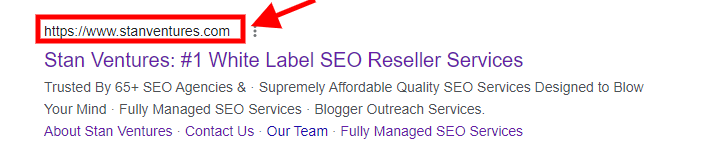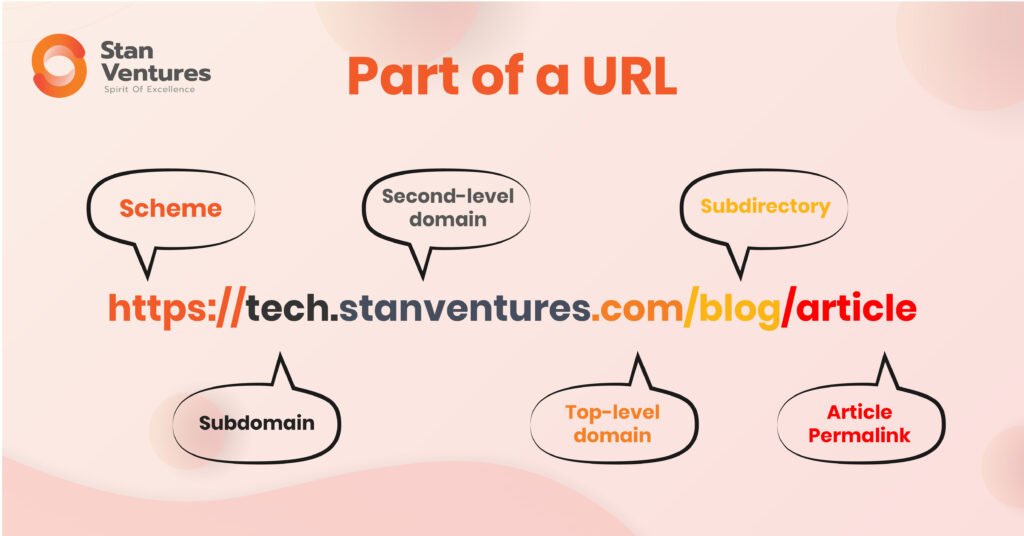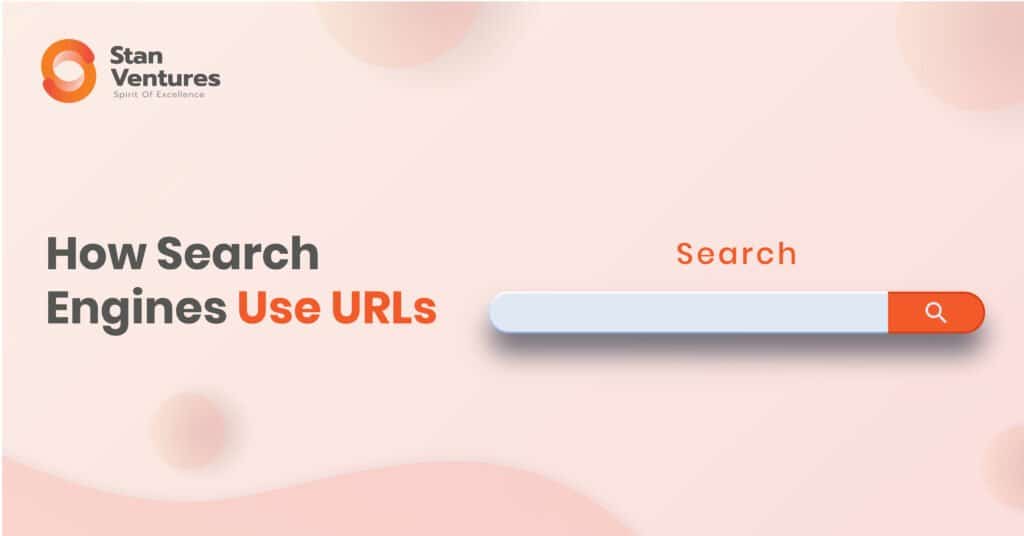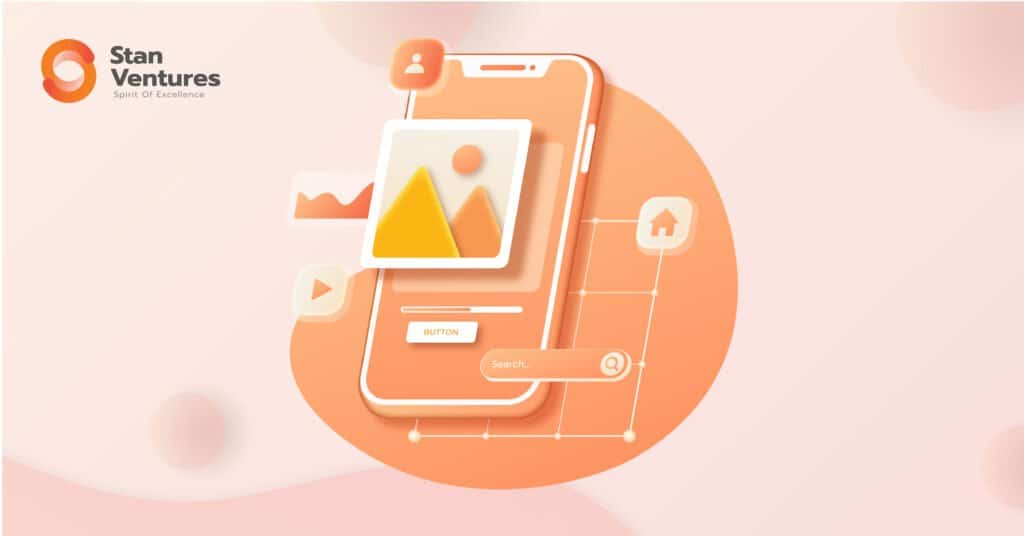URL Structure: The Ultimate Guide
When was the last time you took a closer look at your URLs?
Well, not many people optimizing their websites for search engines focus on the URL structure.
So, do you really have to care about your URL structure?
Yes, because, for Google, the URL structure matters.
That’s why here I am to tell you how the search engine looks at URL structure and how you can craft an SEO-friendly URL structure.
Let’s get started.
What is an URL?
A Uniform Resource Locator, known as URL in short, is the address you enter on the web to access a particular page.
URLs are links that people click on to visit web pages directly from Search Engine Results Pages (SERPs).
Something like this.
What is URL Structure?
A URL is a combination of the following elements.
- Protocol – Protocol denotes how the browser gets access to the information on a web page. It is usually http:// or https://.
- Root Domain – This is the main name that’s unique to your website.
- Subdomain– A subdomain separates a section of your site from the root domain in order to organize your content. The most commonly used subdomain is www.
- TLD– Top-level domain (TLD) is what follows the root domain. It can be .com, .net, .org etc.
- Slug – This is the category under which you place a particular web page.
- Article Permalink– Following the slug, the permalink tells you what the page is about.
That’s how URL structure goes.
How Search Engines Use URLs
The ultimate goal of search engines is to fetch users the best results related to their search queries.
But how do they know what is relevant and what is not?
Search engines like Google empower their systems with advanced algorithms to fetch results. In fact, Google uses 200+ ranking factors to determine the relevance of content across the web to a particular user query.
Based on the relevancy signals that websites pass on to Google on the grounds of these ranking factors, Google evaluates the relevancy of web pages to a specific query.
So, let’s get to what brings us here; the URL.
Google looks at URLs as one such factor that sends relevancy signals to it.
Why URL Structure Matters for SEO
URLs can complement your SEO efforts in three ways, especially if they are crafted well. Check out the benefits below.
Better User Experience
A good URL hints to the users beforehand what the destination page contains. This way, the users get to know what they can expect to see on your page and how relevant it is to the search query they made.
From that standpoint, URLs can ensure an improved user experience.
After all, user experience relies heavily on whether the user finds what they are looking for on the target page.
The URL structure does serve this purpose well and opens doors to a great user experience when landing on your site.
Higher Rankings
As I said earlier, URL is a minor Google ranking factor. No matter small or big, every ranking factor counts, right?
So, don’t miss out on the ranking advantage your URL structure has to offer.
Search engines use URLs to determine the relevancy of pages to user queries. That’s why it is essential to make sure that your page URLs are relevant to your content.
While URLs are a minor influence on ranking, including keywords in your URLs can improve your chances of achieving higher rankings considerably.
Backlinks
A simple and comprehensive URL can sometimes create opportunities for you to place it directly in the content without embedding it in the anchor text.
An URL placed in such a way on an external site earns you a backlink. Backlinks are, of course, a top Google ranking factor.
Besides, you can use a naked URL to promote your content on social media. You don’t have to embed it in the anchor text.
Does the URL Structure Impact Google Rankings?
URL is a minor Google ranking factor. So, there’s no wonder that your URL structure impacts your search engine rankings.
SEO-friendly URLs promote your PageRank. PageRank is Google’s way of determining the relevance of web pages to search queries. The more the relevance, the higher the PageRank.
That’s reason enough why you need to focus on creating a URL structure that is search engine-friendly.
Besides boosting your PageRank, well-optimized URLs improve the chances of attracting more clicks when your page appears on search results. This way, your site will gain more organic traffic.
How Important are Keywords in URLs
Over the years, Google representatives have claimed that the inclusion of keywords in the URL can bring very little SEO benefit.
But here’s the thing.
Time and again, keywords give users and search engines a better context about the content.
That is what ultimately matters because Google constantly aims at fetching pages that are useful for users.
The clearer the context is for Google and the user, the higher your chances of showing up for relevant searches online.
This will drive more qualified leads your way and boost your conversion rate incredibly.
If that’s the result you aim for (naturally for any website owner), keyword placement in URLs is NOT something you will ignore.
Best Practices for Creating an SEO-Friendly URL Structure
Use HTTPS
The HTTPS protocol tells the search engine and your users that your website is secure. It signifies that you have a Secure Sockets Layer (SSL) in place to encrypt the communication between your website and the browser.
This reduces the chances of your website being hacked and even if it is hijacked, the attackers won’t be able to access your data.
With the HTTPS protocol, you make your visitors feel more secure, especially when they enter their credit card information to buy your products or services.
That said, it passes trust signals to the search engine, which in turn, boosts your site’s credibility.
Avoid the WWW prefix
Any subdomain, including www, is used to organize a website’s content in a better way. In fact, the www prefix often gets hidden when your site appears on the browser.
So, why do you have to use it when you can conveniently categorize your content without it?
I’m not suggesting that adding subdomains is bad. But add one only when it is absolutely necessary.
For example, when you choose to have an URL structure like blog.example.com/ instead of example.com/blog, a subdomain becomes a necessity.
Use the Right TLD
If you want to magnetize web traffic on a global scale, I suggest you choose a generic top-level domain like .com
On the other hand, if you are targeting potential customers based on location, it’s best to opt for a location-specific TLD like .uk, .au, .in and more.
Make sure you avoid random TLDs like .name, .biz, .info and others.
Such TLDs are often associated with spam sites. So, stay away from them to protect the credibility of your site.
Keep it Short and Simple
The shorter the URLs, the easier it is for the search engines and users to make sense of your web page.
The better the search engine comprehends your page, the more the chances of your page ranking higher on SERPs.
So, ensure you avoid unnecessary string characters in your URLs and keep them as crisp and simple as possible.
Make it Descriptive
Your URL should serve a specific purpose.
What I mean to say is that the URL has to convey to the users what the page is about at the very first instance. It shouldn’t be confusing or misleading.
Remember that your URL is the capsule within which your content exists. That’s why it is important to keep it descriptive.
Include Appropriate Keywords
Keywords are a must-have to improve your search engine visibility. How about using them to bolster your URL structure?
Yes. Including keywords in your URL is a good way to send relevancy signals to the search engine and make your page quickly discoverable online.
BEWARE. Don’t stuff keywords in your URLs. That will bring a negative SEO impact on your site.
Make it a point to include just one or two relevant keywords in your URLs to make them SEO-friendly.
Categorize Your Pages Using the Right Keywords in the URL
Are you choosing a keyword to categorize your pages based on the search volume? You may be wrong.
Keyword search volume may be a top priority for other SEO strategies, but not when you use keywords in your URLs to categorize your pages.
Instead, choose keywords that closely describe what the pages in a particular category are about.
Separate words using hyphens
URLs don’t include spaces. Instead, they leverage hyphens.
Add hyphens to your URLs in places where a space is needed and NOT underscores.
Let me give you an example.
https://www.stanventures.com/blog/link-building/
Here, link and building are two separate words. Jamming them together with no break will make it difficult to comprehend.
So, there comes a hyphen.
In a nutshell, hyphens make your URLs easily readable for search engines and users alike.
Avoid Stop Words
URLs don’t require stop words, such as the, and, or, of, a, an, to, for, etc., to convey meaning. They are perfectly fine without them.
In fact, adding stop words only make your URLs complex and unnecessarily long.
So, eliminate stop words in your URLs to maintain SEO friendliness.
Use Lowercase Letters
URLs are case sensitive.
That’s why when it comes to URLs, it is recommended that you always use lowercase letters.
But why?
When you use characters other than lowercase letters in your URLs, they may take users to a 404 error page. That means your page can’t be found.
And the result?
You will lose your potential customers. That’s absolutely the last thing any website owner wants.
So, make sure you always opt for lowercase letters to craft your URLs.
Redirect Your Old URLs Properly
There are times when webmasters move the content to a different page or to a different domain altogether.
But what happens to the old page?
It shows a 404 error code when someone visits it and the user ends up finding nothing relevant to their search on your page.
That’s a negative SEO signal as it leads to poor user experience.
So, whenever you switch your content to a new page, make sure you leverage 301 redirects to rightly redirect users and search engine bots to your new page.
Avoid Using Dates
Let’s say you are publishing a new blog post on your site.
Now, if you are including the date of publication in your URL, you are committing a big mistake.
Why?
The inclusion of dates in your URL will make your content outdated with time.
Suppose your blog is published in 2022. For someone visiting the page in 2025, the occurrence of the date of publication in the URL will suggest that your content is out of date.
That said, never include dates in your URL.
Eliminate Numbers
Including numbers will make your URL look quite long. As you know, the shorter the URL, the better it is for SEO.
So, don’t use numbers in URLs unless it is absolutely necessary to convey meaning.
For example, yoursite.com/blog/seo-basics-234567/ is a bad URL, while yoursite.com/blog/5-types-negative-seo/ is a good one.
Avoid Dynamic URLs
Users are the primary focus of search engines. So, search engine bots don’t particularly like anything that directly or indirectly hinders a smooth user experience.
From that standpoint, dynamic URLs aren’t SEO-friendly.
Why?
Dynamic URLs, such as the ones with UTM tracking, are quite complex and difficult for users to understand.
So, when you focus on creating SEO-friendly URLs, make sure you don’t opt for dynamic URLs.
Facilitate Easy Navigation
Not all users land on your homepage. Some land on a blog post, while some others land on a service page.
Alert: hassle-free navigation within your site is another sign of a good user experience.
So, how do users find where exactly they are on your page?
It’s possible with a well-crafted URL structure.
Create your URLs in such a way that the users know where they are on your site at a given point of time.
Suppose a user lands on the below page of the Stan Ventures blog directly from Google search.
https://www.stanventures.com/blog/mobile-first-indexing/
From the URL, they will instantly know that they’ve landed on the Mobile-First Indexing page under the blog section.
Plus, they can easily navigate to our blog content repository or our homepage easily. That’s the power of a good URL.
Wrapping Up
Many people underestimate the SEO capabilities of URL structure. The truth is when used right, URLs can bring several benefits, from increased organic traffic to higher rankings, to your website.
Implement the URL structure best practices that suit your site and let us know what worked for you in the comment section.
Comments