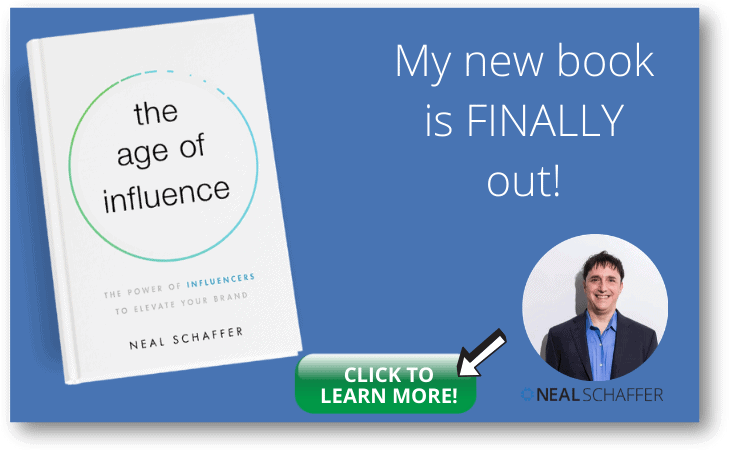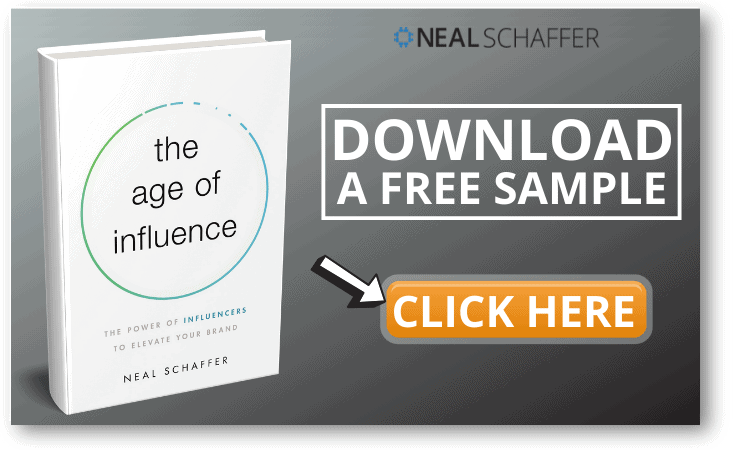The Top 23 Content Curation Tools to Power Your Marketing in 2022
With the increase in leveraging user-generated content (UGC), it bears reminding that leveraging other people’s content is something that has been around in B2B content marketing for more than a decade. Besides the old-fashioned techniques of parody and dialogue, modern marketing techniques also leverage content as it was originally developed. This technique is what we refer to as content curation.
However, content creation is a lot more difficult than you might think. One reason for this is the sheer volume of UGC out there. Whether you are dealing with influencer-wannabes showing off on Instagram or a major personality giving a major nod to your products, finding the right content to curate can be a challenge. In addition, you need to do it the right way, at the right time. With that in mind, let’s look at some content curation tools which can help you.
What is Content Curation?
Before we dive into the digital marketing tools you can use for content creation, it’s important to understand what we mean by this term. While people have been re-using other people’s ideas with attribution for generations, modern technology and its forums have changed the practice significantly.
At its most basic, content creation is leveraging other people’s content to publish on your own platform. This goes beyond just “likes” and “shares.” Instead, content curation involves posting the content as a primary piece of content. For instance, major makeup brands will often republish photos of people using their product in a unique way. Often it’s a new look, or a fresh take on a trend. Other industries do similar adaptations.
Of course, this reuse isn’t random. Just as curators in museums curate art based on themes or perspectives, so do businesses when deciding what content to publish on their platforms. If they don’t have enough of their own material, they can tap into the works of others to reach their marketing objective. You would see this in museums with special exhibitions of works “on loan.” And just as museums have exchange programs, we have content curation tools.
Why is Content Curation Important?
For one thing, content curation allows you to yield thought leadership by incorporating other people’s views that support your own and become the “channel” that people tune into for advice on a particular topic.
Perhaps this is why when Curata conducted a survey which found that companies that use curated content on average get 30% more page views than companies that don’t.
Think about it this way: It’s easy for people to dismiss marketing messages as “of course they’d say that. They want to sell the product.” However, when other people speak in favor of your product, it boosts your brand credibility.
Another benefit of content curation is that it provides you an endless stream of content that you can publish to engage with and grow your community when you don’t have enough of your own content.
We see this the most on Twitter, where 25% of tweets contain links, but 56% of retweets contain links. In other words, people like to point others to useful resources, in turn inviting discussions.
Finally, content curation gives you the opportunity to network and collaborate with content creators and influencers through the simple art of sharing their content with your community.
As I have pointed out before, one of the great benefits of both curation and influencer marketing is the sharing of audiences. Content curation tools, of course, make this process easier.
What Are Content Curation Best Practices?
Even with the best content curation tools and intentions, it’s important to know the best way to proceed. After all, just adding random content isn’t likely to get the best results. On the other hand, content curation done right can be a highly effective way to boost your overall strategy.
First, just like the museum curator, what you decide to curate should reflect your brand’s perspective on the topic.
For instance, I could have chosen any content curation tools to highlight here but I chose based on my own experience and expertise. I was selective because I don’t want you to use the wrong content marketing tool and therefore think less of me.
Second, the curated content should also be relevant enough to generate demand for your product or service or whatever your marketing objective is.
This is one reason why user-generated content that showcases the use of a product are so popular for curation. When other consumers benefit from other people’s ideas or experiences, they find it easier to decide if it’s the right one for them.
Third, showcase a variety of thoughts.
Don’t just curate from the same source or sources all of the time. You don’t want it to look like you only have a small circle of fans. And at the same time, if you use too much from one person then folks might think you only care about a limited number of perspectives.
Fourth, make sure the content you curate is up to the same standards as your own content to maintain your branding.
In other words, you want to project a message of demanding high quality in all messages you send out. Otherwise, people might think your product is hit and miss. As you learn to use content curation tools, maintaining quality will get easier.
Fifth, never curate content from your competitors as that defeats the purpose!
There are a few situations where this might be tempting, such as when they’re making fun of you. But you’ll soon learn that the best way is to return the favor-or build connections with your audience by building on the competitor’s humor.
Finally, use content curation tools and create a process to make it easy and efficient to curate content on a regular basis.
As they say, sometimes having a plan is the most important part. Being methodical is one of the easiest ways to boost effectiveness.
The Top 23 Content Curation Tools
With all of that in mind, here are some of the best content curation tools that I know of. This collection includes tools of all types, in that they address the range of curation needs. They also can help you gather content from any forum to post on whatever kind of forum you want.
First, let’s look at content curation tools that use old-fashioned RSS technology. Although these are a method of syndication that’s been used for many years, RSS feeds remain popular with those who follow blogs and podcasts. A few use them for keeping track of the news, too.
1. Feedly
One of the biggest drawbacks of traditional RSS readers is that they give you everything, from all your target sites. Then, you have to sift through results and find what you need manually. Feedly is one of the more useful content curation tools in that it returns targeted results. Add the websites you want to follow, then teach their virtual assistant what you’re actually looking for. This results in your only seeing what you want, which saves a ton of time.
2. Inoreader
Inoreader is similar to Feedly in that it lets you filter results and see just what you want. But unlike Inoreader, you use manual filters and other criteria, rather than a virtual assistant. In addition, you can look for everything of interest everywhere on the Web, rather than being limited to certain sites.
Bookmark-Based Tools
Here, you have content curation tools that work with the websites you’ve bookmarked. For many of us, these are the sites we would normally visit at least once a day to see what they have to offer. However, in this case, you have much of the material brought to you, or saved for later.
3. Pocket
With Pocket, the idea is that you can see something cool on the Web. Then, similarly to Pinterest you save this article or web page to your Pocket account. Later, you can read the item from any device by logging in. For content curation purposes, you have an uncluttered area which can help share what you’ve found with other members of your team.
4. eLink
If you need more versatile content curation tools, check out eLink. Not only do they let you save content and publish it to other forums, but it also has automated functionality. For instance, you can make newsletters and web pages with the push of a button. There are integrations for most content management and email applications.
5. Pearltrees
With Pearltrees, you can save and organize everything. This makes it easy to find again in one place. A freemium app, Pearltrees lets you collaborate with members of your team while deciding what content to curate.
Tools That Curate Content for You
Even with an efficient team and quality content curation tools, there are times when DIY isn’t appropriate. After all, automation has made many other kinds of marketing much easier. Depending on which one you choose, these tools will do most of the work for you. This is especially awesome for a small staff or brands that have a lot of mentions across the Web.
6. Flipboard
The stated purpose of Flipboard is to curate the most important or thought-provoking stories from around the internet. When you go to the front page, you’ll see articles on a wide variety of topics that you can read. As a brand, there’s an opportunity to create a custom Flipboard magazine, which is similar to a newsletter or Pinterest board. Then, the app automatically adds stories that are of use to your audience.
7. Quuu
Unlike some other content creation tools, Quuu will do everything for you-if that’s what you need. In other words, the tool can be set to go ahead and post the best relevant topic to your social media profiles. If you combine this with your own creation efforts, then you can have awesome social feeds.
8. UpContent
This app has a level of automation that’s between the last two content curation tools. In particular, it uses an AI-based content discovery functionality, and it has integrations with your social media manager of choice. However, there’s more opportunity to pick and choose what gets posted-on YOUR social media, not a custom story board.
Tools That Help You Find Content to Curate
Of course, being completely dependent on content curation tools that do everything for you isn’t necessarily smart. For instance, in some niche industries there might not be much to curate. Or, it could be that you’re looking to make some strategic changes. Whatever the reason, here are some tools that can help.
9. BuzzSumo
OK, you’ve heard me talk about this one a lot. BuzzSumo is a multipurpose social media marketing tool that has a little bit of something for everyone. They’ll tell you what pieces of YOUR content are doing well, and also what is trending in your niche. From here, you can curate new content that’s relevant to your overall strategy.
10. ContentGems
Like other content curation tools in this category, ContentGems finds you awesome articles that are industry relevant. However, the major feature of this app is its workflows. These let you share the same piece of content, or even a group of content pieces, to different social networks at the same time. Think of it as a cross between social media manager and curation tool.
Tools That Help You Publish Curated Content
As important as content discovery is, publishing is ultimately what gets you results. And unlike posting your own content, curation can be a bit more difficult within traditional social media managers. In addition, those apps might not help if the chosen curation forum is a regular website. To that end, these content curation tools will help you bridge the gap.
11. Paper.li
This one is a multifaceted publishing tool. According to the developers, you can use paper.li to build your own website, then keep it fresh. Why? Because the tool finds great content to curate every day, then posts it automatically. Besides keeping your website current, it also helps you automate newsletters and social media posting.
12. Scoop.it
According to their website, this one comes with two versions: one for personal websites, and another for business. Since I’m mostly interested in business marketing, I’ll stick with that one. With Scoop.it, the AI tools find great content, then put it in a private area. From here, business customers can read it, make edits, collaborate, and publish. This gives you significant control over what gets published.
13. Curata
While most of the content curation tools listed here seem to focus on web content like blogs and traditional sites, Curata focuses on social media. But they don’t ignore written content at the same time. That means that you get a little bit of everything. Then, they help you post on any platform, or your website.
14. Anders Pink
Anders Pink has one unique feature: briefings. A briefing is basically a digest of all the best content in a chosen topic. This lets you decide what to read before opening each article, saving you time. Once the best content is chosen, you can make revisions or add to the post, then publish it.
Social Media Dashboards That Include Content Curation Features
Sometimes the best option is an all-in-one tool. After all, keeping it simple has a lot of advantages, including not having to learn a whole bunch of software. Besides, if you have a smaller brand, then a bunch of content creation tools might be unnecessary. You can also use this comprehensive functionality to learn what works well, too.
15. PostPlanner
This tool does two basic things. It helps you find the best content, then they help you maximize your engagement. That second goal works for both curated and owned content. And when it is time to schedule your posts, you can set and forget with both kinds of content. While you should always be ready to change plans at the last minute when something drastic happens, this is an great feature.
16. ContentStudio
With Content Studio, you get functionalities for all types of content marketing. This app in particular helps you create content in a variety of formats. In addition, they’ll help you curate and publish the best material from around the Web. You’ll also get collaboration tools, especially useful if you have clients or a larger team.
17. DrumUp
This is similar to the other content curation tools in that category. What makes DrumUp unique, though, is the extent to which you can manage your social media marketing on the go. They have a Chrome extension to help find new stuff anywhere you’re browsing. And in addition, there are apps for iOs and Android. If you travel a lot for business, this is a real bonus.
Like so many things these days, some content curation can, and perhaps should, happen within a community. After all, most of us realize that community engagement is highly effective and valuable. With these content curation tools, you can leverage the power of community and grow your business.
18. Triberr
With Triberr, you can build a “tribe” around your content. As a content-first app, this one is designed primarily for professional bloggers and influencers. However, that isn’t to say that it doesn’t help with content curation. In fact, they recognize that even this type of brand needs to curate content and build discussion opportunities. Especially if you’re a small brand, be sure to check it out.
19. Tailwind Communities
Pinterest enthusiasts rejoice! Tailwind Communities is a Pinterest-only tool that helps find the best content and post it on Pinterest. In addition, Communities provides a group of users that talk about the same interests and products. It’s a great way to find, and share, something new.
User-Generated Content Curation Tools
Arguably one of the best things about content curation is sharing user-generated content. While influencer content is automatically shared with you (at least if you sponsor it), everyday fan material is something you’ll often have to find yourself. And as most of us know, this content provides a great opportunity to show off your products.
20. Twitter Lists
Lists are one of the native features of Twitter, and on this platform, they’re one of the best content curation tools available. Using Lists, you can keep track of Tweets on a particular topic or using certain hashtags. Make your own, or follow a List that someone else has made already
21. List.ly
Listly is easily one of the easiest content creation tools to use. What you do with this app is make a list in minutes. But it is more than just a boring list: it’s a well-polished, curated piece of content. Take a bunch of UGC and make it into something new, easily.
22. Pinterest
A social network in and of itself, Pinterest is a native curation tool. Why? Simply put, Pinterest looks at what you’re Pinning, both as your own content and things that you’re repining from other users. Then, they’ll show you relevant content. Use the material on Pinterest itself, or post it elsewhere with credit. Your choice.
23. Email Newsletters
How does this help you curate content? Simply put, by reading other people’s newsletters. You never know what other people in your industry are putting out that is useful. Furthermore, some influencers and blogging voices send out their own newsletters. So long as you don’t use a competitor’s content, and you give attribution, it’s fine to use these.
With the rise of content marketing, it’s getting harder to keep up using just your content studio. In addition, curating content and leveraging the power of influencers is becoming more important than ever. However, with these content creation tools your life can be much easier, both in time saved and the quality of content you find.
Hero photo by Dannie Jing on Unsplash