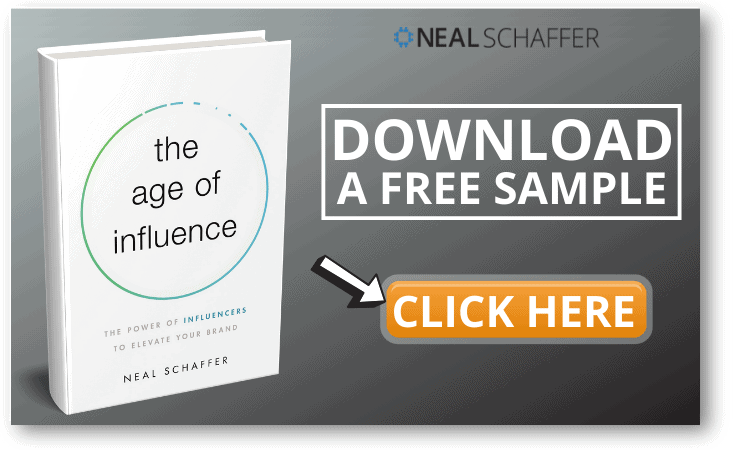The Top 14 You Should Invest in for Social Selling in 2020

Do a search for Twitter tools and you’ll find a plethora of apps to use, but if you do the same for LinkedIn tools, you simply don’t have the same ecosystem.
Why, you ask?
LinkedIn is infamous in the social media marketing industry for limiting the usage of their API for 3rd party applications to tap into. Twitter, on the other hand, has been laissez-faire about letting other companies tap into their API, but even that is changing.
When you think about LinkedIn’s approach, however, it does make some sense.
One of the differences between LinkedIn and other social networks is its enhanced privacy. Unlike with Facebook, for example, you can’t normally message people outside your network. It’s also harder to grow your network or increase your LinkedIn connections, because you need to know someone who can introduce you to an intended contact.
While the enhanced privacy makes it more difficult, the decision-making demographic that is strong on LinkedIn make it a great place for social selling, especially because people in their profiles tend to focus more on their professional lives instead of hosting vacation photos.
Thus, this article on LinkedIn tools will focus more on the social selling rather than marketing side, where tools can only post to your Company Page or LinkedIn Profile. However, in order to maximize your ability to sell in a more “closed” network, there are a number of LinkedIn tools available.
Here are my favorites together with some LinkedIn tips to help you maximize them, and while it shouldn’t come as a surprise, this list of LinkedIn tools will begin with those that LinkedIn directly offers us:
LinkedIn Tools from LinkedIn
LinkedIn Sales Navigator
How often do you get advertisements for LinkedIn premium accounts? Unless you’re already a premium member, there’s a good chance they’re always trying to get you to upgrade. Trouble is, until recently there wasn’t a form of premium for sales professionals. Recruiters, job seekers and high-level professionals got all the attention. However, LinkedIn has developed Sales Navigator for sales professionals.
What is Sales Navigator? It’s a Premium package that provides you with a quota of InMail credits, the ability to unlock the full information on blocked profiles, and interface with CRM software. They’ll also help you find sales leads and store them in your account for contact later. Team-level sales navigator accounts also help you build connections by identifying team members who are connected to a sales lead, which saves you on InMail credits.
Sales Navigator for Gmail
If you have a Gmail account that you use for business, consider the Sales Navigator for Gmail plugin. At its most basic, this plugin allows you to see information on social contacts and sales leads coming from LinkedIn profiles. According to LinkedIn, this plugin provides insights into contact behavior, allowing you the opportunity to improve your sales pitches with great ice breakers. As described, the plugin is available to users of free LinkedIn accounts. For Sales Navigator subscribers, there’s also a save-to-CRM functionality, along with the ability to see who can introduce you to this person on LinkedIn (TeamLink).
SocialCRM LinkedIn Tools
CRMs were never built to handle social media profiles. That is, until Nimble came around!
Nimble
Want to take all your contact data from one place and put it into an easy-to-use CRM? Nimble will let you do that, with a number of easy import options. This one’s undergoing some changes due to LinkedIn making contact-building much harder recently, but there are still several ways to leverage your LinkedIn data. Data gathered other places through the Nimble platform can be used to send personalized (and knowledgeable) connection requests on LinkedIn. As a result, it becomes more likely that they will accept the connection. Overall, the biggest advantage of Nimble is that it also has a contact manager, which works around many of the restrictions social media networks have implemented recently. Either way, Nimble can keep track of all your contacts, no matter where you found them. It sure makes things easier!
LinkedIn Tools to Better Understand a LinkedIn Profile
Discover.ly
How’d you like to gather all the social media data about someone in one place? With the Discoverly browser extension, you can see data from the other social media profiles about someone while viewing their LinkedIn page. In other words, you can gather information from Facebook, Twitter and Instagram in the same place as LinkedIn. This helps you get an idea what someone is like, but it might also give you more current information than just what’s on LinkedIn. After all, some people don’t update LinkedIn very often. While the extension is only available for Chrome, you can also leverage Discoverly while browsing the internet in general. From there, you can understand who someone is when reading something they wrote, for instance. If you’re a sales professional, this is a goldmine of information come pitch time.
Crystal
Many of us get nervous when preparing that all-important sales pitch. After all, first impressions are critical. Of course, on LinkedIn the pitch is even more important, because you only get a limited number of InMail messages every month. With Crystal, knowing how to structure your message is much easier. That’s because this browser extension looks at someone’s social media profile and gives you an idea of his or her personality. From there, Crystal gives you suggestions on how to communicate with that person. They give a list of do’s and don’ts, for example. Premium accounts are able to interface with CRM’s for even better sales predictions. Crystal is a nice way to reduce the possibility of being misunderstood, and it’s easy to use.
Automation LinkedIn Tools
Disclaimer: As you can imagine, LinkedIn, or any other social network, don’t like their users using these types of automation tools. There have been anecdotal stories of people who have been kicked off of LinkedIn for using them. While I am not necessarily recommending that you use them, you should be aware of their existence if you hadn’t heard of them before.
eLink Pro
How would you like to get potential customers to check you out, even when they aren’t looking for you? The idea behind eLink Pro is that you can automate many of LinkedIn’s sales-related features. ELink is a browser extension that runs automated LinkedIn people searches. The idea is that it pulls up about 800 LinkedIn profiles every day, and then LinkedIn records that the profile was viewed. Users get a notification from LinkedIn that they showed up in a search, and the hope is that sales prospects will look at your profile in return. As prospects look at your profile (and hopefully connect), your network grows and you get a chance to do a sales pitch without spending on an InMail message. Think of it as a way to maximize your premium account benefits. Another feature is that you can use the same eLink Pro account as more than one person, boosting your ability to search profiles. There is also some coordination with CRMs and data analytics.
Dux-Soup
Want something that automatically engages with your LinkedIn network while also searching for and visiting potential customers? Dux-Soup is a lot like eLink in that it automatically searches LinkedIn for profiles of people who might be interested in your products and services. The “you’ve been visited” or “you’ve been found in search” notifications from LinkedIn encourage the target to visit your LinkedIn profile and hopefully connect. In addition to these features, however, Dux-Soup also will endorse people for skills, send automated greetings, and even help post things on profiles. The highest tier of service will even interface with your CRM software. Nice!
Expandi
Another LinkedIn marketing automation tool, Expandi is intended to increase your list of contacts. It also automates responses, helps manage campaigns, and works with LinkedIn chat. Unlike some other applications, Expandi has little risk of getting you banned: after all, it’s designed to work with Sales Navigator and Recruiter Premium. In other words, Expandi is compatible with premium LinkedIn memberships, so LinkedIn is getting their cut. As an added bonus, Expandi helps you leverage analytics and campaign tracking. Messaging and engagement are something you still have to do yourself, though.
Lempod
Need an easy way for your LinkedIn-based content to be seen by those outside your LinkedIn network and contact list? That’s the premise behind Lempod. The program works like this: set up a “pod” for your entire company. When someone in the company posts on LinkedIn, everybody else automatically “likes” the post, resulting in its being visible to everyone on their network and contact list. However, you don’t really want other people to know you’re using this service, and for that reason the “pod” is secret. Individuals can use this browser extension, too. In this case, the “pod” or automatic feedback group members can be people you know and trust, and not just folks from inside your company.
Data Scraping LinkedIn Tools
If you ever have a chance to meet an executive from any social network company, a word that you will not want to loosely throw around is “data scraping.” Using a data scraper goes against the terms of service for any given social media site. However, it doesn’t mean that people don’t use them, and they have been known to be a great growth hack for many social networks for some time.
Similar to the LinkedIn automation tools above, using a data scraping tool carries with it some risk. However, because you are no automating your activity and because these data scraping tools rely on your safely using them across a wide variety of social networks, I would tend to believe they are less riskier to use – but that is only my personal opinion 😉
egrabber Lead Grabber Pro
Especially if you’re mostly a B2B business or marketing professional, Lead Grabber Pro from egrabber is an excellent list-building and LinkedIn lead generation tool. This automated tool does both Google and deep-Web searches for people in your target markets. Then, the automatic email-finding functionality locates the most current email addresses for your list. Essentially, this SaaS Web-based program is intended to assemble a prospect list with minimal effort. For LinkedIn users, Lead Grabber scrapes the information off of the profile and adds it to any other data on the same consumer. It also gains information about the type of interests someone has, and helps generate LinkedIn “likes.” Overall, a nice prospect list-building tool for busy professionals.
Phantom Buster
Need to get those sales leads…now? Phantom Buster is a content scraper that works with a wide variety of online platforms, including LinkedIn. Yet, it does a lot more than scraping information. You can use it to automatically engage with social media posts, respond to messages, and accept connection requests, for instance. On LinkedIn, Phantom Buster will help you find those hidden emails. While you can download emails for free if someone is connected to you, those second and third degree connections make you work to find the information. Phantom Buster goes through all that information, while also gathering actionable insights about all the LinkedIn members you specify.
LinkedIn Tools for Google Analytics
Leadfeeder
How does turning your organic website traffic into sales leads sound? This is the basic premise of Leadfeeder, which works alongside your Google Analytics information to help you find hidden sales leads. After all, more conventional prospecting methods don’t uncover everyone who is interested in your products or services: a lot of people don’t talk much about what they’re interested in on social media. Or, they might discuss their interests without signaling what products or services they use. Leveraging Google Analytics data to mine for hidden leads is great, but Leadfeeder has another great trick up its sleeve: LinkedIn Sales Navigator integration. Since Sales Navigator is fairly new, not everyone has worked out how to integrate with it yet. Leadfeeder’s a newer product though, so they have already adapted. Best of all, Leadfeeder is intended to integrate with a wide variety of CRMs and other applications, as well.
Voogy
Similar to Leadfeeder, Voogy is designed to extract leads from your pre-existing website traffic through Google Analytics. A combination product, Voogy offers both CRM and marketing automation to help you process the information gathered from analytics. So, your sales and marketing teams can see at a glance what works, and what doesn’t. For example, data gathered might tell you that the LinkedIn marketing campaign is proving very effective, if inbound traffic is coming from LinkedIn links. At the same time, you can easily grab contact information from the consumer’s LinkedIn profile. In addition to having their own CRM, Voogy is compatible with a wide variety of other CRMs, including Salesforce and Hubspot. An added bonus is their integration with various email clients, allowing you to personalize emails and send them at automated intervals.
LinkedIn Tools for Analytics
Shield App
Companies and individuals wanting to take their LinkedIn analytics and statistics to the next level should check out Shield App. This is a LinkedIn-specific analytics tool that takes Google and LinkedIn native analytics, and gathers even more information from them. Simply link your LinkedIn account to the application, and it’ll start gathering the data you need. Business accounts can add a whole bunch of LinkedIn profiles, and view them from a common dashboard. This helps marketing agencies to see what’s working across clients and compare one client’s performance with that of others. Having so much information in one place sure helps with reporting! As an added bonus, with Shield you can keep track of which items of content fall under what categories and keep track of your audience demographics.
What is your favorite of these LinkedIn tools? Let me know in the comments below.
Photo by Greg Bulla on Unsplash