How to Fix Crawled – Currently Not Indexed Status in GSC
While conducting a swift audit of the search console, you unexpectedly encounter a page indexing error displaying “Crawled – Currently Not Indexed.”
This discovery inevitably triggers a flurry of questions. You might wonder if the issue stems from content-related factors, incorrectly set robots.txt directives or even more significant concerns like a manual action imposed by Google.
The situation becomes more pressing as you notice an increasing number of pages falling into the “Crawled – Currently Not Indexed” category. This pattern can lead to an urgent search for underlying causes.
In this blog, we’ll thoroughly explore the “Crawled – Currently Not Indexed” issue in Google’s search console. Our aim is to identify the factors that trigger this error and provide effective solutions to resolve it promptly. Addressing this problem is crucial to prevent any negative impact on your website’s traffic and search rankings.
Since this is an indexing-related issue, before diving in deep, I recommend reading this in-depth blog about how Google crawls, indexes and ranks websites written by my colleague Ananyaa, which explains the process meticulously.
Want to see your website at the top? Don’t let your competitors outshine you. Take the first step towards dominating search rankings and watch your business grow. Get in touch with us now and let’s make your website a star!
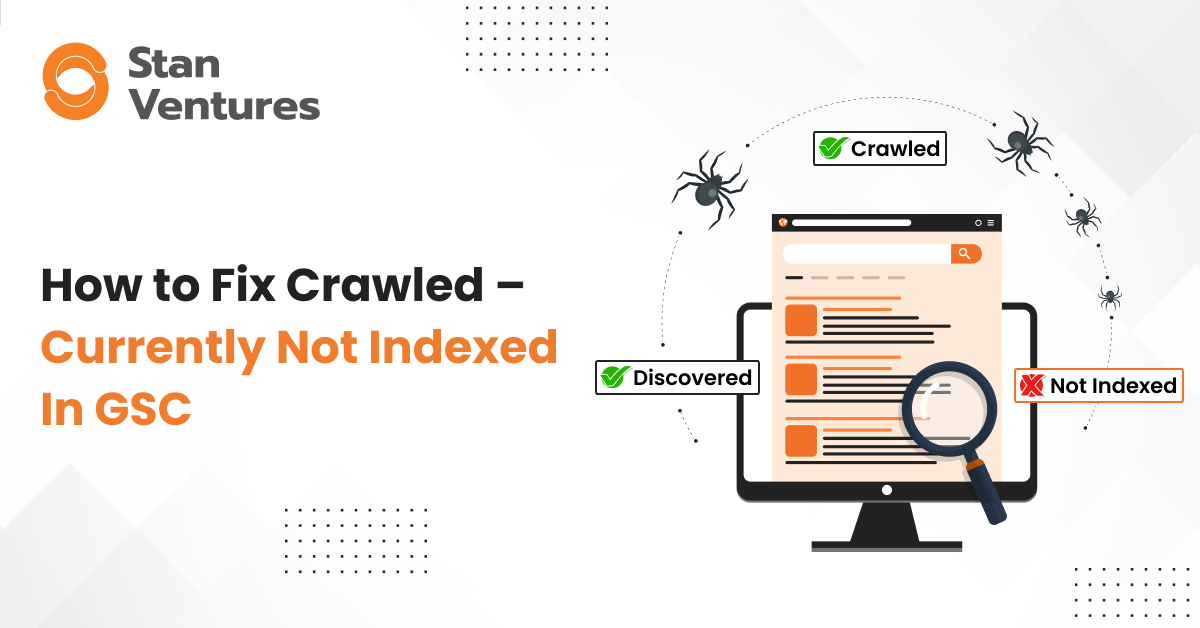
Understanding Crawled – Currently Not Indexed Issue
If you’re uncertain whether your website is impacted by the “Crawled – Currently Not Indexed” error, it’s wise to perform a quick verification before proceeding further with this article. To do this, navigate to the indexing tab in your search console and review the status of your pages.
If you don’t see the error, give yourself a well-deserved pat on the back. However, it’s still beneficial to continue reading. Understanding the intricacies of this issue is crucial, as you never know when it might arise on your website. Being prepared with the knowledge of how to address it can save you from potential headaches and ensure your site maintains optimal performance in search rankings.

Crawled – Currently Not Indexed error that you find in the search console is a status that tells you that Google’s bots have seen the pages listed there but haven’t indexed them for certain reasons. What this means is that the pages that are listed as Crawled – Currently Not Indexed will not appear on the Google search results page, which is the last thing that any website owner wants to happen.
The biggest hurdle ahead for fixing this issue is Google’s refusal to provide any reasons as to why it decided against making the pages indexed. However, based on our experience helping clients successfully bring their pages out of this unholy destination to the limelight of Google search, here are the 5 ways to fix Crawled – Currently Not Indexed pages.
3 Ways to Fix Crawled – Currently Not Indexed Pages
Content Quality
One of the primary reasons Google may not index your page is its close resemblance to another page already in its index – this is essentially duplicate content. If your content doesn’t offer any additional value and is nearly identical to something that already exists, Google might choose not to index it. This is the whole principle behind the Helpful Content Update that Google keeps on rolling out every quarter.
Furthermore, if the content on your page is either spun or irrelevant to what’s specified in the meta title and H1 tag, this violates Google’s guidelines. The ‘Crawled – Currently Not Indexed’ status is commonly found among forums and websites that publish user-generated content, as these platforms often have limited control over the quality of the content uploaded.
From Google’s perspective, it prefers not to waste crawler resources on pages that don’t add value. Once a page is marked as ‘crawled – currently not indexed,’ Google’s bots will revisit it only if significant changes are detected.
If you suspect that content quality issues have led to your pages being crawled but not indexed by Google, I recommend reviewing the Google Quality Raters Guidelines and Google Search Essentials (formerly webmaster guidelines). These resources can help you understand what Google considers quality content.
There are cases where Google may initially index a page, only to remove it from the index later. This can occur if Google’s bot discovers other pages with similar content on the internet or if an algorithm update deems your content as low-quality.
Therefore, it’s crucial to closely monitor the index status of your content in the search console and address any content issues promptly.
Technical SEO
The second most common reason why your pages may end up as Crawled – Currently Not Indexed is when there is a technical error that’s causing issues when Google is trying to crawl the page.
Here are the 7 technical SEO issues that can trigger Crawled – Currently Not Index status for your pages:
Robots.txt File Blocking: If you accidentally block important pages of your website using the robots.txt file, search engines can crawl but may not index these pages.
Noindex Tags: Pages with ‘noindex’ tags will be crawled by search engines, but these tags explicitly instruct the search engines not to index these pages.
Canonical Tags Issues: Misuse or incorrect implementation of canonical tags can result in search engines crawling a page but choosing not to index it, especially if Google believes it’s not the canonical (preferred) version.
Redirect Errors: If a page is constantly being redirected, search engines might crawl the initial URL but not index it, especially if they detect a loop or a chain of redirects.
Server Issues: When a site is down or slow to respond during crawling, search engines might access and crawl the site, but due to the instability, they may decide not to index the content.
Faulty Sitemap: An outdated or incorrect sitemap might lead search engines to crawl the listed URLs, but inconsistencies or errors can result in the pages not being indexed.
JavaScript Rendering Issues: If a search engine crawler cannot properly render a JavaScript-heavy page, it may crawl the page but not index it, particularly if crucial content is not accessible or visible to the crawler.
Pagination and Infinite Scroll Issues: Improper setup of Pagination and Infinite Scroll can lead to search engines crawling these pages but struggling to index them correctly, especially if they cannot access all content or perceive each page as unique or canonicalized.
Blocked Resources: If CSS and JavaScript files critical to rendering a page’s content are blocked, search engines might crawl the page but not index it due to incomplete or incorrect rendering.
Build Authority and Trust
When Google encounters similar or identical content across multiple websites, it has to determine which version is the most authoritative and valuable to users. In such scenarios, backlinks play a crucial role as trust signals. Backlinks are akin to endorsements or recommendations from other websites, signaling to Google that a particular piece of content is valuable, credible, and worth indexing.
If one version of the content has a significant number of high-quality backlinks, it sends a strong signal to Google about its authority and relevance. Consequently, this version is more likely to be crawled, indexed, and ranked higher in the search engine results pages (SERPs).
On the other hand, a similar piece of content with few or no backlinks may be deemed less authoritative. Even though Google crawls it, the lack of trust signals can lead to it not being indexed, as Google prioritizes the version that the web at large seems to vouch for.
This phenomenon is particularly evident in the case of content from large-scale article submissions and press releases. Such content often gets published across a wide array of websites. However, if these publications lack backlinks, they don’t provide the necessary trust signals to Google. Despite being published on multiple sites, such content might not appear in SERPs because it lacks the trustworthiness that Google’s algorithm seeks.
Therefore, for content creators and SEO professionals, it’s essential to focus not only on creating unique, high-quality content but also on building a robust backlink profile. This helps in signaling to search engines the trustworthiness and authority of their content, thereby increasing its chances of being indexed and ranked favorably.
Going through the “Crawled – Currently Not Indexed” status for your pages can be frustrating, but it’s not the end of the road. By understanding the causes and implementing the strategies outlined above, you can enhance your website’s chances of being indexed and visible on Google. Remember, SEO is a marathon, not a sprint. Consistent efforts in improving content quality, technical SEO and authority will eventually pay off.
Are you looking to enhance your website’s SEO and overcome hurdles like the “Crawled – Currently Not Indexed” issue? Contact us at Stan Ventures. We can be your reliable partner in navigating the complex world of SEO. Let’s work together to ensure your content doesn’t just get crawled but is prominently indexed and found by your target audience.
