How Search Engines Crawl, Index and Rank
Crawling, indexing and ranking are Google’s ways of finding pages across the web and adding it to its database to display as and when a user query comes up.
Billions of questions are being asked across search engines every single day. Google dominates the search engine market with a massive market share of 92%, followed by Bing (3%), Yahoo (1%), Yandex (1%) and others.
But have you ever thought about how search engines fetch results that answer your queries?
That’s where crawling, indexing and ranking come into play.
In this write-up, I’ll walk you through everything about this trio, why it is important and how you can get search engines like Google to perform it on your website.
Come on in.
How Search Engines Work

Search engines systematically perform these 3 functions.
- Crawling – Search engine spiders constantly crawl web pages across the internet, often using links on existing pages to find new pages.
- Indexing – Once a page is crawled, search engines add it to their database. For Google, crawled pages are added to the Google Index.
- Ranking- After indexing, search engines rank pages based on various factors. In fact, Google weighs pages against its 200+ ranking factors before ranking them.
I’ll break down these three search engine functions in detail in the upcoming sections. Keep reading.
Crawling
What is Search Engine Crawling?
Crawling is the process where search engine bots (AKA crawlers or spiders) discover new or upgraded content.
The content can be anything, including an entire web page, text, images, videos, PDFs and more.
Irrespective of the content format, search engine spiders crawl the content by following links.
It all begins with the bots crawling a few pages. Then, they just hop along the path of the URLs they find on these pages and the pages that follow.
Every time search engine bots find and crawl a new page, they add it to the specific search engine’s inventory. In the case of Google, Google bots add fresh pages to the Google Index.
Types of Crawling
Google uses two types of crawling.
- Discovery Crawl- The Google bot tries to find out and crawl new pages on your site
- Refresh Crawl- Google crawls your content to update existing pages in its index.
Let’s say one of your main pages is already indexed by Google.
The search engine is likely to perform a refresh crawl on that particular page and if it spots a new link, it will use its discovery crawl capabilities to crawl the pages that follow.
As Google’s John Mueller puts it, “ for example, we would refresh crawl the homepage, I don’t know, once a day, or every couple of hours, or something like that. And if we find new links on their homepage, then we’ll go off and crawl those with the discovery crawl as well.”
What is a Crawl Budget?

Now that you know what search engine crawling is, let’s dig deeper.
You want search engines to find as many of your indexed pages as possible. That’s why crawl budget is important.
So, what is this crawl budget?
The crawl budget is the number of pages a search engine spider can crawl within a specific time period.
Once your crawl budget is exhausted, the bot will stop crawling your site and move on to crawling other sites.
The crawl budget is automatically determined by the search engine and it varies from one website to another.
Google uses two factors to determine it.
- Crawl Rate Limit – The speed at which Google can fetch your website’s assets without affecting its performance. Using a responsive server can often result in a higher crawl rate.
- Crawl Demand – The number of URLs Google follows during a single crawl based on demand. It depends on the need for indexing or reindexing pages and the popularity of a site.
What is Crawl Efficacy and Why Does it Matter?
Most people think crawling is just about the crawl budget.
But, is it?
Nope. There’s more to the story.
When you focus on the crawl budget, you only care about the number of your web pages the search engine crawls.
But why should you care about the number of crawls when it is spent on pages that haven’t altered ever since the last crawl?
That doesn’t give you any SEO benefit.
That’s why it’s time to look beyond it and pay attention to crawl efficacy.
Now, what’s crawl efficacy?
It is how quickly the search engine bots can crawl your web pages. The time between your pages being created or revamped and the next crawl; that’s crawl efficacy.
The minimum the time taken for the crawler to visit or revisit your page, the better.
You can use reports in the Google Search Console to find out how often the search engine crawls your site.
How to Get Your Website Properly Crawled?
Not sure if your website is properly crawled by search engine spiders? Here’s how you can get them to crawl your site.
Sitemap

A sitemap is a list of pages on your site that you want the search engine to discover easily.
Creating a sitemap and submitting it through the Google Search Console is one of the best ways to get Google to crawl your high-priority pages.
This way, you can make sure that the search engine bots take the quickest path to your important pages.
Robots.txt
Quicker crawling is possible, not just by letting Google know the important pages on your site. Telling the search engine which parts of your site you don’t want it to crawl is also equally important.
You can use the robots.txt file to help Google crawl your site properly.
Internal Links
Search engines often follow links to find new pages on a site.
So, whenever you create a new page or publish new content, make sure you link back to it from a relevant page on your site.
This way, when the crawler revisits your existing page on its database, it will discover and crawl your new page.
Backlinks
Earn backlinks to your page from other websites relevant to your niche.
So, when the Googlebot crawls the content in which you’ve placed a backlink, it will get redirected to your page and will crawl it.
Unlike internal links, these links are built from third-party websites to your own.
Avoid Paywalled Content
Google is not likely to crawl pages that provide restricted access to its content.
So, do not paywall your important pages.
Indexing
What is a Search Engine Index?
Once a search engine crawls one or more pages, it will process the information and store it in a vast database. That database is a search engine index.
Think of it as a destination that contains all the web pages that the search engine has discovered across the internet.
Why is Search Engine Indexing Important?
Whenever a user query occurs, the search engine returns to its index to fetch relevant information.
So, for the search engine to show up your page for relevant search queries, it should have been added to the index.
A search engine usually adds every page it crawls to its index.
However, it will consider several factors to determine where to position each page on the search engine results pages (SERPs). We’ll discuss that in the upcoming sections of this article.
How Long Does it Take for a Page to be Indexed?
If you run a website, you probably know how disappointing it will be to know that Google hasn’t indexed an important page on your site.
If you are someone who’s just launched your website, it can be particularly frustrating to find out your page isn’t indexed yet.
It may take anywhere from a few days to a few weeks for a page to get indexed.
If you think the search engine is taking too long to index your page, there are ways to speed it up.
How to Know If Your Page is Indexed (or Not Indexed)?
Before talking about how you can get Google to index your page, you need to double-check if your page is indexed.
Here’s how.
Visit Google and perform a search using this format; site:yoursite.com.
Google will display all the pages on your site that are indexed.
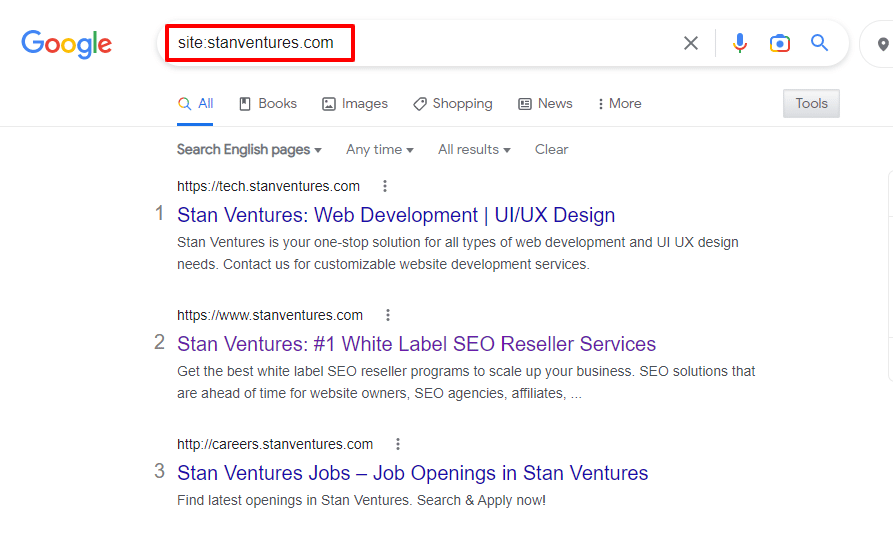
If you don’t see results or don’t find a particular page among the results, then your site or a specific page isn’t indexed.
Alternatively, you can also use the Google Search Console to check if your page is indexed.
How to Get Your Content Indexed Faster?
Tired of waiting for Google to index your content? Here’s how you can get the search engine to index your page.
Remove Low-Quality Pages
When the Google bot crawls your site, it is likely to crawl all your pages, including low-quality pages.
This will exhaust your crawl budget and will affect the crawl efficacy too.
So, make sure you remove pages with low-quality pages.
This way, you prompt Google to crawl and index your important pages rather than spending time on your assets that aren’t as important.
Don’t Let Your Page be Orphaned
Orphaned pages are often at risk of going unnoticed by search engines.
As you know, Google discovers new pages by following links.
Make sure you link your content to relevant pages and build a robust site architecture.
This way, there’s a higher probability that Google will discover your pages easily and index them.
Request Indexing Through the Google Search Console

Google automatically crawls and indexes pages across the web. However, there’s no guarantee that no page will escape Google’s notice.
That said, if you find that Google still hasn’t indexed your site, you can manually request Google to index your site through the Google Search Console.
Google is the biggest player in the search engine market. That’s why it is essential to be indexed and ranked by Google to gain improved online visibility.
However, Google isn’t the limit.
Apart from the Google Search Console, you can also leverage the consoles of other search engines like Bing and Yandex.
Getting multiple search engines to index your site can open up multiple web traffic pipelines for your website.
Tired of waiting for Google to index your site? Let us take care of it. Try our fully managed SEO services.
Ranking
What is Search Engine Ranking?
Following the crawling and indexing of web pages, the search engine ranks them based on various search engine algorithms and ranking factors.
Google keeps coming up with algorithm updates from time to time in order to equip itself to fetch better results that answer user queries.
As for the ranking factors, Google uses 200+ ranking factors to determine how and where to position sites to user search queries.
Optimizing your site to align with these parameters will help you rank better. The higher your site ranks, the better its online visibility.
How to Boost Your Search Engine Ranking?
On-Page and Off-Page Optimization
Paying close attention to on-page SEO elements, including meta tags, headings and content optimization and off-page SEO elements like backlinks can help boost your site’s rankings.
The higher your website appears on the search results, the higher the chances of people clicking on it.
This will increase the organic traffic flow to your website.
Content Quality and Relevance
High-quality, user-engaging content is a must-have to achieve top rankings.
But how do you know what your potential clients are looking for?
After all, there’s no point in creating content that nobody wants to read.
Conduct focused keyword research to find out what people are looking for from businesses like yours.
Shortlist your keywords based on search volume and competition.
Come up with content ideas around those keywords. They can be anything from blog posts to social media posts.
Make sure you use your content to address customer pain points effectively. That’s how you can establish your expertise and position yourself as an authority in your industry.
Once Google finds out you are an authority in your niche, it is likely to give you an incredible SERP boost.
Can’t get your client’s site rank higher? We got you covered. Check out our SEO reseller services.
User Intent
The primary aim of search engines is to fetch the best answers for user queries. That’s why keeping user intent in mind is important.
Suppose you own a website selling mobile phones. If you want to rank for “how to buy the best smartphones”, for example, you need to create a blog post that provides tips on how to buy the best mobile phone in the market.
On the contrary, using the keyword to drive traffic to one of your e-commerce pages will NOT help you rank better.
That’s because a commercial page is not what the user wants to see when clicking on one of the search results.
They rather prefer pages that educate them on how to buy the best smartphone.
That said, understanding user intent and creating content that meets it is imperative to rank higher on search engines.
Technical SEO
Ignoring the technical aspects of search engine optimization can affect your search rankings considerably.
Pay attention to the technical part of SEO, such as removing duplicate content or adding canonical tags, including schema markup, improving your site’s page loading speed, fixing broken links and redirects and more.
With proper implementation of technical SEO, you make it easier for both the search engine and your users to access your site in a hassle-free way.
Optimize Your Site For Mobile Devices
With Google prioritizing mobile-first indexing, it is essential to optimize your site for mobile devices such as smartphones and tablets.
Though the search engine will consider the desktop version of your site for ranking, if you don’t have a mobile version, it will be a serious setback for you.
With mobile-first indexing in place, other sites with a mobile-optimized version will easily outperform you as Google prefers ranking them higher.
Need help optimizing your site for faster indexing and ranking? Contact us today.
Comments
