Getting Them Right for SEO
The title tag and meta description are basic but core elements of SEO. And because Google tends to use meta tag content to generate snippets, they can have a direct impact on the searchers’ decision to click through to your website.
But if you think that you can simply write anything you want in your pages’ metadata and search engines will display it word for word in the SERPs, you’ve got another thing coming. Search engines can pull any text from your web pages because they might think it’s more relevant and display that text in the snippet instead. However, there are certain rules that will help you make the most out of your tags when it comes to promoting your website.
Similar to a business card, title tags and meta descriptions store data on the content of your pages, and when the time’s right, share that information with both search engines and people. And if you want to please both of them, you simply can’t ignore meta tags. Let’s take a look at why metadata is important in SEO and how to use it correctly.
Title tags can impact page rankings
The page title tag summarizes the main idea of a web page and is displayed in the SERPs as well as in browser tabs. They are often referred to as meta titles or title tags and always go inside the <head> element of a page’s HTML code:
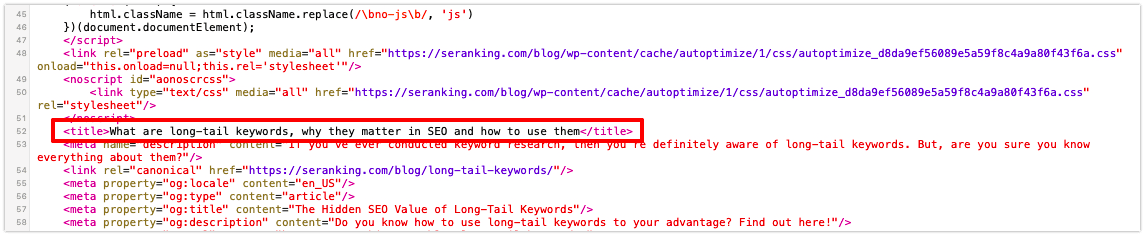
The title lets search engine robots know what your page is about and helps them understand how relevant it is to the user’s search query.
Searchers can see the page title right in the SERP as the title of the snippet.
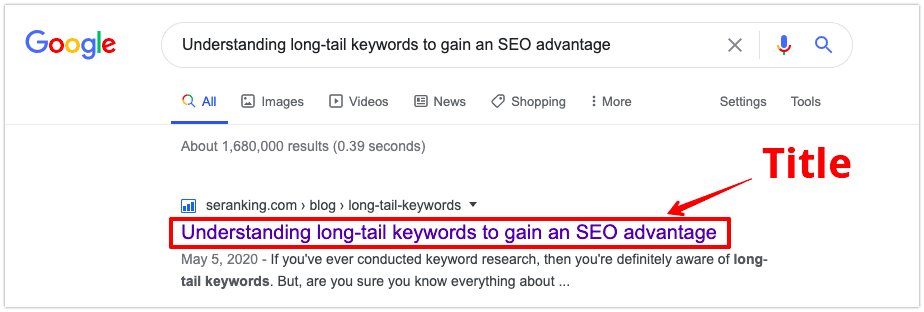
Another place where the title can be found is on social media when you publish a post and link out to the original web page. The title you indicate in the article will be pulled into the social media post by default. But if you want to display another title on social media, you can change it via the Yoast SEO plugin for WordPress.
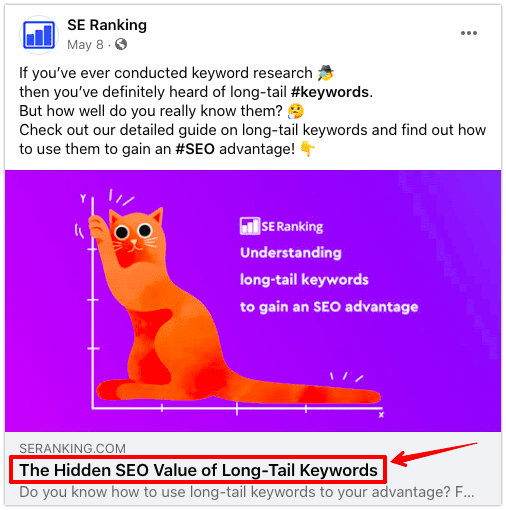
The third and final place where you can find the title tag is the text you see in your browser tabs. Even if you have multiple tabs open, you’ll still be able to see the beginning of the title tag.
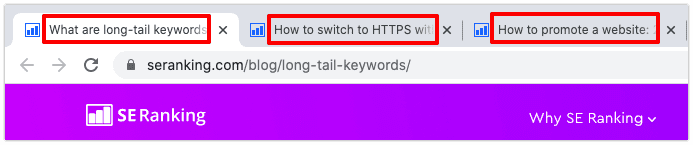
As you can see, the title tag appears as the title of a web page in search engines and on social media, and as searchers, we tend to look at it before clicking through in order to understand whether or not the page answers our search query and intent.
For this reason, it’s crucial that you know what to write in the title tag to drive the maximum amount of organic traffic to your pages.
6 rules to writing the perfect page title
1. Each page must have a unique title.
If several of your website’s pages have the same title tag, both search engines and searchers will be confused. Think about it: if you write the same title tag for several of your web pages that cover different topics—they could be around the same topic, but answer different questions—searchers won’t be able to tell them apart and decide which one is relevant to their specific search intent. In such cases, Google will display a different title in the SERP by pulling a piece of text from your content that it thinks is more relevant to the searcher’s query. But the text that the search giant, or any other search engine, pulls may not be attractive enough to get people to click through to your web page.
2. The title must accurately describe what the page is about.
If you have a web page that talks about a restaurant that delivers food across New York, don’t write something like “How to bake a cake at home” in the title tag. The title should concisely and accurately reveal the main topic of the page.
Remember that search engines are all about providing searchers with content that is relevant to their search intent. As a rule of thumb, write for people because they are the ones who pay most attention to the title to see if it offers a solution to their problem.
3. Keep your titles under 60-70 characters.
Lengthy titles are truncated by search engines to about 60-70 characters, which adds up to 600 pixels—the width of the title in the SERP. This is why it’s better to take this limit into account when creating the title. Otherwise, searchers may see an incomplete title.
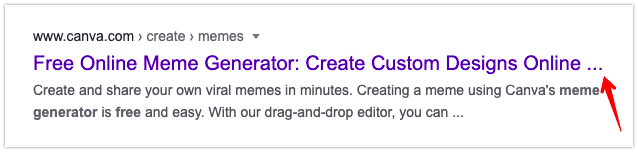
So, if you want to be smart about, create concise titles for your pages and use the available length to your advantage.
4. Put the main keyword at the beginning of the title and the brand name at the end.
According to Brian Dean of Backlinko, the closer the keyword is to the beginning of the title tag, the more weight it has with search engines.
In turn, it’s best to place the brand name at the end of the page title. For example, The 50 Top Home Tech Products You Need | Family Handyman. By the way, many CMS automatically generate titles based on templates, like “page title” + brand name, which is very handy for multi-page websites.
It’s also worth checking if the promoted brand is being searched for in other countries, like China or Russia, for example. If you see that such search queries have a high search volume, include the transliterated brand name in the title too.
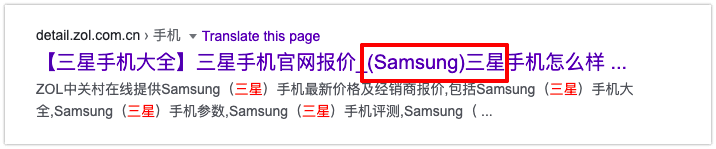
Keep in mind that in some cases, Google may automatically add the brand name to the page title, provided that the title itself consists of only 2-3 words and there’s enough room left to add the name of the site or company.
5. If your price or quality is a competitive advantage, add it to the title.
If you’re creating a title for a page with a commercial intent, such as Gifts under $20 or Free deliveries across Los Angeles, it’s wise to add this information to the page title to stand out in the SERP and get more people to click on your advantageous offer.
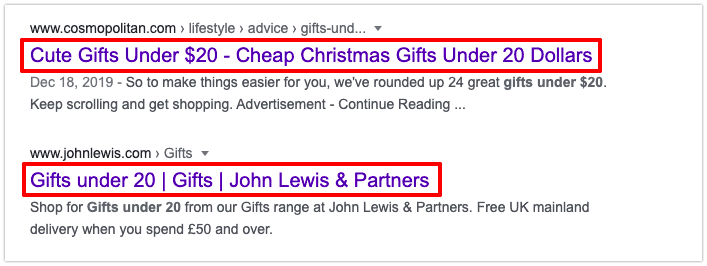
6. If you’re working with huge websites, create templates.
If you’re running or managing an online store, you can automatically add the name of products and their distinct characteristics like color, model and so on to page titles. But it’s important to point out here that Google recommends to write informative and descriptive titles and avoid using terms that don’t add any real value.
It’s also critically important that the templates display real, accurate content, as in information that can really be found on the page. For example, page titles like Dill: Benefits, harm, how to cook, grow at home, seeds and Milk: Benefits, harm, how to cook, grow at home, seeds are an excellent example of the “don’ts” of using title templates for two pages that provide polarly opposite information.
That being said, sometimes search engines may not use your page title in the snippet at all. Let’s look at several reason why this can happen:
- Your title does not answer the search query. For example, when internet surfers enter a search query with a low search volume, the search engine can decide to select another piece of text from the page that more closely matches the intent;
- Search engine robots were unable to crawl your page and were forced to use information provided by anchor texts from backlinks that link out to your page;
- The page title tag is spammed with keywords.
Whether or not this has a positive or negative effect really depends on each specific situation. The main thing to keep in mind here is that search engines will always display a title tag that is most useful to the users. According to Google, “When we know the user’s query, we can often find alternative text from a page that better explains why that result is relevant. Using this alternative text as a title helps the user, and it also can help your site.”
In any case, your main job in terms of page titles is to put all of the knowledge about high-quality titles into practice and try to make them as interesting and useful for potential visitors as possible.
But if you get your page titles right, your optimization work doesn’t stop there. Next up is the meta description tag that helps users learn more about your page right there in the SERP.
Meta description tags can boost the featured snippet click-through rate
The meta description tag’s main purpose is to let users know what the page is about and entice them to click through from the SERP to your site. It always goes inside the <head> element of a page’s HTML code:
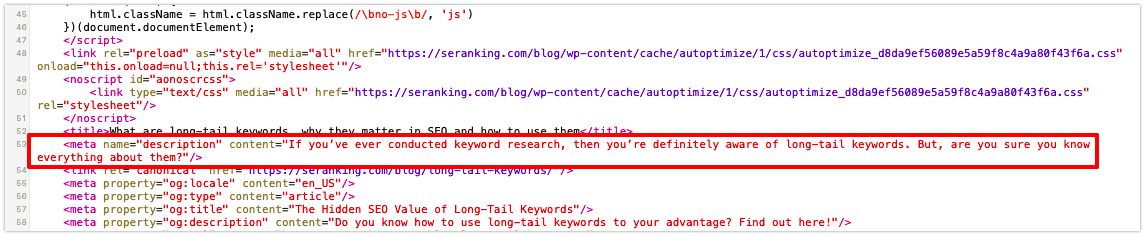
More than a decade ago, Google said that they can use the meta description tag to generate a description of a page that will be featured in the snippet, but they certainly don’t use it to rank pages. Not much has changed since then.
But since the description can increase the click-through rate of the SERP snippet, it does have an indirect effect on page rankings.
The descriptive text you find in snippets right under the title is the meta description tag:
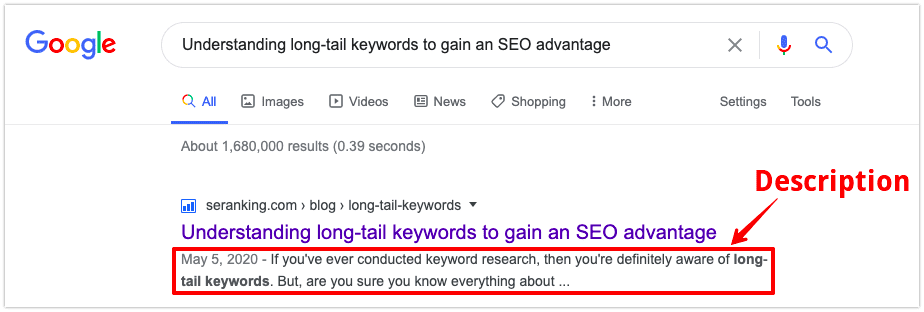
Google tends to take the text for the snippet description from the meta description tag itself, but if the latter turns out to be uninformative, just as the case is with the title tag, the search engine can also use content from your page to generate a snippet.
To prevent Google from pulling text from your page to generate a description, use the data-nosnippet HTML attribute. You can also limit the length of the snippet using the max-snippet:[number] tag. You can learn more about these tags from Google’s official guide.
So, what exactly do you need to know to create a quality meta description tag and help it take its rightful place in the featured snippet?
7 rules to writing the perfect meta description tag
1. Each page must have a unique meta description tag.
By doing so, you get the opportunity to put forward the text you want to be displayed in the snippet description and influence the snippet’s click-through rate. Otherwise, search engines will take a piece of the page’s content that they think is more relevant to the search query and use it in the snippet instead.
2. Keep your meta description length under 160 characters.
Google will truncate the meta description tag if it goes over 160 characters, so there’s no point in creating extensively long description tags that searchers won’t even get to fully read.
3. Concisely describe what the page is about in 2-3 sentences.
The information provided in the meta description tag should supplement what was said in the title tag. The main purpose of the description tag is to advertise your content and convince users to click the link in the SERP and go to your website. This is where you can get creative with your CTAs and write attention-grabbing copy. Just keep in mind that the description should be concise and clear so that everyone can understand what information they will get by going to your page.
4. Put your head keywords into the description tag (but don’t go overboard).
If your page meta description tags contain keywords that answer the searcher’s intent and query, they may be highlighted in the SERPs. When this happens, searcher attention automatically gets pulled toward the highlighted keywords, letting them know that they’ve found what they were looking for.
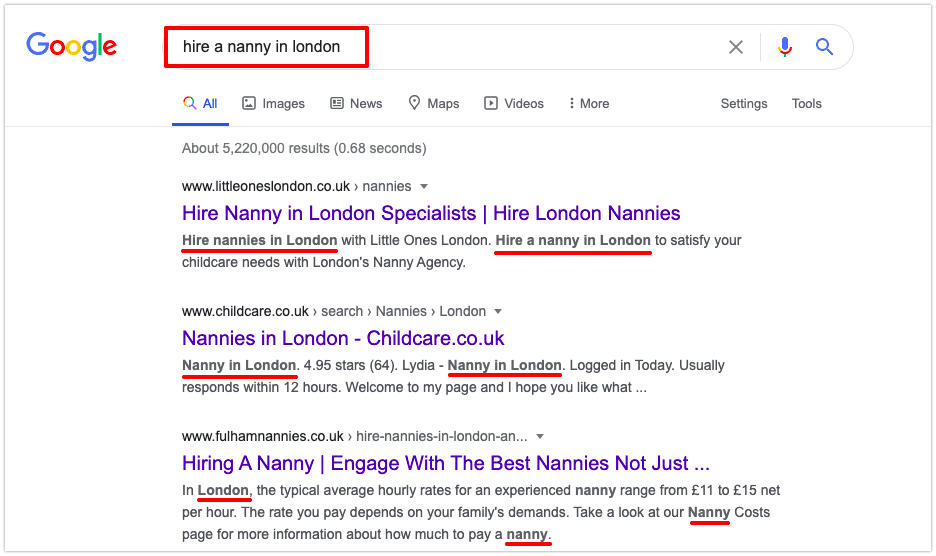
SE Ranking’s Keyword Grouper tool lets you know what keywords Google will highlight for any search query you’re interested in. This gives you data that you can use to your advantage when writing meta description tags.
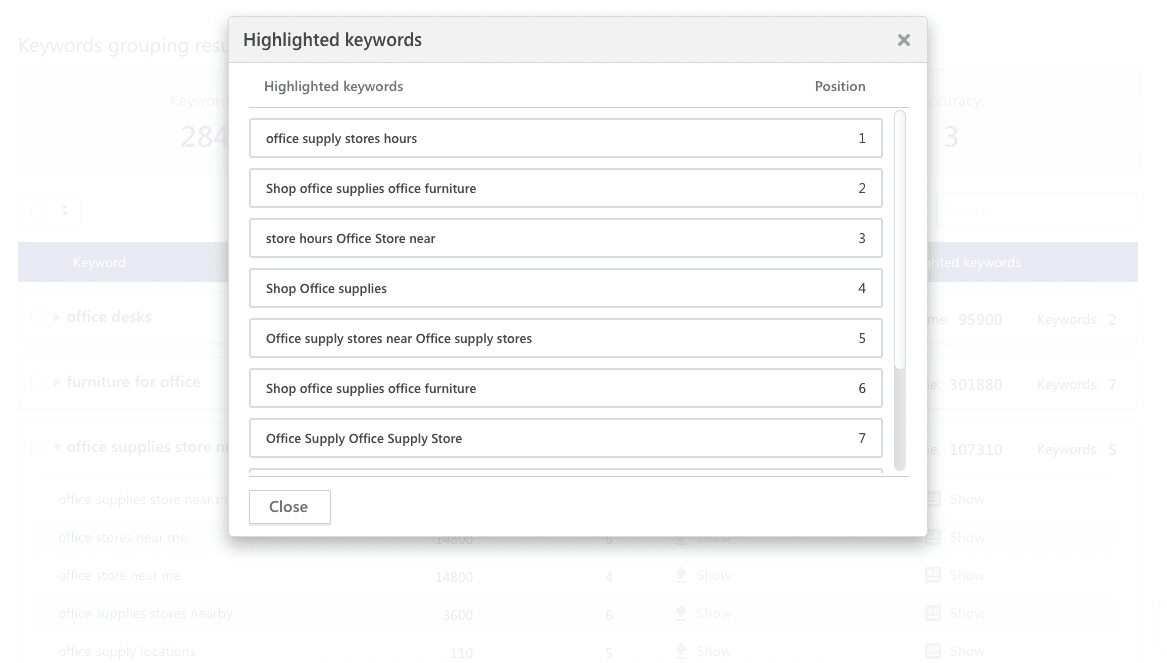
5. Add your business phone number and other useful data to the description.
If your website offers emergency services, like towing and locksmith services, you can specify the business phone number and price right in the description tag. That way, searchers can immediately get the information they need and reach out to you. You can also specify where you provide your services to show more relevant information that corresponds to the searcher’s query, and as a result, increase the clickability of the snippet—provided that the region where you provide your services is relevant for the searcher.
On top of that, you can include important product information, such as manufacturer, characteristics, specifications—basically, give people all the data they need to make a purchase decision in your favor.
6. Create templates.
If your site has a lot of pages and it’s rather difficult to manually enter descriptions for each one, create description templates. You can add templates to your site’s pages with the help of a coder or use plugins for popular CMS.
7. Use emojis wisely.
Emojis can be a great way of bringing emotion and some fun into your snippets, but under certain conditions.
Google displays only those emojis in the SERPs that it finds relevant to the search query, blocking those that deceive searchers and look spammy.
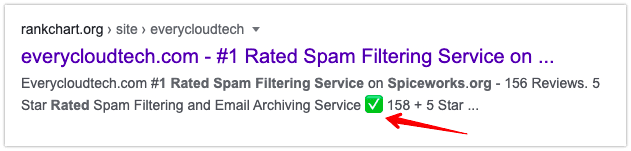
Keep in mind that in most cases emojis won’t be blocked if they are used in the meta description tag, not in the title tag. Here you can find emojis to use in your metadata.
So, descriptions really can attract the attention of potential users in the SERPs, which is why you simply can’t afford to ignore them. Now that we’ve covered page title and description tags, let’s take a look at how to add them to your web pages and check up on them.
How to add and check meta tags on your site
Many CMS don’t give you the option to add meta tags via the admin panel. For this reason, you have to install special plugins, such as Yoast SEO for WordPress and Easy Frontend SEO for Joomla.
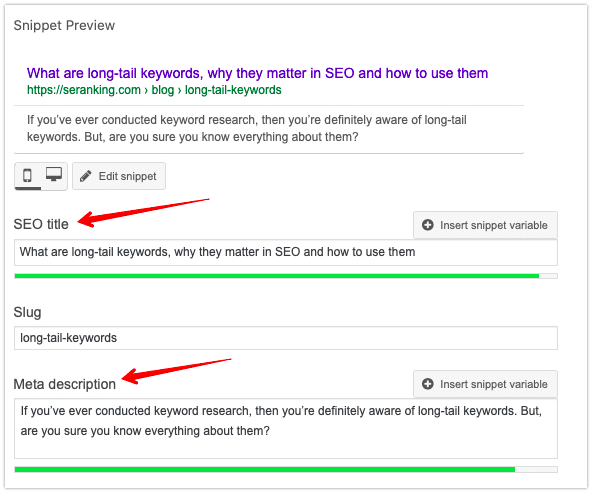
If your CMS doesn’t give you the possibility to add meta tags by default, or if for some reason you cannot install the required plugin, you can open the PHP file of the necessary page via an FTP client and add metadata to it.
I want to point out that many websites have issues with meta tags. Last year, we analyzed 80,000 sites to find out which issues are hindering their promotion efforts and here’s what we found. 64.4% of the analyzed websites had an empty or missing meta description tag, 45.5% had duplicate descriptions, and 52.3% had duplicate titles.
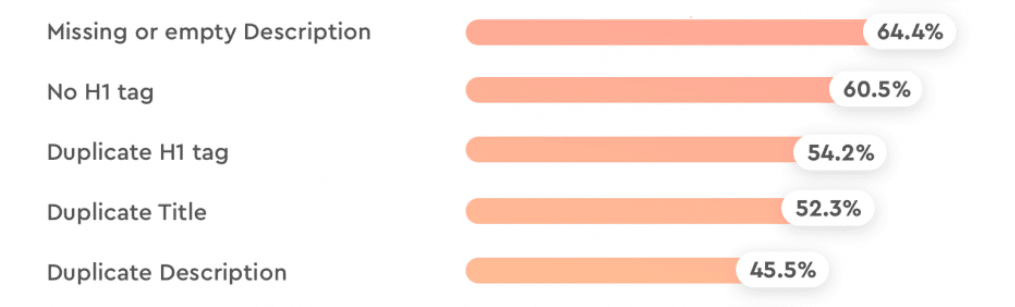
Therefore, if you are not sure if your website’s meta tags are in order, double-check all of your pages with the help of the Website Audit tool developed by SE Ranking. In just a few minutes, it will scan all your site’s pages—including subdomains—and will check your meta tags in the process.
In the Meta analysis section of the tool’s report, you will see which pages don’t have meta tags and which ones are duplicates. Plus, the tool also points out meta tags that are too short and too long. Next to each error, you’ll find a list of all web pages where the given error was found.
Under the Website Audit’s settings, you can manually set the optimal length for your page title and description tags. Moreover, you’re at liberty to schedule automatic checks to get regular reports sent right to your inbox. That way, you’ll be able to stay on top of your site’s meta tags, among other things.
So, sign up for a free 14-day trial today and start getting all of your website’s meta tags in order.
Closing thoughts
If you plan on taking your search engine optimization efforts seriously, you need to keep two big things related to meta tags in mind.
First, each page must have its own unique SEO title and meta description tag. This is not an option, but a necessity! And second, write meta tags not for search robots, but for people who will potentially visit your website. Think about it this way: you only have about 10 seconds to convince searchers to click through to your page and not on that of a competitor. That’s where your meta tags come into play as searchers only see your page title and description in the SERP and have to make a call judging by the text they see.
Now you know everything there is to know about meta tags and will be able to avoid making mistakes that prevent you from acquiring organic traffic for the search results. If you’ve had success using other advice and tips on setting up your metadata, share your experience in the comments section below.
Post Views: 662
