Best Local Online Marketing Techniques to Get More Customers

In this post, you’ll learn the best local online marketing tactics to get more customers and grow your business.
I’ve personally used these strategies to help my clients rank higher in local search results and drive more visitors to their physical stores.
If you’re looking for effective local digital marketing tips, read on.
What Is Local Online Marketing
Local online marketing is a strategy that uses the internet to target people within a specific geographic area, allowing businesses to reach potential customers and drive them to their physical location.
This can be done in a variety of ways including SEO, social media, and paid advertisements.
Why is local marketing important?
Local marketing is critical for businesses that rely on customers visiting their physical location. Without a way to communicate where you are located and what you sell, it’s difficult to reach the people looking for what you offer.
Consumers are actively searching for local businesses as 46% of all Google searches are for local information.
Local marketing connects these consumers looking for location-specific products and services with local businesses.
This allows you to focus your resources on a specific audience that is more relevant to your business.
Top Local Online Marketing Techniques
- Optimize Your Website For Local Seo
- Optimize Your Google My Business Listing
- Get More Customer Reviews
- Use Facebook Local Marketplace
- Localize Your Content Marketing
- Get Location-specific Links
- Get Listed In Local Directories
- Verify Your Social Media Business Profiles
- Use Facebook Ads To Target Local Customers
- Use Retargeting To Reach Your Existing Customers
- Focus On Mobile Users
- Target Local Customers With Google And Bing Ads
- Create Dedicated Landing Pages For Your Local Locations
1. Optimize Your Website For Local Seo
The first step to building a local online marketing strategy is to optimize your website for local SEO.
Local searches are different from generic searches and include phrases like “in [location]” or “near me” to help the searcher find the most relevant results.
They are often accompanied by a greater sense of urgency as the searcher is looking to fulfill an immediate need.

At its core, local SEO works similar to global SEO, however, Google uses a different set of ranking factors for local search results. This includes:
- The exact location of the person making the search
- Presence of Google My Business Listing
- Keywords used in Google My Business profile
- Name, address, phone number (NAP) Citations
- Google Maps star rating for the business
- Nature of online reviews
- Keywords used in online reviews
- Number of social media shares
- Number of check-ins at the location
To begin optimizing your website for local SEO, you’ll need to perform keyword research to find relevant local search terms that your target audience is using.
Once you’ve compiled a list of search terms, you’ll want to begin integrating the keywords into your content to enable your website to appear in search results.
This means your content will have more location-specific phrases than generic ones. For example, if you run a Mexican restaurant, instead of using the phrase “Mexican restaurant”, your homepage could say “best Mexican restaurant in Chicago”.
After you’ve integrated local keywords into your content, you can take these additional steps to optimize your website for local SEO:
Add location pages to your website – If your business has more than one location, you’ll want to create a location page listing all your locations. You’ll also want to create an individual page for each location.
This information will help search engines associate your business with each specific area you are located in.
Optimize title tags and meta descriptions for your location – Meta descriptions and title tags are pieces of code added to a website that help search engines understand the type of content on the page.
If you have ever looked at search results in Google you are familiar with what the metadata looks like in SERPs.
The title tag is the blue page title that appears at the top of each listing while the meta description is the text beneath it that describes the page.
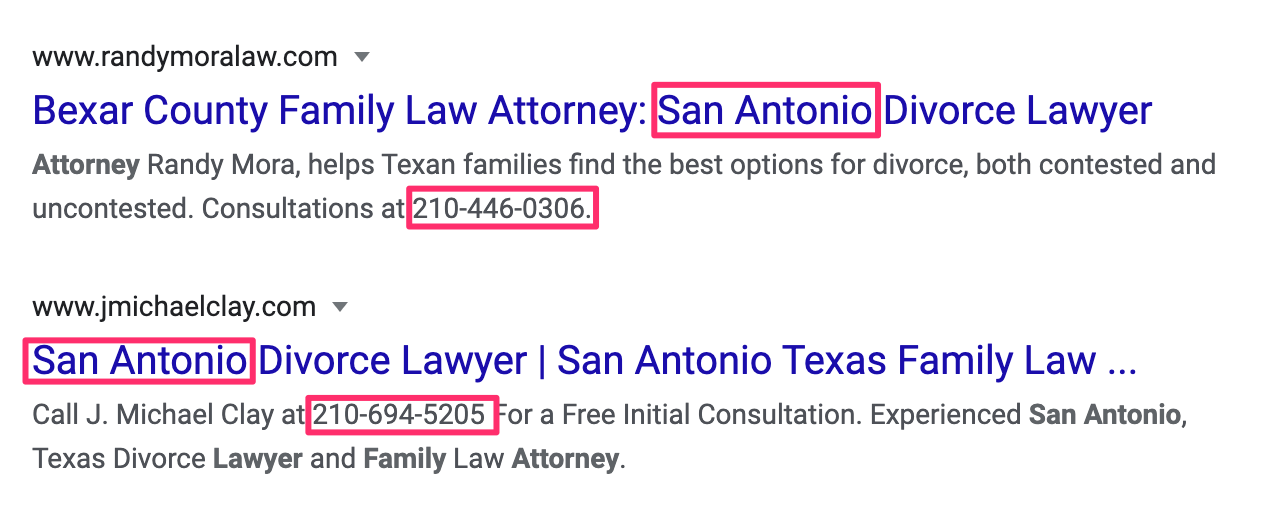
To improve your local SEO, you’ll want to add details about your location and business category to your title tags and meta descriptions.
For your homepage add your city and state along with your business category to both the title and description.
You should do the same for location pages or any other pages you want to rank for local searches.
Use local schema
Like title tags, schema markup is microdata added to your site to help search engines understand it. The location-based schema will allow Google to identify the location of your business.
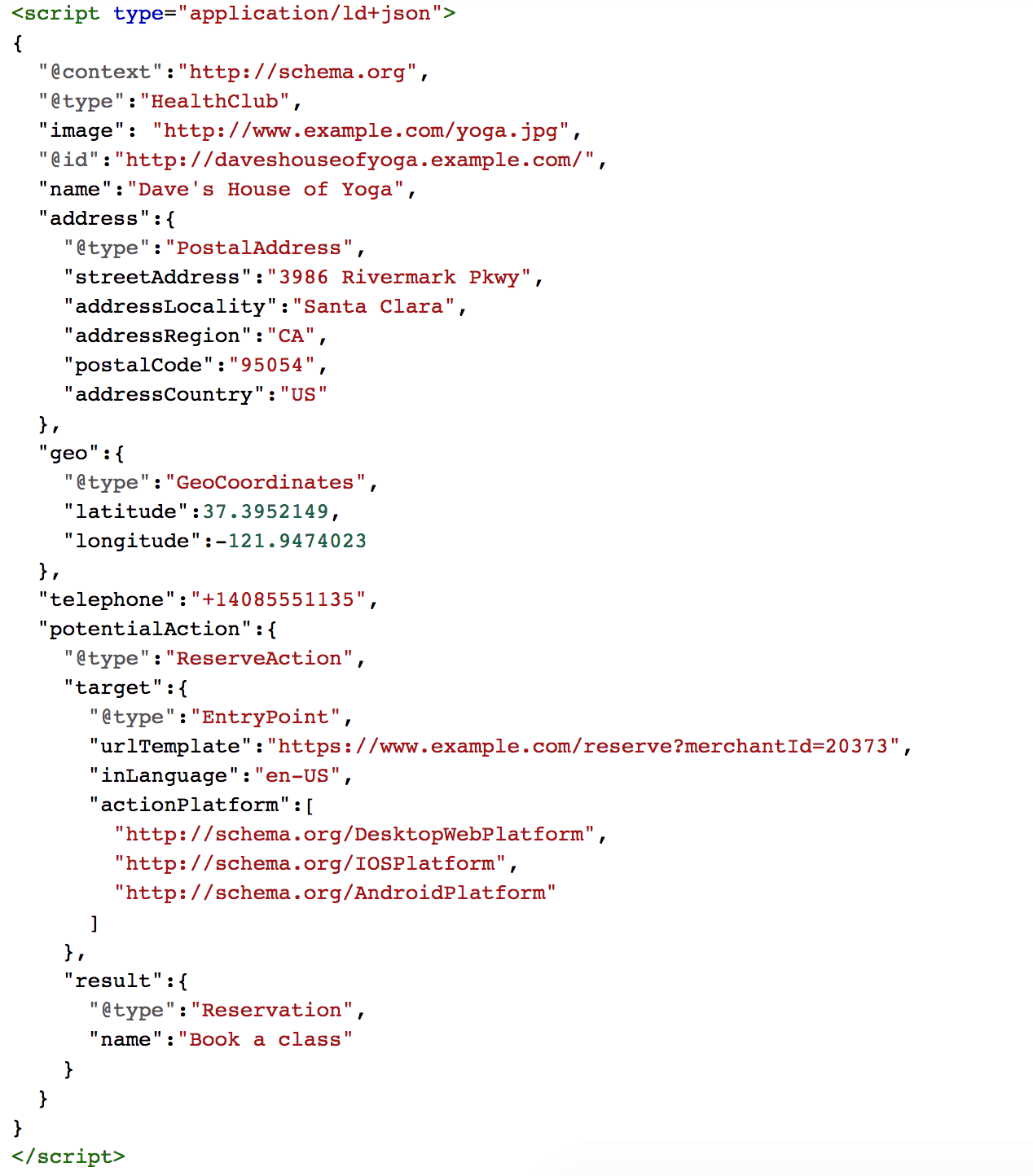
Add your schema markup everywhere you describe your business on your site. If you have multiple locations, you’ll need to add the appropriate schema markup to each location page.
2. Optimize Your Google My Business Listing
Google My Business (GMB) is Google’s free local business directory. For your business to appear in local search results, you’ll have to set up your GMB profile.
Qualifying local businesses can claim their free listing on Google and provide valuable information to customers including:
- Business address
- Phone number
- Business hours
- Types of payments accepted
Adding your business to Google My Business can also improve your chances of showing up in Google’s Local Finder, Local Pack, and Google Maps.
If you have yet to claim and verify your GMB listing, you’ll want to do so immediately. Go to Google My Business to get started.
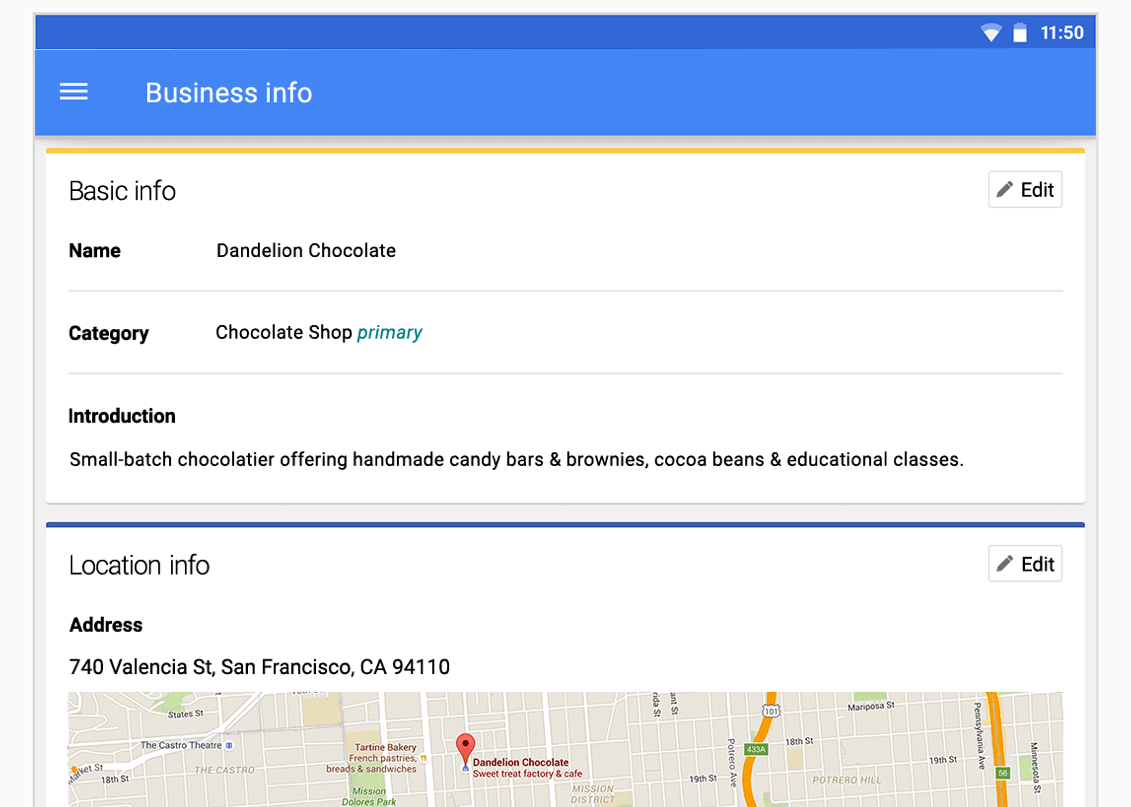
Many local businesses make the mistake of claiming their GMB listing and forgetting about it without making use of all the features Google has to offer.
After you have claimed your listing, you can take the following steps to optimize your GMB listing:
Provide all the information Google asks for – Google provides a variety of questions for you to fill out to complete your profile. When you provide all the requested information, you make it easier for potential customers to find valuable information about your company.
Be aware that if you don’t complete this information someone else could. Yes, anyone can “suggest an edit” to your business listing including your competitors.
Despite the name, these changes are more than just suggested edits. These user-created changes can go live on your listing, all without you being notified.
To ensure that your listing always has up to date and accurate information, complete all the details about your company when first claiming your listing and regularly check your listing to make sure everything is in order.
Make use of questions and answers – Questions and Answers allow people to ask questions about your business that you are able to answer.
This provides you a great opportunity to provide helpful information to potential customers that are interested in your business.
Add photos – Adding photos of your business is a great way to let customers get a more detailed look at your company.
It adds a personal touch to your brand and makes your listing much more engaging.
3. Get More Customer Reviews
Customer reviews are critical to the success of your local business as many consumers rely on reviews to help decide which company to do business with.
People will research your business to see if you offer quality products or services and if you are friendly and easy to communicate with.
If users see a majority of positive reviews, they are more likely to become customers. Conversely, too many negative reviews will make people reluctant to do business with your company.
Getting positive reviews from your customers is an ongoing process. You’ll want to set up a system for collecting reviews and stick to it over time.
Here are some effective ways to get more reviews from your customers:
- Showcase previous reviews on your website so customers know how you collect them.
- Reach out to customers with follow-up emails asking for them to leave a review
- Provide incentives like a discount or an entry into a free giveaway in exchange for reviews
- Create a page on your website dedicated to asking customers for reviews and provide links to important review sites
4. Use Facebook Local Marketplace
Facebook Local Marketplace allows you to list items for sale in free ads that are visible to people in the local area. Its aim is to provide a cleaner, more friendly version of Craigslist for buyers and sellers to engage in a peer-to-peer marketplace.
Adding products to Facebook Local Marketplace is a straightforward process.
Login to your Facebook account and go to Marketplace. From there click the blue “Sell Something” button to begin adding your product.
You’ll need to provide a description of the product you’re listing, the price, and who you want to see the listing. You’ll also need to include at least one picture of any product you are listing.
The marketplace seamlessly integrates with Facebook messenger so you can negotiate details or schedule a meet-up with potential customers.
5. Localize Your Content Marketing
Creating and sharing relevant local content is a proven way to reach and convert locals into paying customers. It allows you to connect with your audience on a deeper level compared to just producing broad and generic content.
There are many forms of content you can create for your local business including blogs, ebooks and guides, infographics, and videos.
Your content marketing strategy should align with your local SEO strategy as using high-quality content is a great way to rank for relevant keywords.
Start by deciding on the topics you want to center your content around. You can use the keyword research you performed when determining what searches local users are conducting.
You want to be as specific and targeted as possible. Find the biggest problems your audience is looking to solve and create content full of actionable insights to solve those problems.
6. Get Location-specific Links
Link building should be an integral component of digital marketing for local businesses. It helps establish your business as an authority and helps improve your website’s SEO.
Because they have ties to a specific area, local businesses have a unique opportunity for backlinks not afforded to non-local sites.
Obtaining location-specific links will provide a steady flow of relevant referral traffic and help you appear in local search results.
Here are some ways you can get location-based links back to your business:
Your Local Chamber of Commerce – Your local Chamber of Commerce provides an easy opportunity for a relevant link to your site. The link may not be contextual, but you will at least get to include your name, address, and phone number on the page.
Each Chamber of Commerce has different requirements for your business to be listed. Some may require a membership and an annual fee.
No matter the cost, it is certainly worth it as you will get a high-quality local link for your business.
Other Local Businesses – As a local business, you likely have relationships with other businesses in the area.
You can leverage these relationships to get quality location-based links from the people you already know.
- Start by listing out every association your business has including suppliers, distributors, wholesalers, contractors, and neighbors.
- Look over their website to find a specific page where a link to your business would make sense.
- Reach out to them with your idea and see if they are willing to link back to you.
- You can sweeten the deal by providing something in return. Perhaps a link back to their business in a place where it makes sense.
Be sure that the links you receive are on a page detailing your specific location. Or even better, aim for anchor text that uses the location of your business.
7. Get Listed In Local Directories
Having your local business’ information listed in local directories and citation sites will not only make your business visible to more customers, but the backlinks from these sites can provide a boost to SEO.
When listing your business in directories, you want to ensure that your NAP is consistent.
Any discrepancies such as misspellings, abbreviations, or the wrong phone number can cause problems as Google and other search engines will have trouble knowing which information about your business is correct. This can lead to your business not showing up in search results at all.
You’ll also want to include a detailed company description that reflects your business’ values and what makes it unique. Include relevant search terms where appropriate and use compelling images to give searchers a more engaging feel for your business.
There is an abundance of location and industry-specific directories in which to list your business information. You’ll want to start with the more popular ones first before adding your information to the more niche directories.
Two of the most popular directories are Google My Business and Facebook, which we have already discussed. Along with these some of the more well-known directories include:
- Apple Maps
- Bing
- Yelp
- MapQuest
- Yellow Book
- Super Pages
- Merchant Circle
- local.com
8. Verify Your Social Media Business Profiles
Social media platforms are another effective way to reach and engage with local customers.
There are plenty of social media platforms you can use to reach your local audience including Facebook, Instagram, LinkedIn, Pinterest, and Twitter.
Like your GMB profile, you’ll want to verify your social media accounts as soon as you can. This will let your local audience know that your pages are official.
The verification process will be a little different for each platform. Let’s take a look at how you can verify your account for two of the most popular social media platforms, Facebook, and Twitter.
Facebook – To verify your business’ page on Facebook you’ll need to go to the “Page Verification” page in your settings and provide your business information such as your company’s phone number, location, and other details.
Once you have provided the information, click the “Call Me Now” button and Facebook will call you and give you a verification number to enter.
Once you have entered the verification number, they will get in touch in a few business days to help you finalize the business page verification.
Twitter – Twitter is strict as to which accounts they verify. Most local businesses will fall under this umbrella so you can submit an official verification request to verify your profile. You’ll need to provide a backstory as to why your account should be verified along with some website links to substantiate your claim.
You can increase your chances of being verified by also having:
- A verified phone number
- A confirmed email address
- A bio
- A profile photo
- A header photo
After you have completed the form, Twitter will get back to you in a week or so with an answer.
9. Use Facebook Ads To Target Local Customers
Facebook makes it easy for businesses to refine the audience of advertising campaigns with location targeting. By choosing to focus your ads exclusively on local consumers you are able to increase conversions and the efficiency of your marketing campaigns.
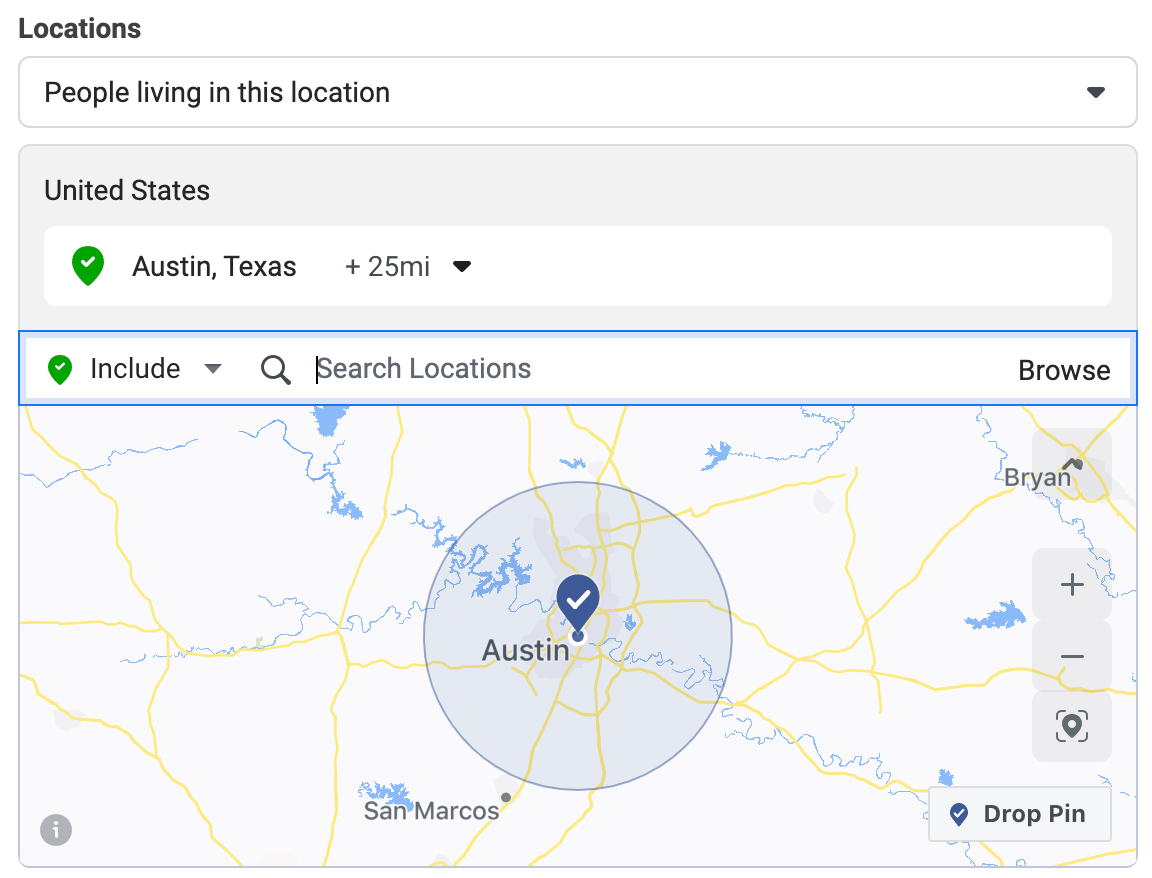
While you can use a myriad of targeting options to filter your audience down to the tiniest detail, it’s important to know that being too restrictive with your targeting can result in filtering your audience to such a degree that you miss out on a lot of valuable prospects.
Look for a healthy balance when targeting your local marketing campaigns. Start with the location and a few relevant demographic features.
After your campaigns have run for a while and you have collected valuable performance data, you can further optimize your advertising with additional audience targeting.
10. Use Retargeting To Reach Your Existing Customers
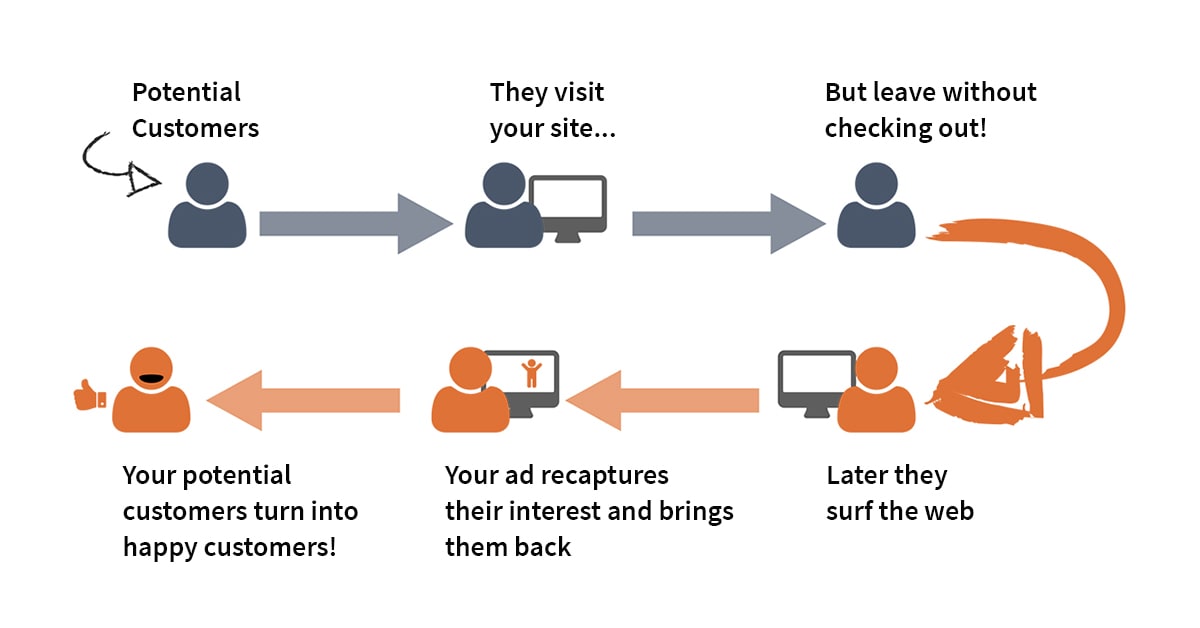
Retargeting, or remarketing is a marketing tactic that allows you to reach out to users who have already interacted with your business. This can include people who have visited your website or have seen one of your previous ads on Google or Facebook.
This is an important part of your local marketing strategy as only 2% of web traffic converts on the first visit.
Retargeting allows you to reach the 98% who don’t convert on the first contact so you can continue to build a connection with them.
You can also retarget existing customers. This is crucial as it is easier to get someone who has already bought from you to do so again than it is to win a new customer.
Both Facebook and Google make it easy to create remarketing campaigns.
For Facebook, you simply need to add the Facebook pixel to your website and Facebook will be able to track all the actions users take on your site including making purchases. You can then set up specific campaigns on Facebook to target your previous customers.
Google works in a similar fashion as you just need to add a piece of remarketing code to your site to be able to track all the actions users take on your site. You can remarket to your previous customers using both search and display ads. Not only are these ads more likely to convert, but the cost per click is usually lower as well.
11. Focus On Mobile Users
When building your local marketing strategy it is important to focus on mobile users. Over half of all web traffic comes from mobile devices and roughly 60% of all Google searches now occur on smartphones as well.

If you want to turn this bounty of mobile users into loyal customers, you need to ensure that your website is mobile-friendly.
A mobile-friendly website not only looks great on mobile devices, but it also performs well with fast loading pages and seamless functionality.
The easiest way to make your website mobile-friendly is to use responsive web design. This is an approach to web design that will automatically adapt the content of your web pages based on the user’s device. This will ensure that your pages always look great and that your visitors are having a positive experience.
Optimizing your website for mobile devices will also improve your search engine rankings.
Google now uses mobile-first indexing for determining rankings, meaning they use the mobile version of your website for establishing the baseline for technical and other SEO factors.
By ensuring that your mobile pages load fast and provide valuable content that matches searcher intent, you improve your chances of ranking high for valuable keywords.
12. Target Local Customers With Google And Bing Ads
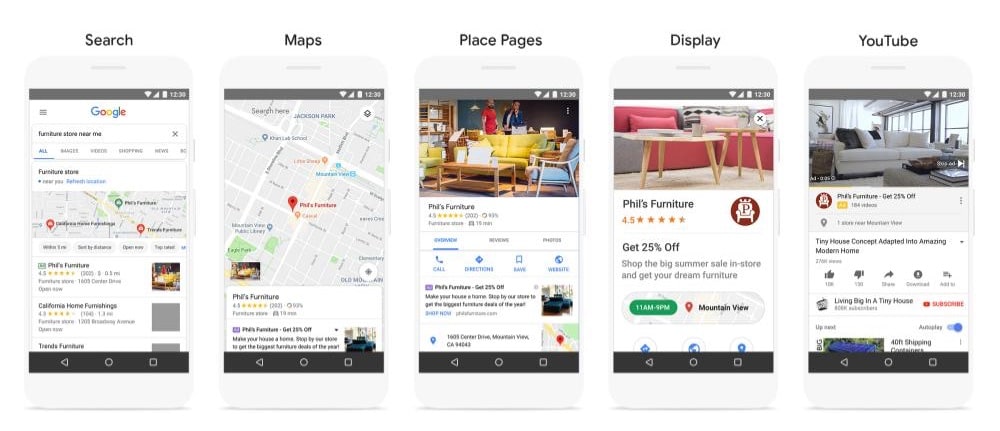
Using pay-per-click (PPC) ads in addition to your content marketing and SEO strategies is a great way to expand your local online marketing strategy.
Search ads appear at the top of results pages so your business can get right in front of customers the moment they are conducting a local search.
After you have selected the keywords to target in your campaigns, you’ll set your maximum bid (or cost per click) for your ad’s placement.
Your maximum bid and your ad’s quality score will determine where your ad appears on Google’s results page. Google wants to place the best ads at the top of the page so the higher your quality score the better placement your ads will receive.
Your quality score is based on several factors including expected click-through rate, ad relevance, and landing experience.
To maximize the results of your local campaigns, you want to use a dedicated local landing page for each campaign. This will ensure that your audience arrives on a page that closely matches their search intent, leading to a higher chance of conversions.
13. Create Dedicated Landing Pages For Your Local Locations
My final local marketing tip is to create unique landing pages dedicated to your local locations.
Relevance is of utmost importance to local internet marketing as consumers have very specific interests when searching for a local business.
Using broad and generic landing pages can cost you conversions as visitors will be uncertain if your business will provide the exact solution to what they are looking for.
Instead, you should create distinct landing pages for each location and optimize these pages for all relevant local search terms.
Along with relevant keywords, each local landing page should provide essential information including your address, hours, contact information, and directions.
You can use your local landing pages as a platform to provide your unique local content. They are also a great resource for receiving links from local news sites and blogs as they are more likely to link to a local page than a generic homepage.
Key Learnings
Online marketing for local businesses allows you to reach users in a specific geographic area.
To create a local online marketing strategy you start by optimizing your website for local SEO.
This involves performing keyword research for relevant local search terms and then incorporating those keywords into your content and metadata.
Next, you list your business in all relevant local directories starting with Google My Business. Optimizing your GMB profile is critical to convincing users to become customers and will help you appear in Google’s Local Pack, Local Finder, and Google Maps.
Once you’ve added all the important business information to local directories, you’ll want to enhance your connection with your local audience by creating local content, getting location-specific links, and engaging with users on social media.
After you have solidified your SEO and content marketing, begin using paid advertisements such as Facebook ads and PPC ads from Google and Bing to target local customers.
You can improve the results of your campaigns by creating a dedicated landing page for each location and remarketing to previous customers that are likely to do business with you again.


