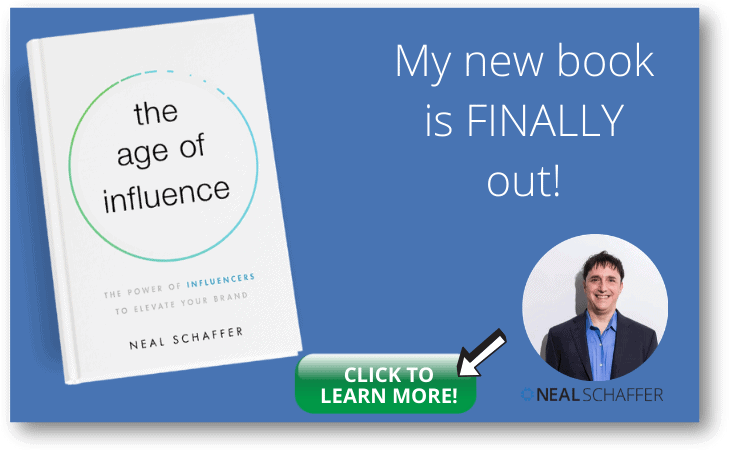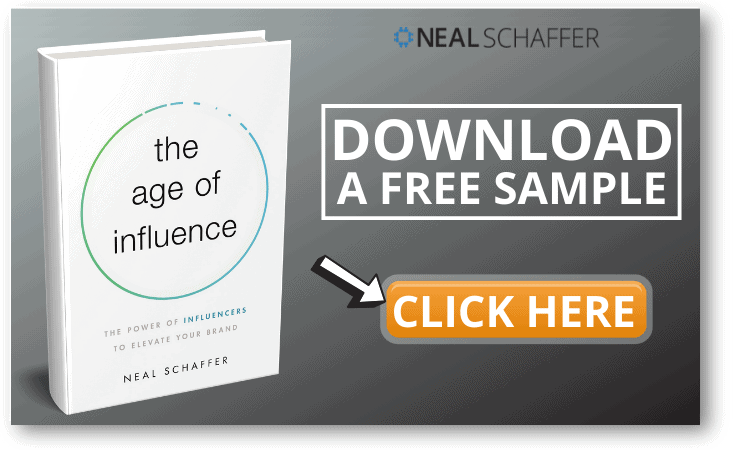7 Ways and 12 Best Practices to Use LinkedIn Polls for Marketing
Whether you’re a B2B brand that only works with businesses or one that also sells to consumers on some level, you should consider using LinkedIn. After all, LinkedIn is the most important professional networking site, with almost every industry represented. Not only can you find the next important contact, but it’s also a great marketing hub.
One of the best ways to find out what people think in terms of your products and services is a poll. Specifically, you can easily choose from a handful of alternatives and ask people which they would prefer. For B2B brands and companies trying to market themselves as potential employers, LinkedIn polls are especially valuable. Let’s look at these marketing tools in depth.
What are LinkedIn Polls?

A LinkedIn poll allows you to ask questions about your company or industry. Choose a direct question, like “would you prefer A or B,” or something relevant but indirect, such as commentary on current trends. Users can vote on your poll without having to leave the site.
Importantly, LinkedIn polls give you instant results as a bar chart that lists percentages. Your poll responses are visible to all members of the group/page where the poll is posted, as well as to the poll creator. Then, as more people respond to the poll, LinkedIn adjusts the chart.
Why LinkedIn Polls?
LinkedIn polls are useful for many aspects of marketing and campaign planning. Specifically, they help you gain insights that you can use to follow up on opportunities or meet challenges. In other words, you’ll find these polls can let you connect the dots that make your next marketing effort or success.
Gain Insight into What Your Followers Think about Your Brand or Feel about Your Product
You can be more or less direct with your question to gain this type of insight. One popular option for food companies is to ask people which way they like to enjoy a particular food item, using two or three common recipes and some type of negative response, like “I don’t eat it.” In this case, it’s easy to apply the information learned for marketing purposes.
Keep Track of Popular Topics within Your Niche
LinkedIn users like to associate with subject matter experts, especially with B2B brands. By creating a poll, you get to foster discussion about an industry topic, such as the latest regulatory challenge or a kink in the supply chain. This way, people will see you as an important industry player.
Connect with Your Audience in a New Way

It’s easy to get stuck in a marketing rot where most of what you do is present information. Unfortunately, with the exception of sales professionals and analytics information, it’s often hard to know how your audience thinks. LinkedIn polls can help unlock that mystery, even if the results of your poll are humorous or unexpected.
Further Reading: Top 10 Ways How to Get More Connections on LinkedIn
Increase Brand Awareness and Drive Sales
One of the great things about social media marketing, in general, is that the posts can boost brand awareness very quickly. And along with brand awareness, you will see more sales just because people either didn’t know they needed something or they are aware of new possibilities. Better yet, this effect isn’t only limited to the first people who see your LinkedIn polls. Rather, it extends to other people’s audiences as they share the content.
Further Reading: 15 Killer LinkedIn Headline Examples to Inspire Your Personal Branding
How to Create a LinkedIn Poll

It’s easy to create LinkedIn polls. First, click on “start a post,” just like you would with a text-only LinkedIn post. Then, down at the bottom of the pop-up, you will click an icon that looks like a vertical bar graph. You’ll have several boxes to fill out, including the poll question, response options, and poll duration. Click next, then decide who you want to share the poll with. Finally, if you want to add commentary or other aspects to your post, you can do so. Click post when you’re done.
How do I Use LinkedIn Polls for Marketing?
LinkedIn is a powerful tool for marketing, and one of the most underrated features of LinkedIn is the ability to create polls. Just scroll through your LinkedIn feet for a while, and you realize that there are far fewer polls than other media types, including short videos. However, LinkedIn polls are a great way to engage your target audience, and they can be used for a variety of marketing purposes.
For example, you can use LinkedIn polls to find out what your target audience thinks about a certain issue or to get their opinion on a new product or service you’re considering launching. You can also use LinkedIn polls to generate leads or to get feedback on a recent campaign.
If you’re not sure how to use LinkedIn polls for marketing, then keep reading! In this article, we’ll give you a step-by-step guide on how to create and use LinkedIn polls for marketing.
Are LinkedIn Polls Effective?
They sure are! In fact, anything that helps you gain audience insights or boosts positive engagement can be beneficial to your brand. That benefit can come through better insights into your audience, increased brand awareness, or even a product sale. And like everything marketing-related, you’ll quickly find that these benefits add up.
7 Ways to Use LinkedIn Polls for Marketing (With Examples)
1. Collect Feedback from Customers on Products and Services or Future Offerings
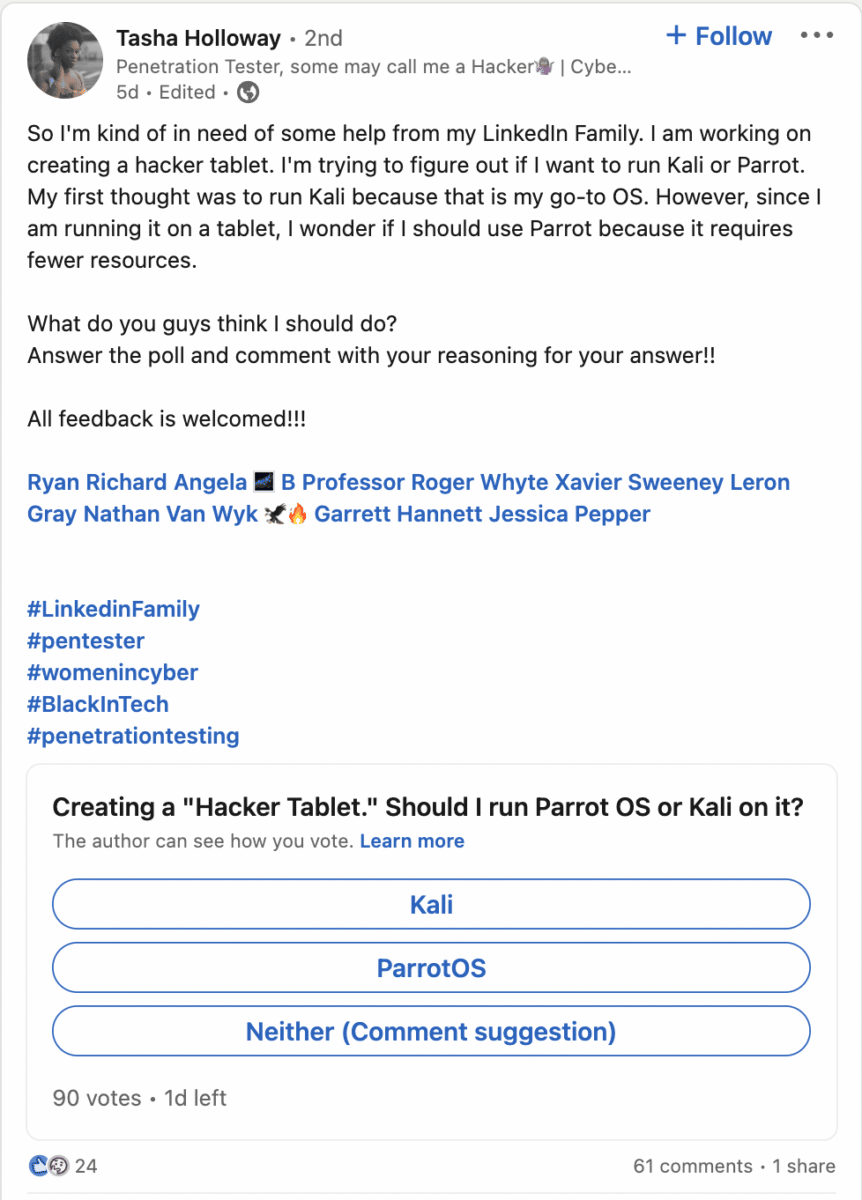
LinkedIn polls are a great tool for collecting information about what people like and don’t like about your products or services. Depending on what you ask, you can gain ideas for product improvements, such as noise reduction for production machinery or a less confusing control panel. Essentially, you’re only limited by the available space.
Example – Have you tried our new product (name)? This one’s great just after a product rollout. Choose yes and no as two of your options, along with “maybe later” and “no way.” Or some version of those responses, at least. Minimally, you’ll get some brand awareness and a sense of whether or not your brand is developing a bad reputation.
Further Reading: LinkedIn Lead Generation Secrets Every Business Must Use
2. Build Interest in an Upcoming Product or Service

Create polls to gauge and build interest in upcoming products or services. As an important part of the product development and validation phase, you can save a lot of money by finding out which attributes customers want most and what they may not be willing to try.
Likewise, you can use the results of the survey to create hype around your product. For instance, you may be able to demonstrate that your new product solves customer pain points. Or, you can tout a specification that your audience helped choose.
3. Create Polls to Drive the Conversation

Likewise, you can use LinkedIn Polls to generate conversation around an issue. For example, supply chain disruptions over the past couple of years have forced businesses to make some tough decisions, like changing manufacturing locations. Combined with higher prices, it’s easy to see how a company might ask if people would prefer to pay a higher price for better availability or keep hunting for the endlessly.
You can also ask questions to get people talking on LinkedIn, such as by asking if a recent influencer statement is a spot on. Ask people what they want to talk about, and you get even more responses. You’ll see this technique used by content creators to see which content types or topics are more likely to be profitable.
4. Identify the Most Pressing Issue Your LinkedIn Audience Faces

Polls can be used to identify the problems your audience or potential audience faces. A good example recently is the work-from-home phenomenon. Not only did businesses have to decide how soon they should return to the office, but employees also rushed to buy things that would make working from home more comfortable.
This kind of question can help you lay out a plan to create a product or service to solve your audience’s problems. Plus, meeting customer pain points frequently leads to better sales numbers.
5. Recognize and Address Knowledge Gaps amongst Your Audience

A poll is an effective tool for gauging knowledge gaps among your customers. For instance, you can insert a question like “what’s that?” These questions are instrumental in making sure that your marketing campaigns educate your customer base. You can also sometimes spirit out the education level of your audience, which also helps you tailor sales pitches for future campaigns.
Depending on your industry, this type of inquiry can take several forms. For instance, there may be different types of machines that can, at a basic level, perform a necessary task. However, it could be that one choice is better in one situation, and a different choice is superior in different circumstances. LinkedIn polls can help potential customers understand which machine best fits their needs.
6. Identify Emerging Industry Trends
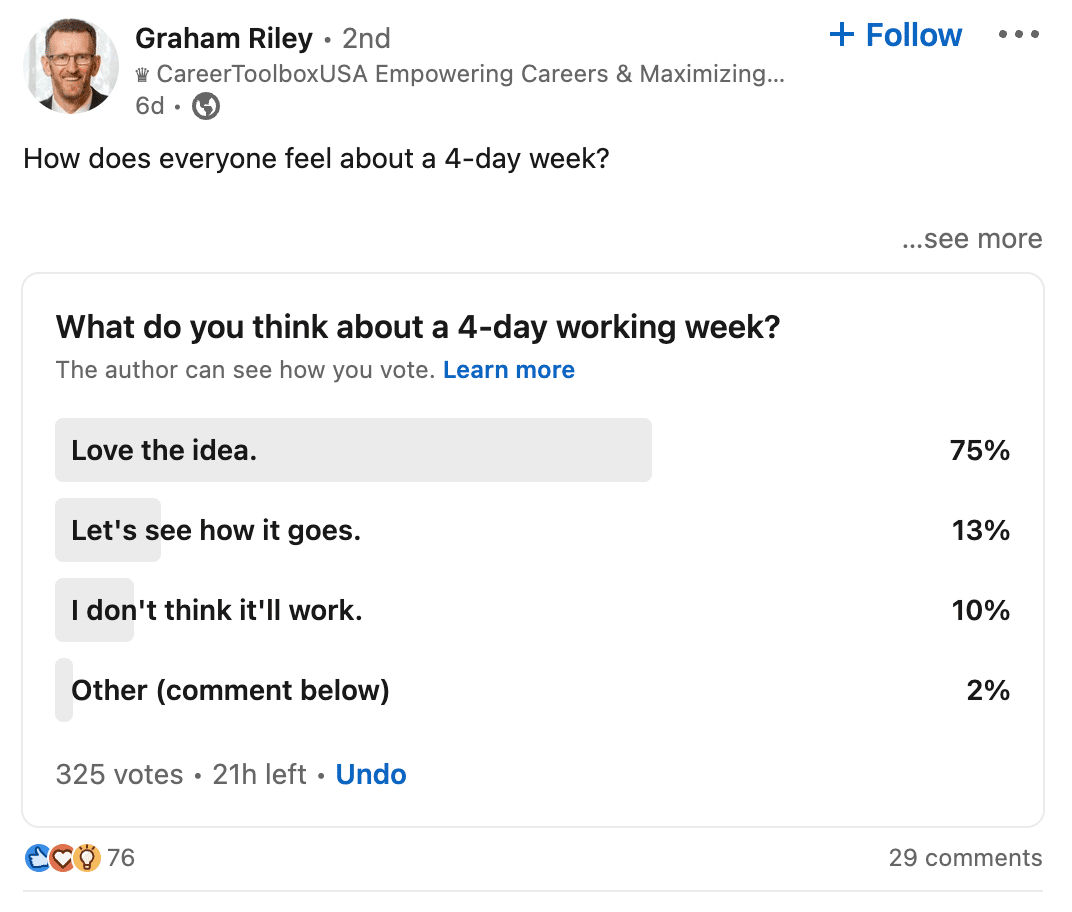
Catching wind of industry trends before they go big can be beneficial to marketers. For instance, artificial intelligence was considered the stuff of science fiction until just a few years ago. But the world of advanced computing has gradually developed to the point that AI-based devices are available just about everywhere. Companies that are at the forefront of artificial intelligence have a competitive advantage over the latecomers.
Use polling questions to ask people’s opinions about a trending topic, product, or service. This will help you understand if a trend is likely to go mainstream or if it’s just a niche item.
You can align your offerings based on the polling data, such as developing a new feature that people wish your products already have. This is especially valuable if the competition hasn’t even considered the desired feature.
7. Find Out Who Your LinkedIn Audience is and What They are Interested In

Polls are an effective way to learn about you or your audience. It may help you know the type of industry or position that your audience members have, the average income, ages, and even education level. Each of these data points can help you with more effective marketing and with product design.
While a lot of people might not directly respond to polls asking for them, it doesn’t mean that you can’t use Polls to get to know your network better and how to serve them, like in the example above.
Further Reading: 11 LinkedIn Analytics to Better Measure Your LinkedIn ROI
12 Best Practices for LinkedIn Polls
Of course, blindly making a pole and publishing it probably won’t get you desired results. Additionally, you can annoy your audience is too many polls, select questions that are appropriate for LinkedIn, or fail to properly benefit from the information you gather. Fortunately, these best practices should help you avoid most of the pitfalls.
1. Don’t just Ask a Question for Its Own Sake. Ask It for a Reason.
Asking random questions in polls is kin to small talk during the social hour. It’s how there’s a time and a place for socializing, the time that businesspeople spend on LinkedIn tends to be short. Furthermore, they’re often performing work-related tasks and can’t do things that detract from their work.
With this in mind, it’s important only to ask questions that are relevant to your business objectives. Certainly, it can be a brand awareness campaign, in which case your questions are less specific. But they should still be relevant. They should also be something that compels an answer that busy people don’t mind giving.
Finally, you want to make sure that you can derive something useful from the poll results. In some cases, it’s as simple as finding out how many people know about your brand. But questions related to potential product development or similar insights should be carefully targeted to yield useful results.
2. Keep Your Polls Short and Sweet
As they say, sometimes less is more. This is never truer than with LinkedIn polls and other shorter forms of content marketing. It’s very easy to get long-winded with LinkedIn polls and make people less likely to engage with the content.
Another thing to consider with LinkedIn polls is that you’re limited to four response options. This means that you’ll need to carefully consider which options offer people so that they become the most insightful. Of course, if you add a humorous or tongue-in-cheek response for the last one, consider making it memorable.
3. Make Your Polling Strategy a Part of a Larger Campaign to Drive Engagement
Remember, engagement rates matter, even on LinkedIn. Higher rates help your content get discovered by other viewers because the LinkedIn algorithm recommends content based on people’s interests AND your engagement.
With that said, polls are an excellent way to encourage engagement. People love to see what others in their industry thank, and by asking for an opinion, you’re much more likely to get it. But don’t let polling be a standalone strategy to boost engagement. Instead, you should make it part of a well-rounded strategy to drive people to your LinkedIn pages. Then, you should engage your audience so that they will build the relationships that produce opportunities.
4. Be Sure to Answer Questions Quickly and Provide Context to Help People Understand What You’re Asking Them
People hate talking to a brick wall. Or in the case of polls, they hate not understanding what the response options are. As a social media manager, you should be answering, and you should be doing so as quickly as possible. However, when you’re asking them to do you a favor, such as answering a poll, the need to be prompt is even more acute.
Additionally, many poll questions require context before people can answer them adequately. For instance, you might have two response options that appear similar but really aren’t. Or, the alternatives can be different based on the situation. Political events, natural disasters, and industry changes can mean that previously sensible alternatives are no longer relevant. By defining the context, you can ensure that the results of your polls are as useful as possible.
5. Don’t Ask too Many Questions

Strictly speaking, LinkedIn polls should ask one question. While it’s acceptable in certain situations to encourage people to justify their answers in the comments, you want to be careful about when you do this. The worst thing you want is for a question to spark a less-than-civil debate. In today’s highly politicized environment, it’s easier to do this than it used to be.
Of course, it’s possible to simply ask too many questions. For example, if you’re asking a three-part question in your pool, the chances are it’s really too complicated for that medium. You can split the questions into multiple LinkedIn polls if you want to know all of them, but you want to space those questions out rather than running all the polls at the same time or running them too close together. Otherwise, it’ll look like you’re always asking questions, and people will get tired of them.
6. If You Receive Any Negative Responses, Address Them as soon as Possible
There are two types of negative responses here. One of them is if you include a more negative survey response than simply no. In this case, you want to take stock of why people are choosing the negative options in your survey rather than positive ones. Here, it could simply be that they’re not interested. On the other hand, you might also be dealing with negative perceptions or other forms of hostility.
Additionally, people may make unpleasant comments below is the pool post. This would especially be true if you write a comment along with posting the pool. Air their grievances against the company. All the LinkedIn professionalism should protect you from the worst of it, you definitely want to respond to these complaints. Not only can you learn from making this response, but you can help keep a single negative comment from turning into a social media dumpster fire.
7. Don’t Run too Many Polls at Once
Likewise, don’t pester people with questions all the time. LinkedIn polls are an important research tool, as well as a great driver of engagement. But if you overuse this technique, the law of diminishing returns will come into play. For one thing, people will start tuning out your polls because you’re always asking them something. For another, people will get annoyed with the constant polling. Before you
8. Add an “Other” Response Option
This will encourage people to engage with your poll. One of the easiest ways to implement this option is by saying something like “tell us why in the comments.” In this case, the responder would select the “why” option in the pool, then create a comment. The responses that you get can be very revealing, especially if you’re looking for a way to improve your products and services.
Additionally, people love to share what they think about things, especially if they feel like they have something new and interesting to say. With LinkedIn polls, you get to offer people this opportunity. And at the same time, you can build a relationship with your current or potential customers. You never know when having an effective brand community can be beneficial.
9. Use Hashtags to Boost Your Reach Further

Hashtags allow you to group similar content together. And while most people are familiar with using hashtags on other social media platforms, it’s less prevalent on LinkedIn. With that said, breaking things down into categories makes it vastly easier to find. You can even use these hashtags to shape the conversation.
Additionally, you can use the right type of hashtags to increase your reach. Just as brands have proprietary hashtags on other platforms that help expand their reach, this technique is equally effective on LinkedIn. In some ways, it’s better because the network is much less crowded.
Also, make sure your hashtags don’t compete with others. For your LinkedIn polls and other material to be confused for someone else’s branded content. Be sure to use a hashtag research tool like this Chrome extension to make sure that your potential hashtag is taken already. You should also make sure that potential hashtags aren’t so close to existing tags that they can be confused with something else.
Further Reading: 15 LinkedIn Marketing Strategy Tips to Grow Your Business on LinkedIn
10. Add a Caption
A good caption will help you build credibility. One reason for this is that you can avoid simply dropping a question on your profile and hoping that people will answer. Although just dropping a poll can seem easy, many people would consider it a spammy move. Remember, you are asking people for their opinion, and it may take them a minute to think about the response. Especially for B2B brands, time is money. And so, for that matter, is your brand reputation.
Keep your captions short, sweet, and concise. It’s important for people to see right away what you’re asking and have a sense of why you’re asking it. While you obviously don’t want to give away strategic secrets, having people understand that their opinion is important to you will make them more likely to give it. You’ll also get better information if they understand the importance of the poll, especially if you’re trying to improve your products and services.
In other words, while it’s tempting to forget a caption because you’re busy, this is not a shortcut that you should take.
11. Be Sure to Post at the Right Time
Posting at the wrong time will hurt your chances of reaching your target audience. After all, new LinkedIn posts from people’s other contacts will dilute the visibility of your LinkedIn polls. Most people don’t have time for the endless scroll, and this is especially true on LinkedIn. Therefore, you need to find out when people are the most likely to be checking their LinkedIn site. In most cases, this is during the workday. About the only exception is jobseekers, especially since they may be looking after class or after work if they want to change jobs.
To accomplish optimal response rates, find out when your target audience is most active on LinkedIn before you post. Then, be sure to create your polls plan your audience is most likely to be active in that particular time zone. In some situations, such as when you want to get opinions from across the US, you may need to find a compromise time that works for most people.
Unfortunately, the optimal time for a particular time zone may not be during your business hours. In this case, you can create the post while you’re at work and then use a scheduling tool to make your post go live at the right time. My listing of scheduling tools has a lot of options available, many of which will work on several social networking sites, including LinkedIn.
12. Set a Time Limit or End Date for the Poll

these days, LinkedIn lets you run a pool for up to two weeks. However, that doesn’t mean that you should run the two weeks. For one thing, your pool might be time sensitive and less relevant within a couple of days. For another, having a pool run for too long can muddy the waters and make it more difficult to interpret, especially if people who are partial to one option or the other band together and have their friends vote their way.
One of the best ways to pick a good time limit is by seeing LinkedIn analytics are very valuable, and with the right tools, you can find out a lot of information about your competition. So, if you’re competitors are getting the best results with a two-day poll, then try that time limit first. If you’re trying to get opinions from several time zones, running the poll a bit longer will also give people more opportunities to participate. Over time, your trial and error will also provide a lot of insight into how long to run a poll.
Conclusion
LinkedIn polls are an incredibly valuable sales and marketing tool. Whether you want insights into potential new products, a look into industry trends, or even just an opportunity to build rapport and brand awareness, a well-constructed poll can deliver. The hardest part of this technique is choosing the question and the response options. Fortunately, by following these best practices, almost anyone can achieve success.
Hero Photo by LinkedIn Sales Solutions on Unsplash