How to Verify Your Google Business Profile in 2025
Google Business Profile (GBP) is the most powerful way for local businesses to appear in search, connect with customers, and establish credibility online.
In 2025, however, the verification process has become more demanding than ever.
For many, these problems stemmed from issues such as rejected video submissions, duplicate listings, or minor inconsistencies in business details that triggered Google’s automated filters.
What this means for business owners is simple: if you fail to verify your profile properly, you risk losing weeks of valuable leads, wasting advertising dollars, and giving your competitors a head start.
With Google’s AI systems flagging more suspicious profiles every quarter, you cannot afford mistakes.
Free SEO Audit: Uncover Hidden SEO Opportunities Before Your Competitors Do
Gain early access to a tailored SEO audit that reveals untapped SEO opportunities and gaps in your website.

The good news is that when you understand the verification process and follow each step carefully, you can overcome these challenges and unlock the full benefits of having a trusted GBP listing.
That’s exactly what you’ll learn from this blog.
Keep reading!
Why Google Business Profile Verification Matters
Verification is Google’s way of making sure the person managing a profile is the rightful owner of the business.
This protects both you and your customers, ensuring no one else can edit your information, respond to reviews, or impersonate your brand.
Without verification, your business misses out on key features like insights, review management, and visibility in the local map pack.
Worse, an unverified or suspended profile can lead to lost rankings and even customer mistrust.
That’s why it is no longer a nice extra.
It is an essential requirement for building trust and winning local customers.
What are the Documents Required for Verifying your Google Business Profile?
Google often requests supporting documents to verify that your business details are accurate and legitimate.
Having the right paperwork ready makes the process faster and prevents unnecessary delays.
Here are the most common types of documents you may need to provide.
A recent utility bill, such as electricity, water, or internet, that shows your business name and address is one of the simplest proofs of location.
-
Rental or Lease Agreement
If your business operates from a rented or leased space, this agreement verifies both your address and your right to use the property.
An official business license or government-issued registration confirms that your company is legally recognized to operate in your region.
Tax certificates or filings that carry your business name and address provide strong evidence of legitimacy, especially for established companies.
For phone verification, Google may request a phone bill that matches the number listed on your Google Business Profile to ensure consistency.
When verifying through email, a domain registration record that shows you as the owner of the website domain connected to your business is often required.
How to Verify Your Google Business Profile?
Below, you’ll learn the step-by-step process you should follow to verify your Google Business Profile:
Step 1: Prepare Your Profile: Accuracy Is Everything
The first step is to ensure that every piece of information on your profile is accurate and consistent.
This means your business name, address, phone number, and category must match perfectly across your website, social media accounts, and directory listings.
Even something as small as a missing suite number or a slightly different phone format can cause Google’s system to reject your verification request.
Think of this stage as laying the foundation.
If the basics are off, the rest of the process will collapse.
Before submitting, take time to review all of your digital listings and clean up outdated or conflicting information.
This effort will save you from unnecessary rejections and delays in the future.
Step 2: Initiate Claim or Creation
Once your details are in order, log in using a Google Account controlled by your business.
You will then either claim an existing listing that already appears on Maps and Search or create a brand-new profile.
This step may sound straightforward, but one of the biggest issues in 2025 has been duplicate listings.
If you suspect duplicates exist, handle them before starting verification.
Outdated or inaccurate entries elsewhere online often cause your new profile to be flagged.
Taking time to clean up these duplicates dramatically increases your chances of approval on the first attempt.
Step 3: Video Verification: The New Standard
One of the biggest changes in 2025 has been the rise of video verification.
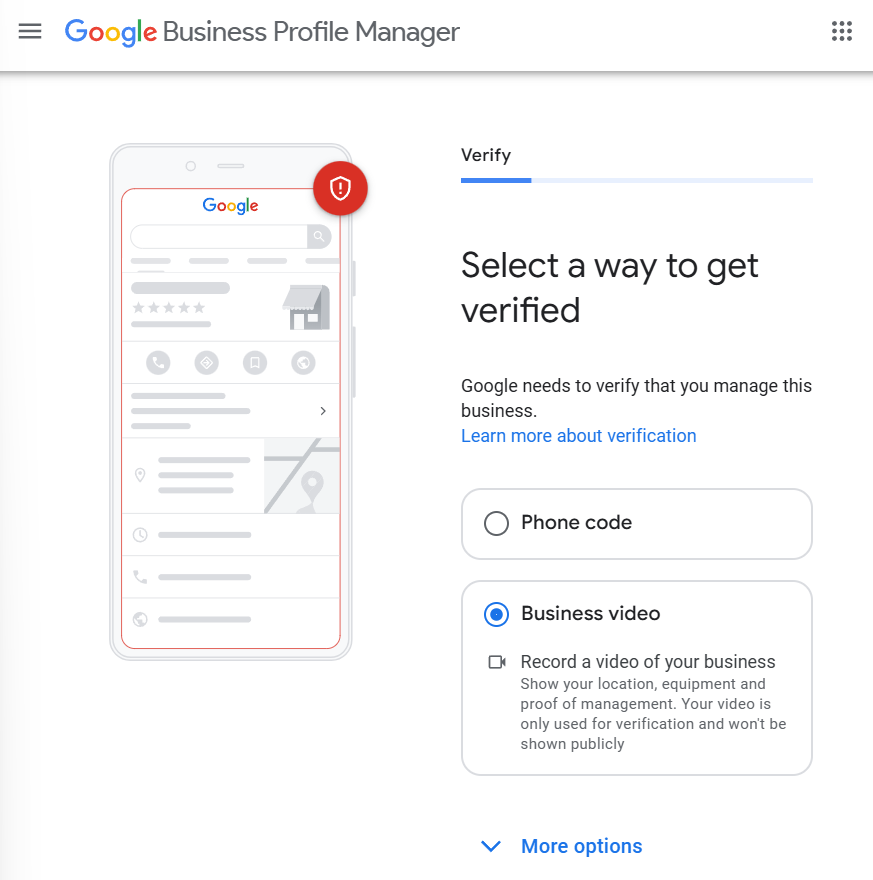
To improve your odds, approach this step like a planned walkthrough rather than a casual recording.
Use your mobile device to open the GBP dashboard and scan the QR code if prompted.
Then, begin recording a continuous, unedited video that clearly shows Google evidence of your business operations.
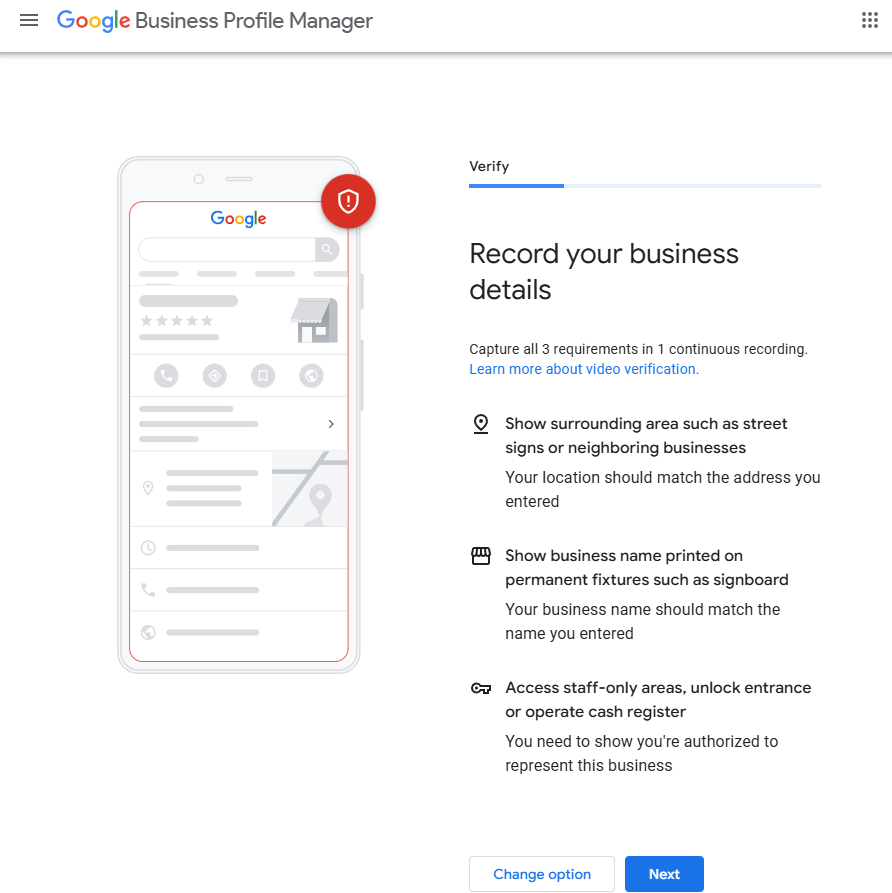
This should include your exterior signage, building address, entryway, branded vehicles, and key parts of the interior workspace.
You will also need to demonstrate proof of management, such as unlocking the front door or logging into your point-of-sale system.
Google recommends avoiding unnecessary elements, such as people’s faces or personal documents.
Instead, keep the focus on your business environment and follow Google’s suggestion.
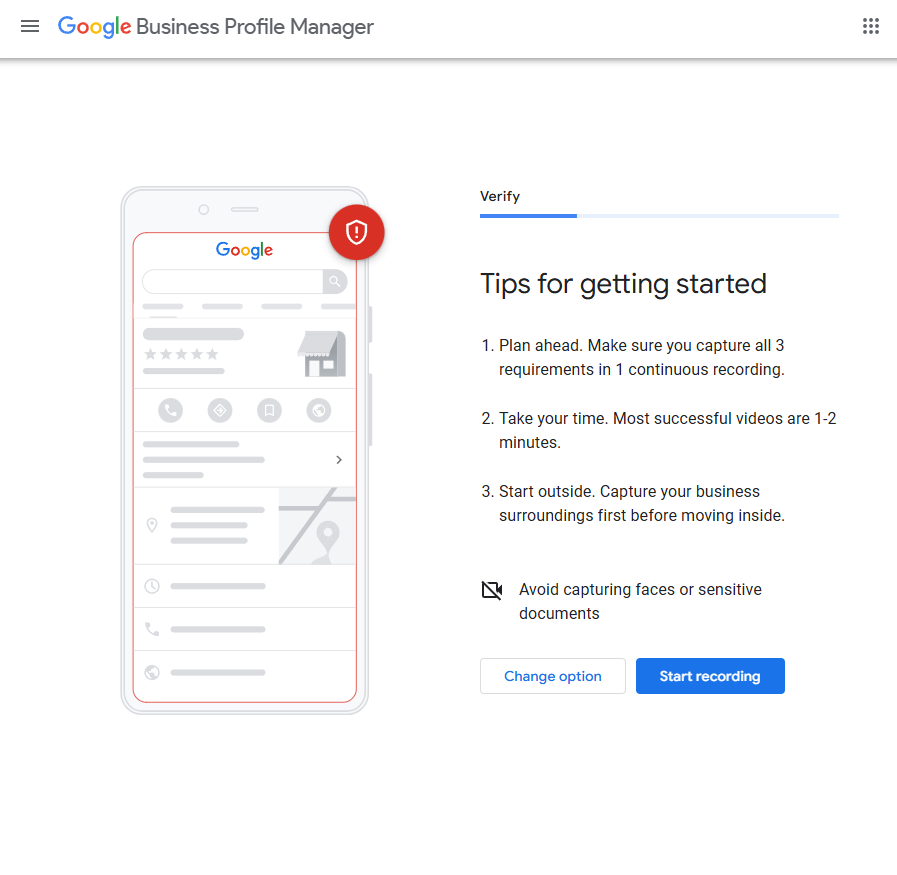
Many experts also suggest preparing a simple “shot list” in advance so you don’t miss anything during the recording.
After submitting, expect to wait for three to five business days for Google’s response.
Alternate Verification Methods
While video verification is now the default, Google still provides alternate methods for specific cases.
Each option comes with its own rules and limitations, and knowing what to expect can save you from wasted attempts.
1. Phone Verification
Phone verification remains a popular option for businesses with established contact information.
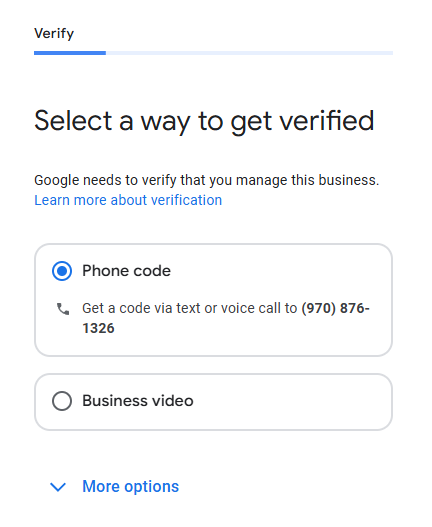
If your number is consistent across the web, Google may allow you to verify by receiving a PIN code through an automated call or text message.
Entering this code in the GBP dashboard completes the process almost instantly.
However, this option is not available to everyone.
Google has tightened its checks in markets like India, where numbers associated with virtual offices, call centers, or multiple profiles are often flagged.
If problems arise, having documentation such as a phone bill or a rental agreement that displays your business name alongside the number can help resolve the issue.
2. Email Verification
Email verification works similarly to the phone option but requires a professional domain-based email address.
If Google offers this method, you will receive a code or verification link at an address tied to your website, such as info@[yourcompany].com.
Entering the code or clicking the link usually finalizes verification within minutes.
It is worth noting that Google only offers this option to businesses with a long-standing and reputable domain history.
Free accounts, such as Gmail or Yahoo, are rarely accepted, so maintaining a strong domain presence is crucial for qualification.
3. Postcard Verification
Although less common now, postcard verification is still used in certain cases.
Google sends a postcard with a unique code to your listed business address. Once you enter that code in the dashboard, your profile becomes verified.
Delivery can take anywhere from five to fourteen business days.
This method can be frustrating because delays are common, especially when there are postal service issues or inconsistencies with your address.
If the postcard does not arrive within the specified timeframe, you may need to request a replacement or switch to an alternative method.
Businesses with outdated or mismatched address information tend to experience the highest failure rates.
Common Causes of Failure in Google Business Profile (GBP) Verification
Even when businesses prepare carefully, failures are still common in 2025.
Data from Sterling Sky shows that 42% of suspended profiles failed during address verification.
Google’s automation has also introduced a wave of “No More Ways to Verify” messages, which essentially force businesses into live support channels after multiple failed video submissions.
Duplicate listings are especially damaging because Google may filter them out of Maps and Search results entirely, leaving businesses invisible online.
These numbers underscore the importance of paying attention to details and approaching verification strategically, rather than treating it as a mere formality.
Final Verification and Support
Once you have submitted your verification materials, monitor your GBP dashboard and your inbox closely.
Updates usually arrive within five days, but making changes to your profile during review can reset the entire process.
If your verification is denied, read Google’s explanation carefully and address every issue it lists before trying again.
In cases where repeated failures occur, contacting live support may be necessary.
Be ready to provide additional documentation that proves your business operates legitimately at the address you’ve listed.
Many businesses succeed after multiple attempts simply because they refine their submissions and stay persistent. The key is patience combined with strict attention to Google’s requirements.
Conclusion
Verifying your Google Business Profile in 2025 is not an easy task, but it is essential for long-term growth.
The process has become more complex, with new systems, such as video verification, taking center stage and stricter AI-driven checks rejecting incomplete or inconsistent applications.
By preparing your details thoroughly, selecting the right verification method, and learning from common failure patterns, you can navigate the process with greater confidence.
In a digital landscape where visibility equals survival, successful verification unlocks more than just control over your profile—it unlocks consumer trust, stronger rankings, and the ability to compete locally.
For businesses committed to growth, investing the time and effort into getting verified is one of the smartest moves you can make in 2025.
