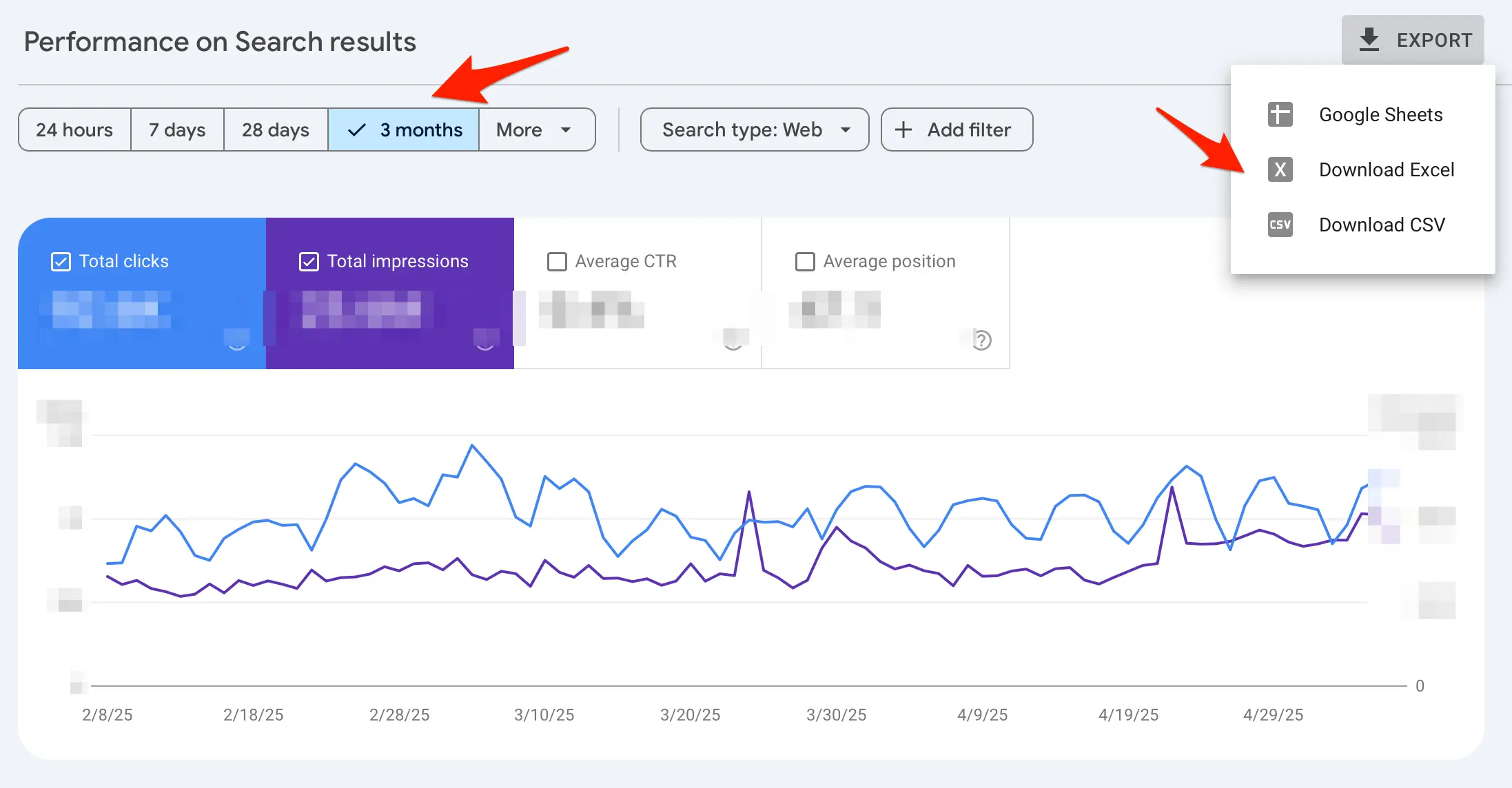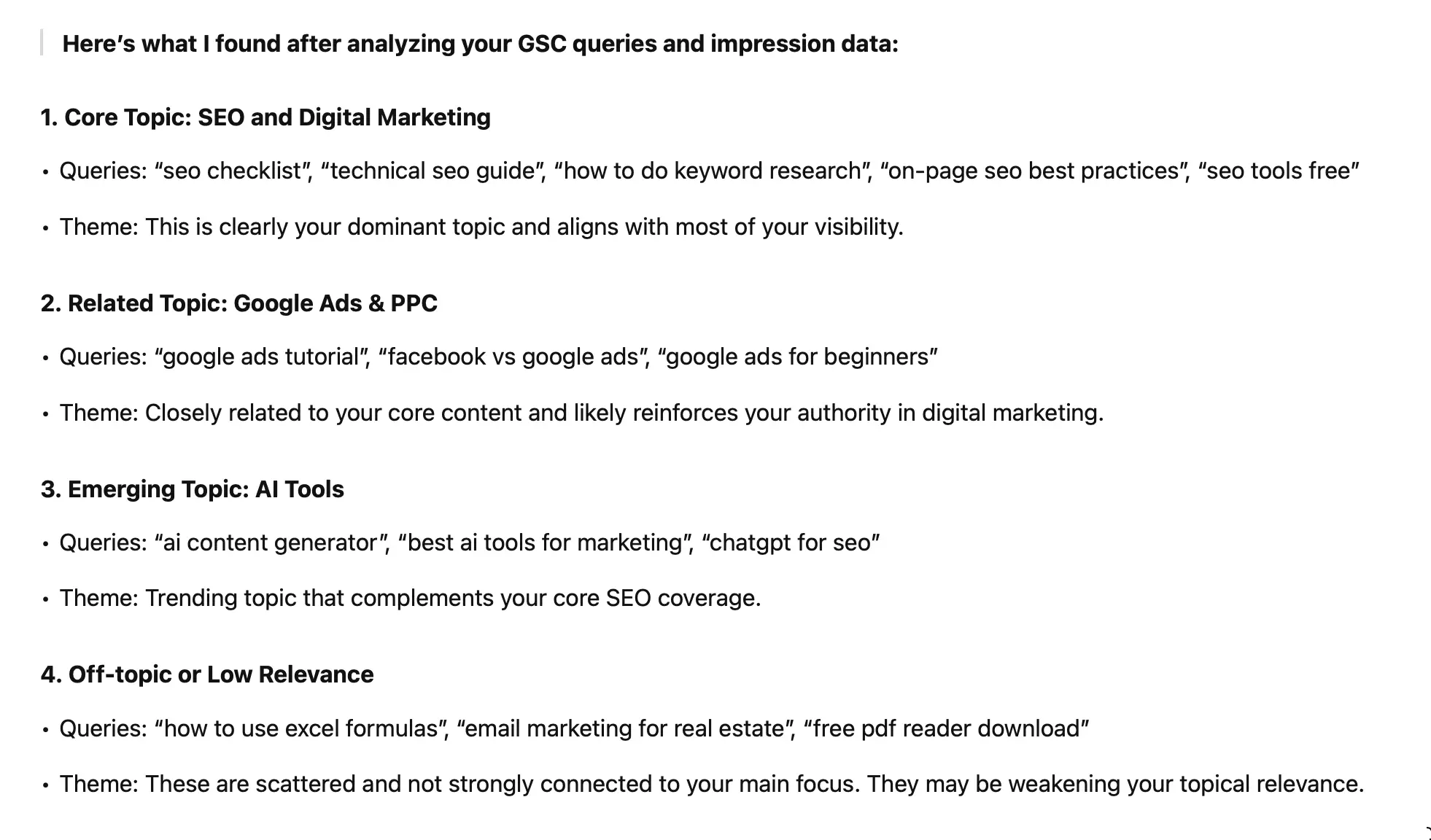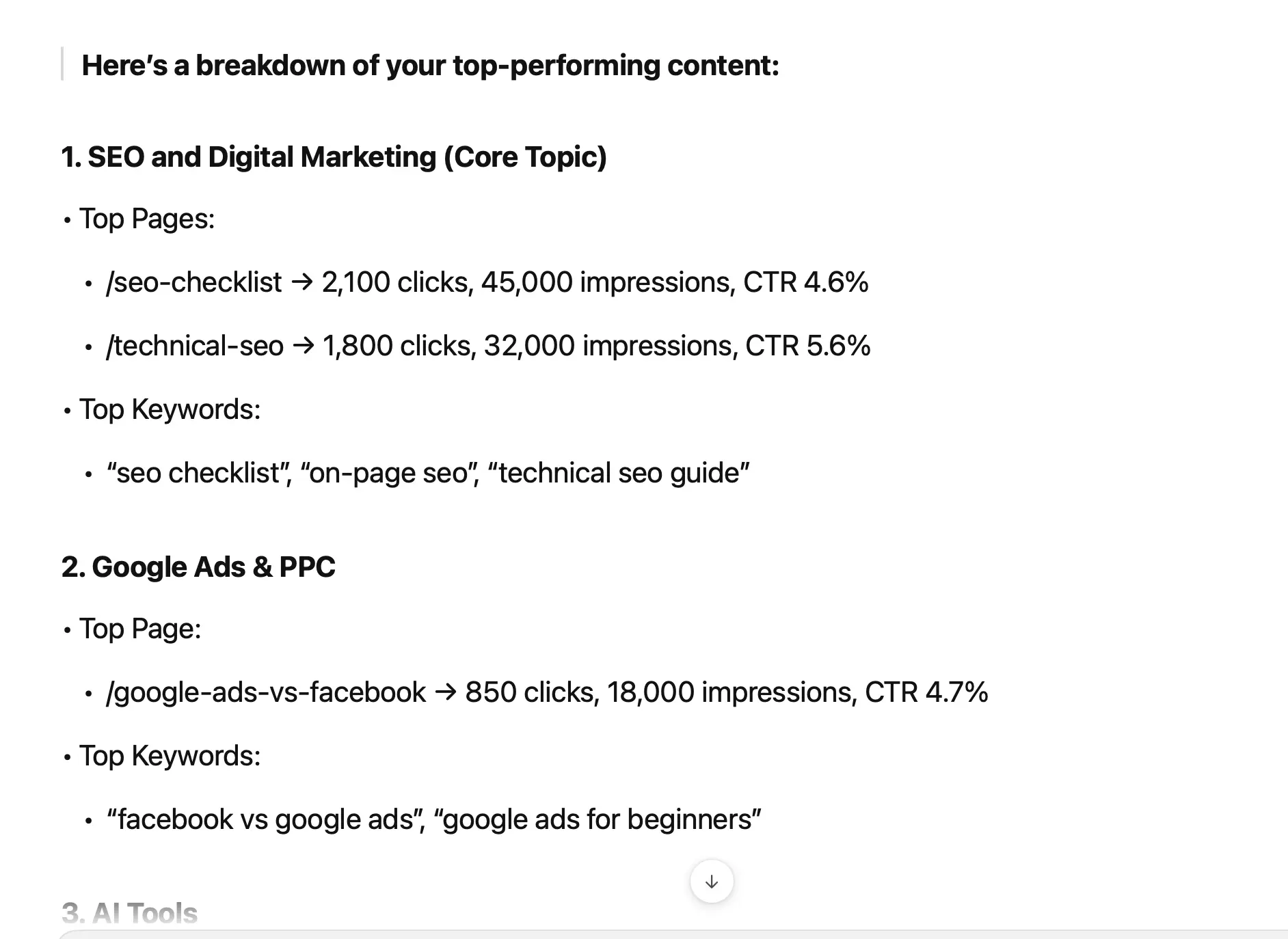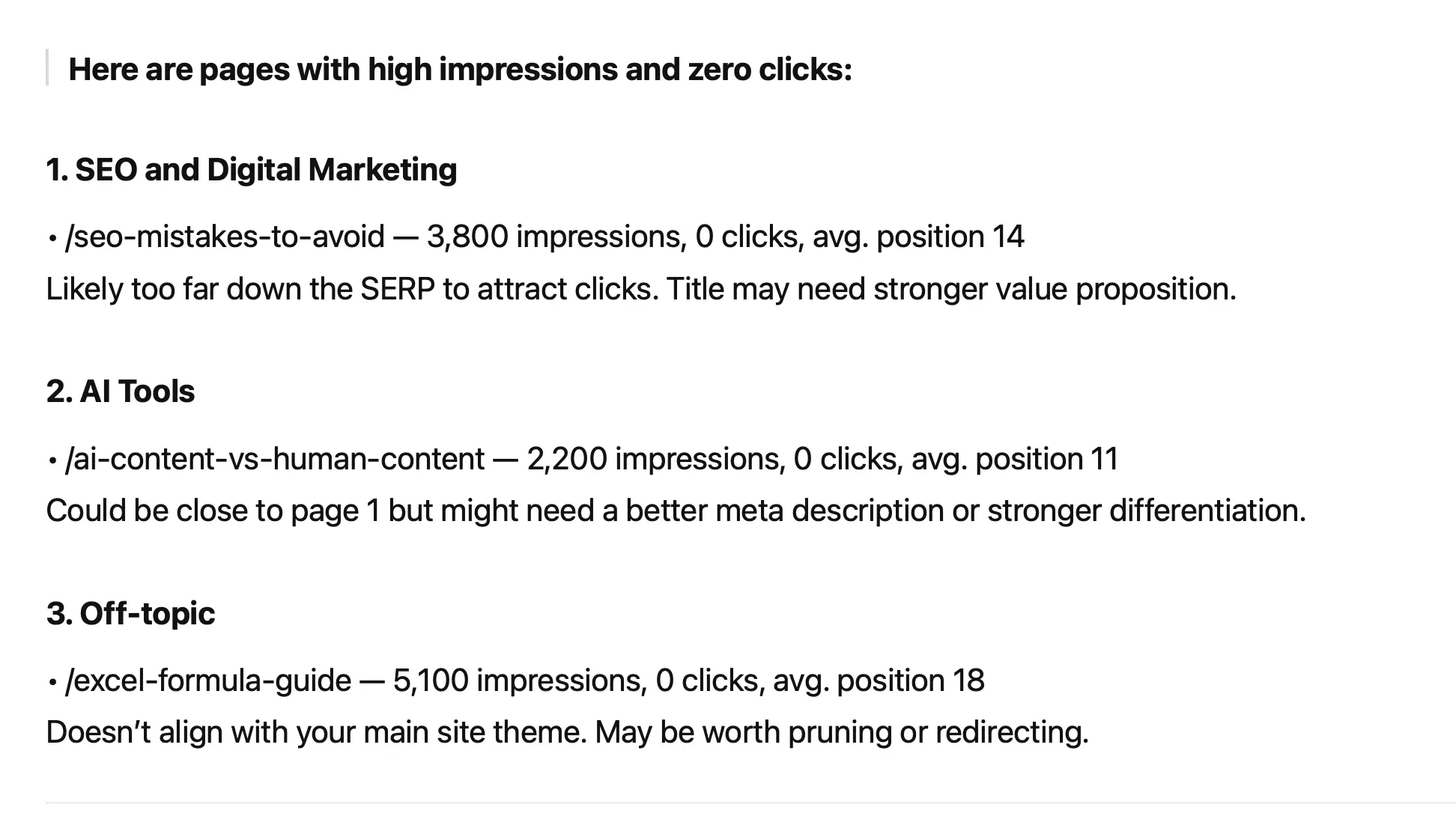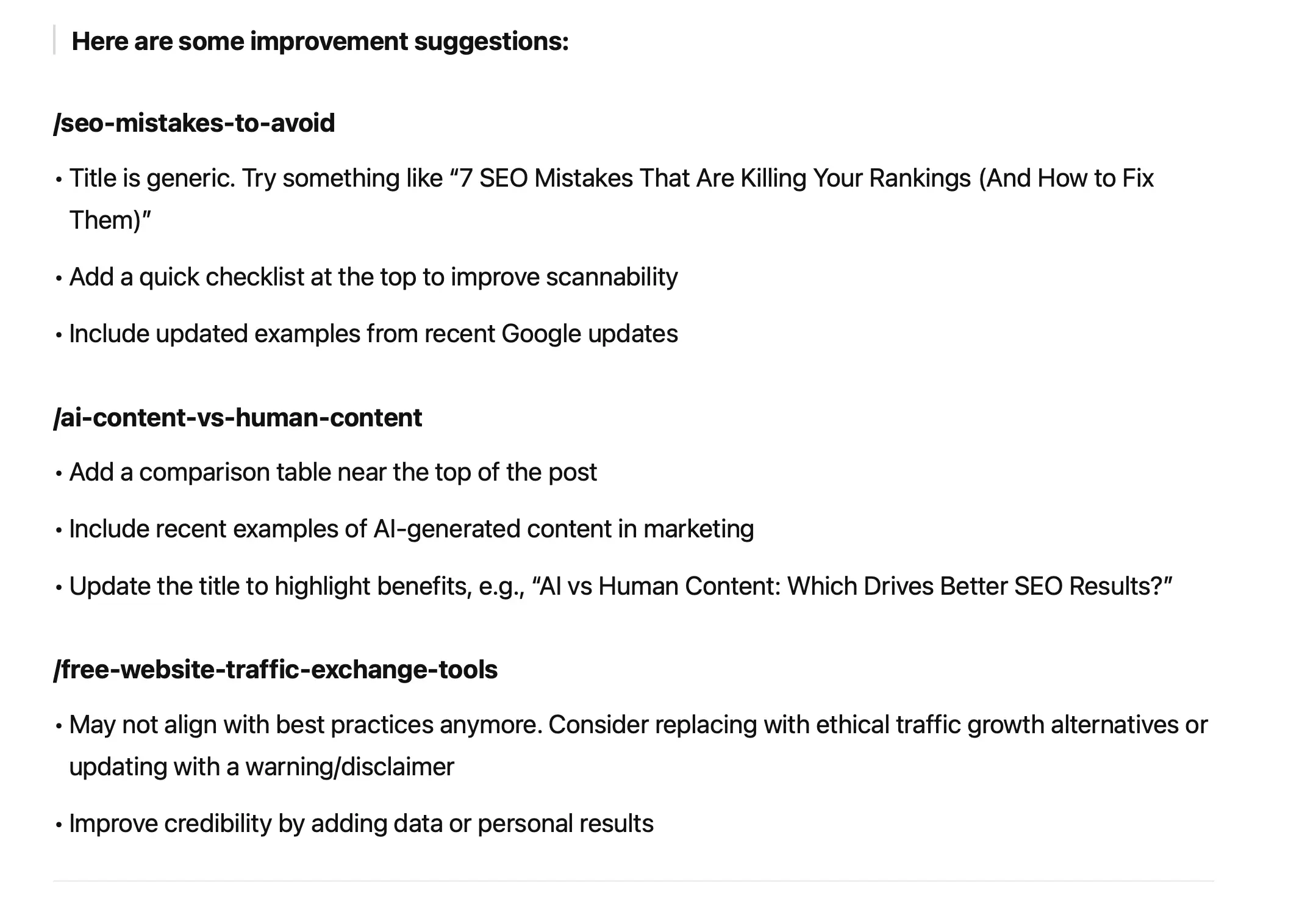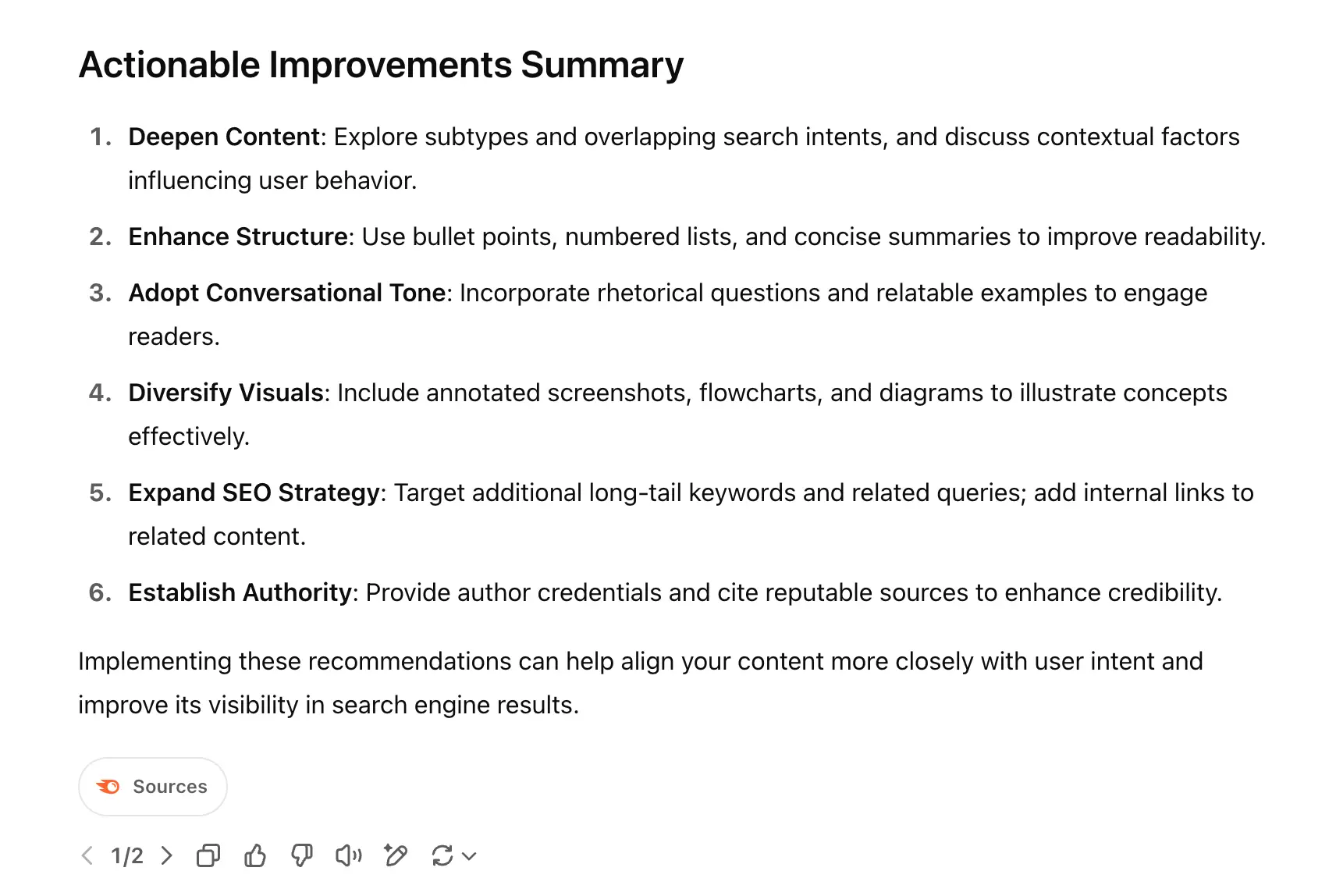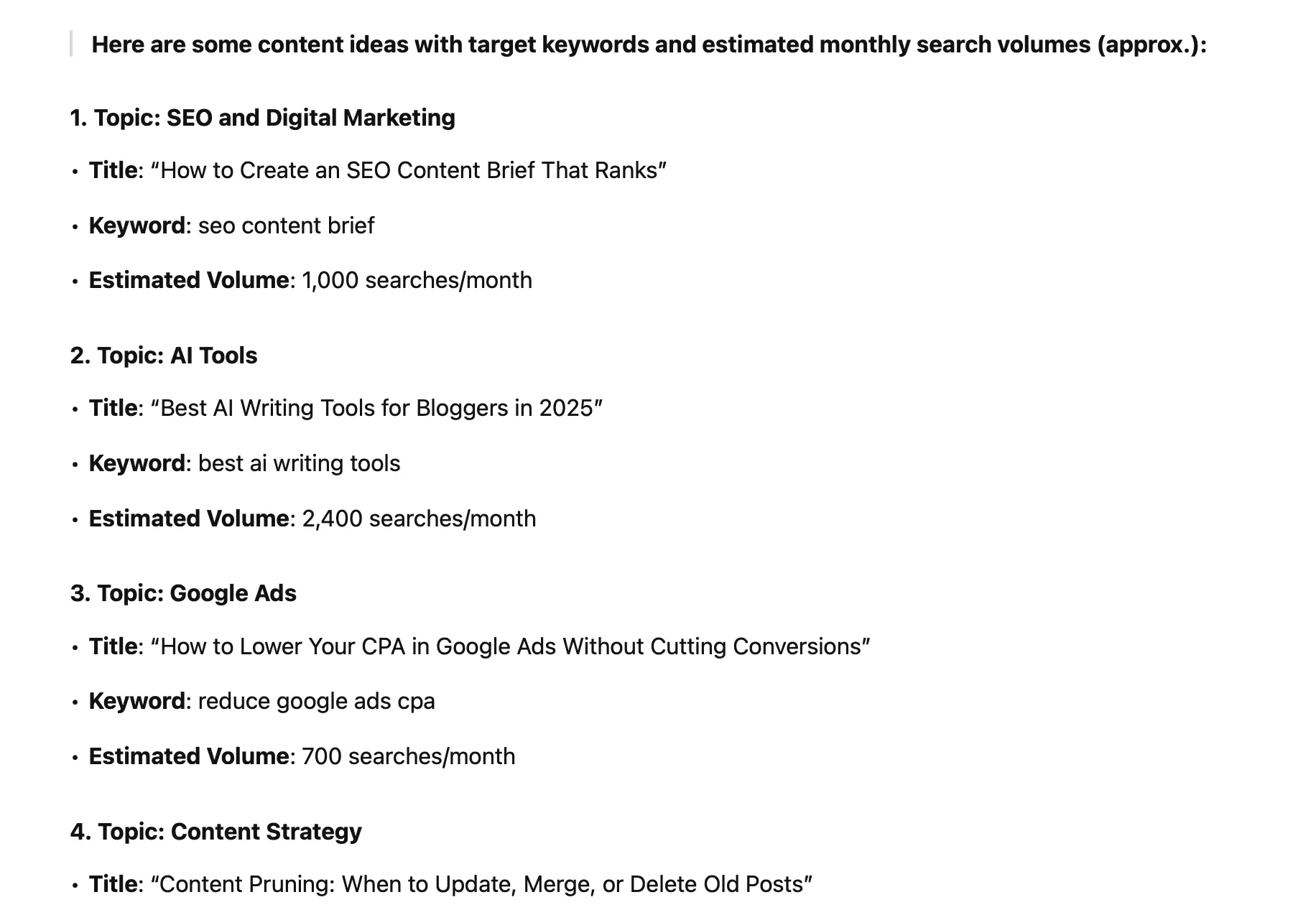How to Do a Content Audit With AI: Step-by-Step Guide
A traditional content audit helps you understand what’s working on your website and what isn’t. But with AI, you can go deeper, faster.
In this guide, you’ll learn how to use data from Google Search Console and ChatGPT to:
- Discover what your site is really known for on Google
- Identify your top-performing pages and keywords
- Spot pages that get impressions but no clicks
- Find content that’s off-topic or underperforming
- Get AI suggestions to improve or replace weak content
- Uncover new keyword and topic opportunities
Whether your site has 20 pages or 2,000, this step-by-step audit will show you what’s working, what to fix, and where to focus next.
Step 1: Export Your Data From Google Search Console
To get started, log in to your Google Search Console account.
- Go to the Search Results report.
- Set the date range to Last 3 Months.
- Click Export and download the data in Excel format.
We’ll feed this raw data directly into ChatGPT to start our analysis.
Step 2: Find What Your Website Is Known For
The first thing to examine is what a website is known for in the eyes of Google.
The goal is to understand what topics or themes Google associates with your site based on the queries that generate impressions.
This is important because it shows how Google perceives your site’s relevance and authority, which can sometimes be very different from what you think your site is about.
If your intended focus differs from what Google understands, it can negatively affect your rankings. This is especially true after Google algorithm updates that reward sites with a clear topical focus and penalize those with content that does not match a website’s topics.
Google considers such content ‘unhelpful,’ and over time, it can drag down the performance of your strong pages and eventually your website.
Here is the prompt to use in ChatGPT:
You are an experienced SEO expert. I’ve uploaded an Excel file exported from Google Search Console showing search queries and their impressions over the past 3 months.
I want to understand what my website is known for in the eyes of Google—what topics or themes it appears to rank for based on user searches.
Please analyze the data and group the queries into logical topic clusters. Give each cluster a clear name.
Also let me know if there are any queries or themes that seem off-topic or inconsistent with a focused content strategy.
Depending on your data, you may get a response that looks like this:
ChatGPT will probably ask you follow-up questions. For now, skip that and look at the results and answer the following questions:
- Do the themes match what you want your site to be known for? If not, you may need to rethink your content strategy.
- Are there any pages that are off-topic? Decide whether to keep or remove them (more on this below).
Step 3: Identify Your Top-Performing Pages and Keywords
Now that you know what your website is known for, it’s time to look at which pages and keywords drive actual results. This step helps you focus your effort on content that’s already working and see whether it aligns with your core topics.
Use this prompt:
Based on the data I’ve uploaded, can you identify which pages and keywords are driving the most clicks and impressions? Group the findings by the topic clusters you previously identified.
You will get a reply like this:
What you can do with the above findings includes the following:
- Focus on updating and improving your top pages, especially if the CTR is under 5%.
- If a page is already ranking on the first page of Google, don’t make drastic changes; instead, test optimizing your meta description, headings, and above-the-fold content.
- Ensure your top pages are optimized for conversions to contribute to your business goals.
- Use the best-performing pages as your guide when improving weaker content.
Step 4: Find Pages With Impressions but No Clicks
This step helps you uncover missed SEO opportunities. In other words, pages that are visible in search results but aren’t getting clicks.
By identifying them, you can improve them to increase their ranking position and start getting traffic.
Here is the prompt to use:
Can you identify the pages that received impressions but zero clicks? Group them by topic if possible, and suggest why they may not be getting clicks—position, title relevance, content mismatch, or other reasons.
ChatGPT will reply with something like this:
Look at the results carefully and start with pages that rank near the first page (positions 10-20).
If a page is important for your website and relevant to your theme, update the content, ensure it aligns with the current search intent, and resubmit the page to Google using the URL Inspection tool.
If it’s off-topic content, evaluate whether it should be redirected to a more relevant topic, noindexed, or removed altogether.
Step 5: Find Pages With No Clicks in the Last 30 Days
The next step is to identify content that does not get traffic from Google. This is not necessarily bad, as the large majority of your indexed pages will not rank in Google, but it’s worth analysing each page individually.
In your analysis, you want to spot opportunities to improve or remove content to save your crawl budget for your website’s valuable pages.
Type the following prompt into ChatGPT:
From the dataset, can you show me which pages received zero clicks in the last 30 days? Please list them and let me know if you see any patterns—topic, format, age, or alignment with my main themes.
ChatGPT will respond with something like this: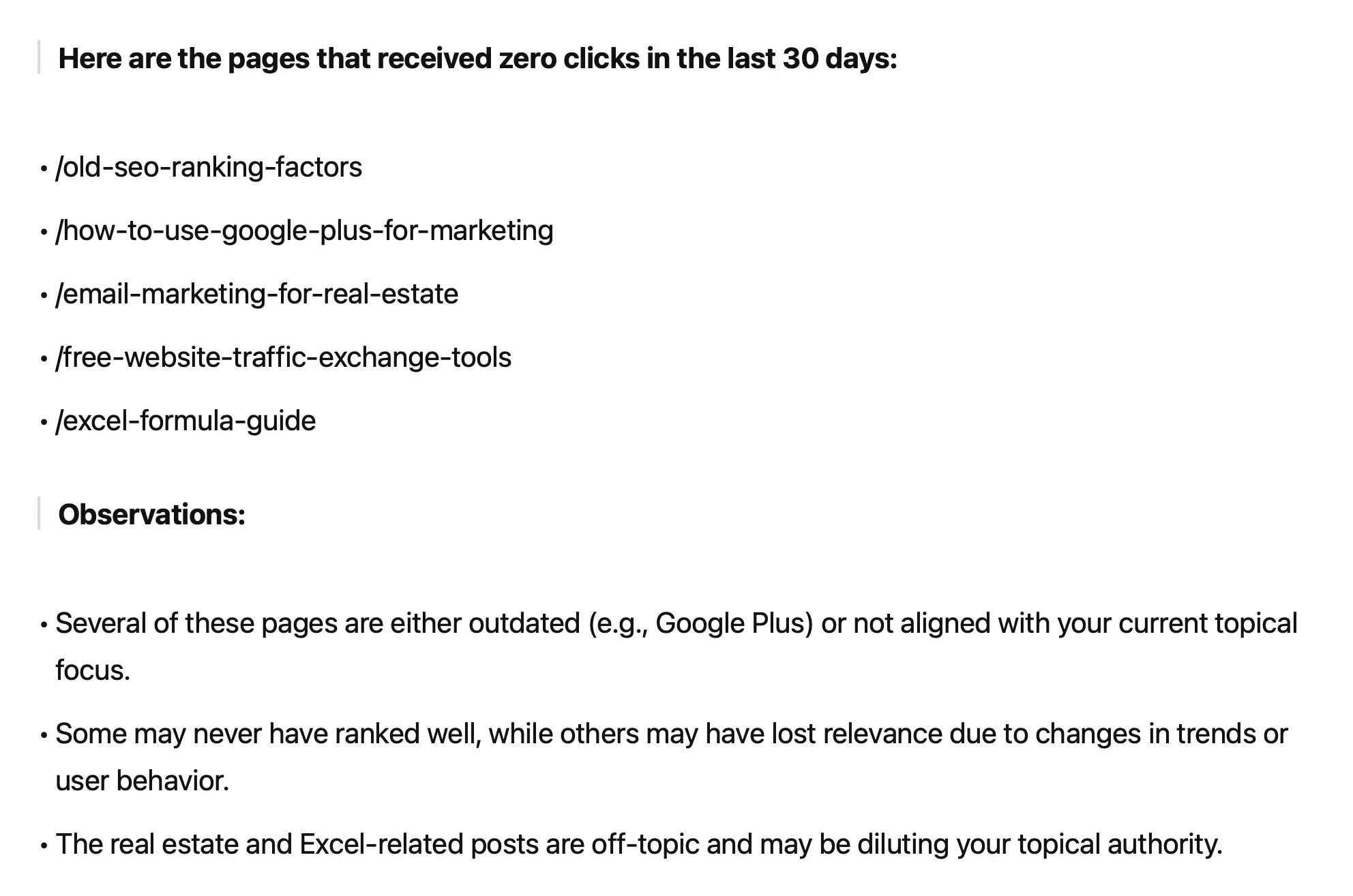
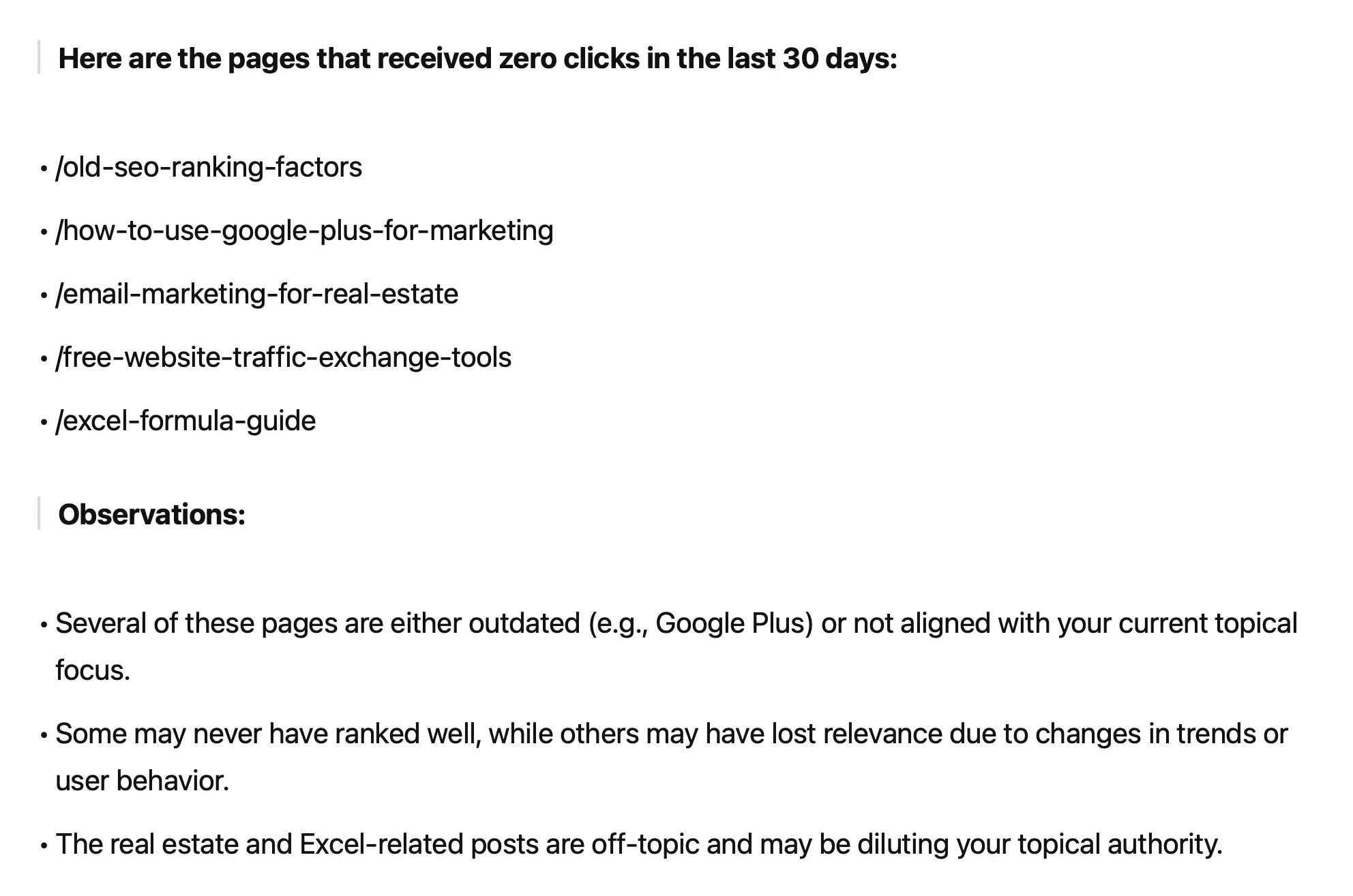
What you need to do now is review each of the pages manually.
If a page is relevant to your website and has good content that matches the search intent, keep it as it is, even if it does not get any traffic. As mentioned above, it’s normal to have pages with zero traffic.
You should focus on pages that:
- Are outdated.
- They were created for the sole purpose of gaining search traffic and offering no real value to the user.
- They are no longer relevant to the current search intent for a given query.
- Are not crawled regularly (check this guide for instructions)
Step 6: Get Suggestions for Content Improvements
Instead of manually reviewing each underperforming page, you can ask ChatGPT to recommend improvements based on your GSC data and previous analysis.
Prompt to use in the same ChatGPT thread:
Based on the previous steps, can you suggest specific improvements for the pages that are underperforming, especially those with impressions but no clicks or with low CTR? Focus on title relevance, content quality, structure, or anything else that might improve visibility and engagement.
The result will be a set of recommendations:
Important: Be careful with the suggestions you receive from ChatGPT. Don’t implement them blindly; use them to get ideas on how to improve your content.
For better results, ask ChatGPT to concentrate on providing content recommendations for a specific page. Give it details of the pages’ ranking in Google for the target keyword and ask for a comparative analysis.
Use this follow-up prompt:
I want to improve [URL1], which is my page targeting the keyword “[target keyword]”.
[URL2] is a competitor’s page that ranks higher in Google for the same keyword.
Can you analyze the differences and suggest how I can improve my page to better match user intent and increase visibility? Focus on content depth, structure, tone, use of examples, and anything else that could explain why the competitor is performing better.
- Replace [URL1] with your page URL.
- Replace [target keyword] with your target keyword.
- Replace [URL2] with the URL of the top-ranking page.
As you can see below, the response is now more detailed and specific to the content.
Step 7: Get New Keyword and Content Ideas
Once you’ve identified your top-performing topics and pages, the final step is to use AI to expand into new content opportunities. This allows you to build on what’s already working, strengthen your topical authority, and attract more targeted traffic.
Here is the prompt to use:
Based on the analysis so far and the strongest-performing topics on my site, suggest new content ideas I could target.
For each idea, include:
- A suggested title for the article
- A target keyword
- An estimated monthly search volume (use rough estimates to guide prioritization)
Prioritize ideas that expand on the themes already working well and could improve my topical authority.
The results will be similar to this:
Once you’ve reviewed the suggestions, select the topics that best align with your audience and business goals.
The estimated search volumes from ChatGPT are indicative and can help with prioritization, but you should always verify them using a keyword research tool like Ahrefs, Semrush, or Google Keyword Planner before deciding which ideas to pursue.
Focus on ideas that support your existing high-performing pages. This will strengthen your site’s internal linking and reinforce your topical authority in the eyes of Google.
Action Plan and Checklist
Once you’ve completed the audit using ChatGPT and your Google Search Console data, it’s time to put your insights to work. Here is your checklist.
Start by reviewing the topic clusters ChatGPT identified and asking yourself: Do these match what I want my site to be known for? If not, decide whether to rethink your strategy or clean up off-topic content diluting your authority.
Next, look at your top-performing pages and keywords. These are your strongest assets. Optimize them further, improve internal links pointing to them, and consider building new supporting content around those themes.
Review the pages getting impressions but no clicks. Rewrite titles, update meta descriptions, improve content depth, or address any mismatch with user intent.
Evaluate the purpose of pages that received no clicks at all. If they’re outdated or irrelevant, consider removing them entirely. If they’re valuable but under-optimized, treat them as candidates for a full content refresh.
If they are good and relevant but still not receiving traffic, no need to make any changes.
Finally, remember that AI tools can make mistakes. Don’t follow their suggestions blindly, but use your judgment and expertise.