How Tag Sequencing Is Affecting Website Data Quality When Utilizing Consent Management
Have you noticed that your site analytics feel a little, well, off lately? It’s not just your imagination. We’ve found a subtle growing issue popping up across multiple clients, and it might be hitting your site, too.
It comes down to GTM tag priority and how these tags fire in relation to consent management. If tags load out of order or before the user gives proper consent, your tracking can break. This means lost sessions, broken attribution, and inaccurate conversion data.
We’ve seen this firsthand, but we’ve taken steps to fix it. Let’s break down what tag sequencing is and why it matters. In addition, we’ll give you some tips to help make sure your data stays clean and compliant without sacrificing its usefulness.
Key Takeaways
- Poor tag sequencing can lead to missing data, inflated conversion rates, and inaccurate attribution.
- Tag priority matters, especially when consent management platforms are in play.
- We’ve seen clients lose up to 20% of reported traffic due to sequencing issues.
- Fixes include loading the consent script first, mapping tags to categories, and blocking tags until consent is confirmed.
- Regular audits are non-negotiable. One misstep in your CMP or tag manager setup can break your entire funnel.
What is Tag Sequencing And Why Is It Important?
Tag sequencing is the order in which tracking tags, like analytics, advertising, or personalization, fire on your website. While it sounds simple, it plays a big role in the accuracy of your data.
When you use a consent management platform (CMP), sequencing these tags becomes even more important. Some tags aren’t allowed to fire if users don’t give specific consent. Others rely on earlier tags to work correctly. If the order’s off or a critical tag doesn’t fire, your tracking capabilities break down, and so does your reporting. CMP triggers or blocks tags in the right sequence so only authorized data collection occurs. This preserves regulatory compliance and performance accuracy.
Done right, sequencing ensures:
- Only approved tags fire (keeping you compliant)
- Tags load in the right area (keeping your data clean)
- Your campaigns see proper attribution (keeping your ROI real)
If you ignore tag sequencing, you risk bad data. Even worse, you can lose conversions and break your customer insights.
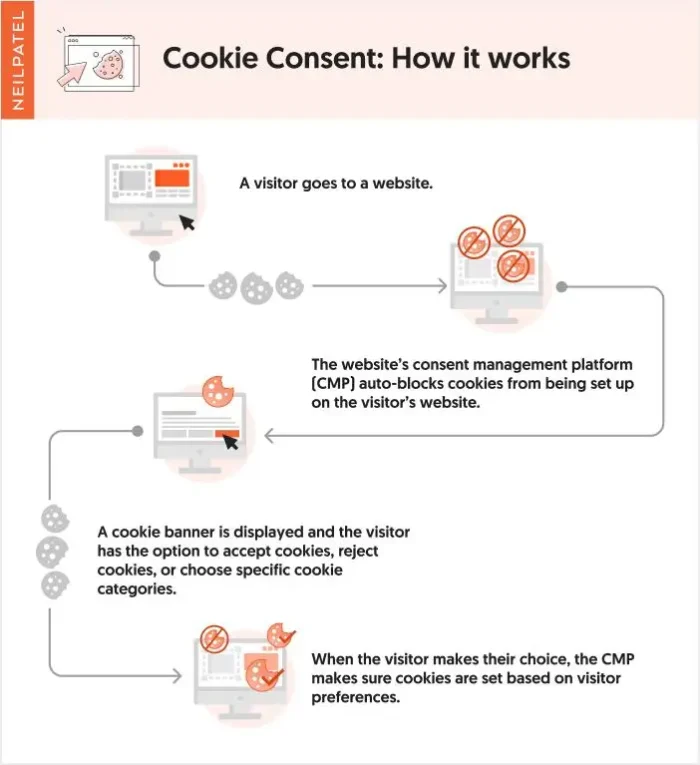
The Impact of Tag Sequencing on Data Quality (and the bottom line)
When you fail to set your GTM tag priority correctly, it can distort your data (sometimes massively). We’ve seen this across major brands in finance, hospitality, and automotive industries. In each case, the same issue kept popping up: the first page of a user’s visit wasn’t being tracked.
That doesn’t sound like a big deal, but it is. That one misstep led to a massive ripple effect:
- Traffic was underreported by as much as 10 to 20 percent.
- Site-wide conversation rates looked artificially inflated.
- Channel attribution didn’t match reality.
- Content performance data became unreliable.
Here’s why that’s a problem: broken data could also lead to broken strategies. You could be pulling budget from channels that are working or double down on content that doesn’t actually convert. Either way, your decisions are off base.
The scary part is that this isn’t always obvious unless someone digs into the tags and sequencing logic; if you’re not actively spending time in the sequence, you may not notice an issue.
The Causes Behind Tag Sequencing Issues We’ve Found
Most tag sequencing issues come down to one of five things, which are often more common than you’d expect. If you’ve noticed attribution issues, you might have the following issues:
- Consent misconfiguration. Tags aren’t properly mapped to categories like analytics, marketing, or performance. Even if a user opts in, the right tags may not fire.
- Network latency. If your consent platform loads too slowly, it could delay or block tags entirely.
- Script placement. Tags placed above the consent script in the site header will run before user choices are processed.
- Direct-to-page scripts. It’s important to note that not all scripts necessarily sit in GTM, for a variety of reasons. If the consent banner configuration on the site doesn’t fire before these scripts and the GTM tags, it will cause issues. This applies whether you implement tags directly in GTM or the site itself.
When these problems stack up, you can often get missing data or broken attribution. This skews performance and could impact your decisions surrounding future resource allocation.
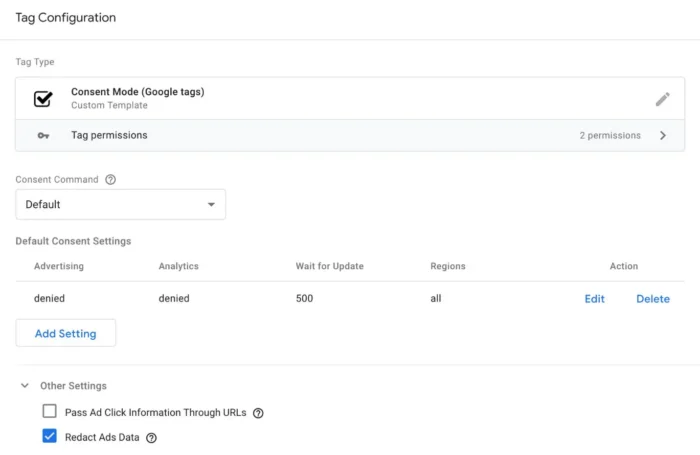
How To Fix Your Tag Sequencing Before It Impacts Data Quality
Fixing tag sequencing isn’t complicated, but it is important. We’ve helped our clients clean up their setup and reclaim accurate tracking with the following best practices:
- Load your consent script first. This should be the very first script in your header. Put it before any analytics, marketing, or tracker tags.
- Use your CMP to block everything else until the user’s choice is known. See below for an example of how to use OneTrust CMP to create active group triggers.
- Assign consent categories to every tag. These categories ensure your platform knows what to load and when.
- Audit your tags regularly. Site updates, script changes, and even CMP updates can reset sequencing logic without any warning. These screenshots are from our partner, ObservePoint, that we utilize for scaled audits. This tool can help scale up consent audits and can help us validate user consent selections. The below example shows what categories of tags fire when a user opts in vs. opts out and can be a quick way to determine whether further investigation is needed – for example, if we expect zero analytics tags to fire when consent is not given, and we see analytics tags firing on 4% of pages scanned that are opt out, that would flag to us that there is an issue with configuration.
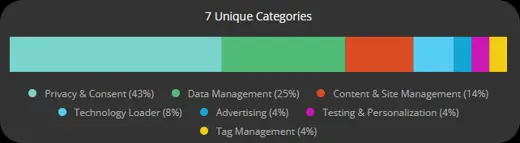
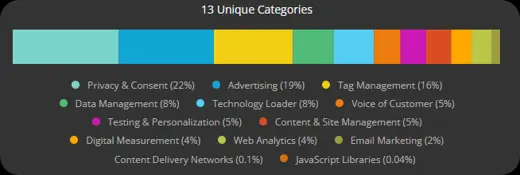
How does this work in action? Take a look at the below examples to show how we utilize OneTrust CMP and create groupings based on cookie types: ( Performance, Marketing, Analytics, etc.). Mapping cookie types to their corresponding cookie groups and then assigning them to appropriate tags within GTM so the users cookie choices map with what tags fire once consent is given.
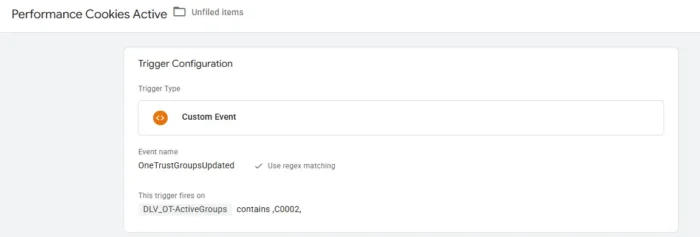
Below, by assigning that active group trigger as an And statement to an existing tag, this ensures both values are present before the tag fires, avoiding the issue we’ve been seeing.
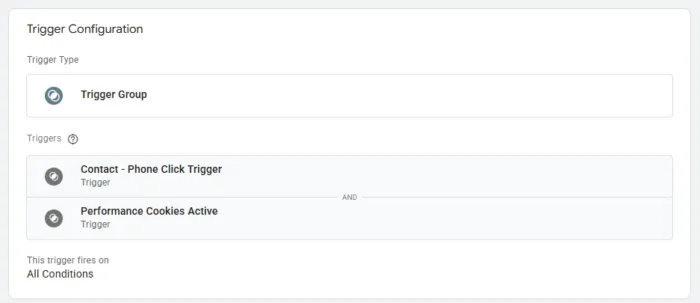
Failure to fix tag sequencing means you break your compliance and your data, which will inevitably trickle into every marketing decision you make.
FAQs
What is tag sequencing in GTM?
<h3></h3>
It’s the order in which tags are triggered on your site. When using consent management, this sequence determines which tags fire—and when—based on user permissions.
How can bad tag sequencing affect my data?
Can I manage tag sequencing without a developer?
How often should I check my tag sequencing setup?
{
“@context”: “https://schema.org”,
“@type”: “FAQPage”,
“mainEntity”: [
{
“@type”: “Question”,
“name”: “What is tag sequencing in GTM?”,
“acceptedAnswer”: {
“@type”: “Answer”,
“text”: “
<h3></h3>
It’s the order in which tags are triggered on your site. When using consent management, this sequence determines which tags fire—and when—based on user permissions.
”
}
}
, {
“@type”: “Question”,
“name”: “How can bad tag sequencing affect my data?”,
“acceptedAnswer”: {
“@type”: “Answer”,
“text”: “
If tags fire too early (or not at all), you’ll miss sessions, inflate conversion rates, and get unreliable channel attribution.
”
}
}
, {
“@type”: “Question”,
“name”: “Can I manage tag sequencing without a developer?”,
“acceptedAnswer”: {
“@type”: “Answer”,
“text”: “
Yes—tools like Google Tag Manager and modern CMPs make it easy to handle sequencing logic without code, as long as they’re set up properly.
”
}
}
, {
“@type”: “Question”,
“name”: “How often should I check my tag sequencing setup?”,
“acceptedAnswer”: {
“@type”: “Answer”,
“text”: “
Audit it quarterly, or anytime you update your website, CMP, or launch a new campaign. One misplaced script can throw off everything.
”
}
}
]
}
Conclusion
Tag sequencing may seem like a simple technical skill, but it’s so much more than that. It creates a backbone for reliable data that underpins many of your marketing decisions. Tags that fire out of order can break tracking, skew analytics, and cause you to miss valuable opportunities.
But it’s a fixable issue, and a few key adjustments to your GTM setup and consent platform can get things back on track and keep them there.
If you want to dive deeper into clean data, consider performing a technical SEO audit and explore how your site’s structure can impact your results. But if you’re still unsure whether your tag setup costs you conversions, let’s talk. Fixing it now can save you wasted spend (and effort) down the line.
