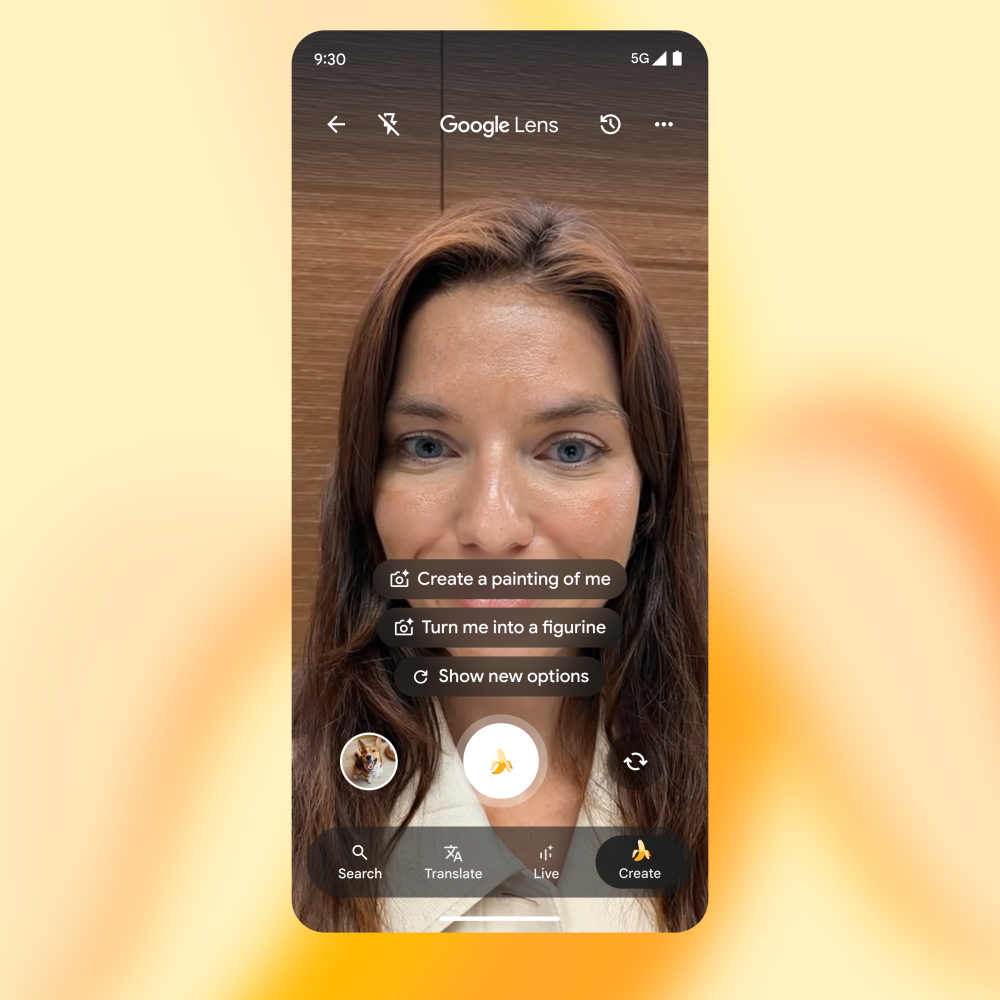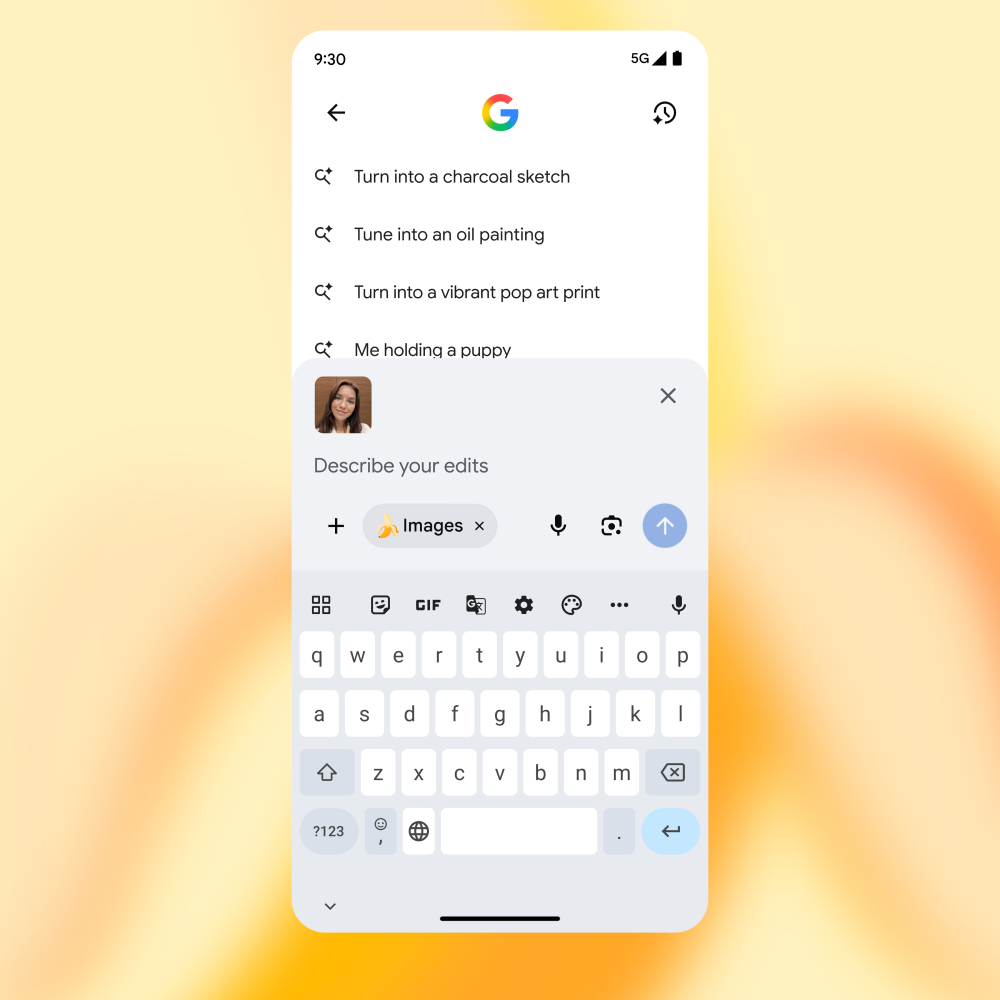Google Nano Banana in Search

Google added Nano Banana Gemini image features to Google Search through Google Lens. There is a new option named Create mode that unlocks the Nano Banana feature.
Google wrote on Monday afternoon, “Now, we’re bringing Nano Banana to Google Search and NotebookLM (and soon to Photos), helping more people access these advanced capabilities in products where they’re already exploring, learning and creating with visuals.”
Google explained how it works:
- Open Lens in the Google app for Android and iOS.
- Tap the new Create mode — look for the yellow banana!
- Try a suggested prompt, like “make a photo booth pic of me.”
- Or, snap a picture and describe the edits you’re looking for.
- Use follow-ups to keep editing, or share the image with family and friends.
Here is a GIF of it in action:
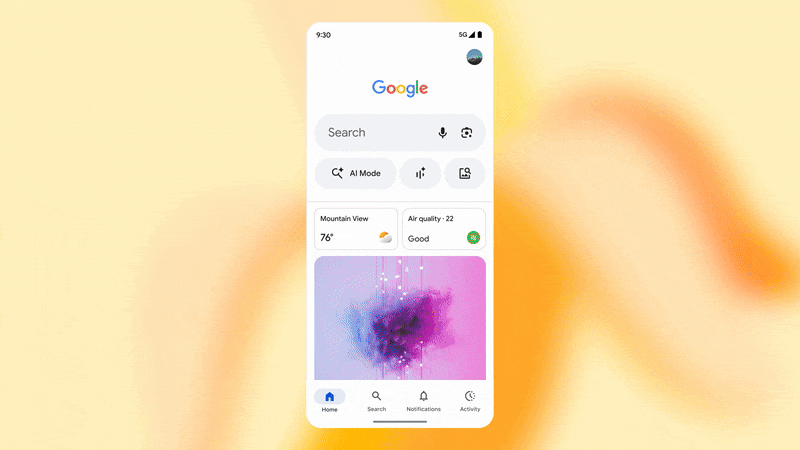
Here are some screenshots:
It’s great for Halloween costume ideas, interior design and a whole lot more. pic.twitter.com/u3eUetWCO3
— Rajan Patel (@rajanpatel) October 13, 2025
Google has launched this in English in the U.S. and India, with more countries and languages coming soon.
Forum discussion at X.